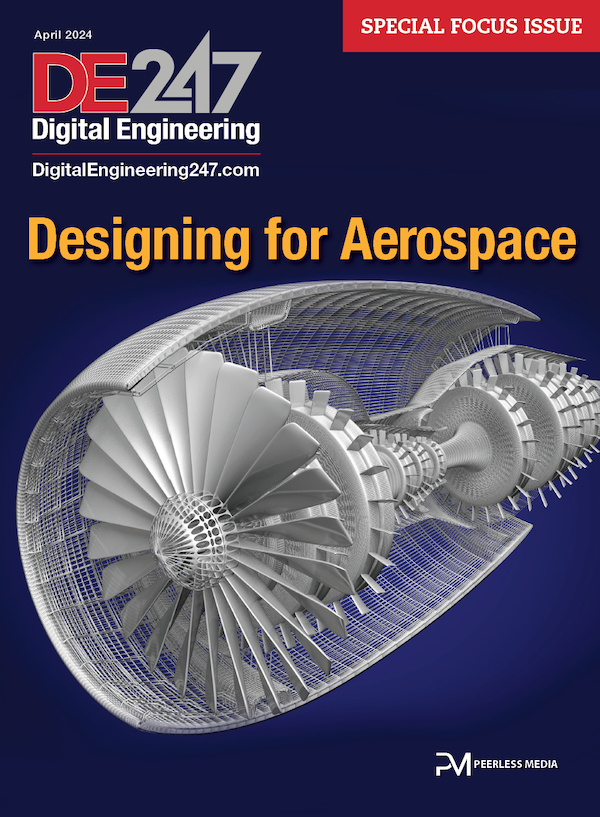Latest Scan2CAD Scans, Edits, and Converts Raster to Vector
Softcover ships version 7.5 of its conversion program to go from paper to DXF.
Latest News
April 1, 2006
By DE Editors
Softcover International(Cambridge, U.K.) is now distributing Scan2CAD v7.5 for automaticallyconverting scanned paper drawings into DXF files for editing in any PCCAD program. Calling it a three-in-one solution, Softcover saysScan2CAD v7.5 takes care of scanning, raster editing, andraster-to-vector conversion of technical drawings and diagrams,schematics, maps, site plans, sketches, artwork, and CNC profiles. Itconverts monochrome (1-bit), grayscale (8-bit), and color (24-bit)raster images into monochrome or color DXF files for export to any PCCAD, CNC, or GIS program.
A press release announcing Scan2CAD v7.5 says the update now allows araster image to be included with the DXF file as an attachment in auser-specified color. If the DXF file is opened in a CAD program thatcan accept attached raster images (i.e., AutoCAD LT, etc.), the DXF andraster image files will open correctly overlaid. This provides CADusers with a convenient raster background for editing Scan2CAD’svectors against or tracing over the image in CAD.
Scan2CAD v7.5 opens raster file types like .BMP, .CAL, .JPG, .PNG, and.TIF, etc. Softcover says it will open all sizes of scanned images.Images can be acquired via a TWAIN interface from scanners or directlyvia dedicated drivers that support professional large format scanners.Scanning is supported with Simple and Adaptive Thresholding integratedas a standard raster editing tool. It automatically cleans dirty rasterbackgrounds and improves foreground drawing detail for bettervectorization results. According to Softcover, Scan2CAD v7.5 is one ofthe first raster-to-vector converters to offer this raster clean-uptool to aid conversion quality.
Among the improvements to Scan2CAD are new preview window dialogs thatallow the user to see in detail the effect of a raster editing functionon all or part of an image; straightforward color reduction oftechnical drawings, maps, and artwork within the new preview windowdialogs from multiple colors; and improved arc, circle, and Beziercurve recognition. Scan2CAD v7.5 can be automated to clean the contentsof a folder of dirty raster images and vectorize them as a Batch Run orusing an updated command line option that can automatically Deskew orrotate raster images. New keyboard shortcut keys have been added withthe aim of making Scan2CAD faster and more productive.
For more information and to try a free evaluation version, visit softcover.com.
Sources: Press materials received from the company.
Subscribe to our FREE magazine, FREE email newsletters or both!
Latest News
About the Author
DE’s editors contribute news and new product announcements to Digital Engineering.
Press releases may be sent to them via [email protected].