Latest News
January 1, 2007
By DE Editors
Translator family and rendering system improved.
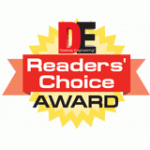 |
| Readers Choice Award |
Autodesk, Inc. (San Rafael, CA) has made downloadable upgrades available from its website designed as improvements to its Autodesk DirectConnect family of translators and Autodesk ImageStudio.
Autodesk DirectConnect is a family of data translators that enables users to import CAD data into other Autodesk software applications, including Autodesk AliasStudio, Autodesk Showcase, and Autodesk ImageStudio software. In addition to various technology improvements to the software, the following new translators are available: Autodesk DirectConnect for CATIA V5, so that Autodesk Showcase users can import CATIA V5 product and part files; and Autodesk DirectConnect for DWG/DXF, where users of Autodesk AliasStudio 13.0.2 can import Autodesk AutoCAD drawing files (DWG) and drawing interchange format (DXF) files.
 |
| Autodesk |
ImageStudio is a rendering tool used to create images of 3D files created in Autodesk AliasStudio or complementary CAD applications. This update features improvements to Quicktime movie rendering, improved image-based lighting environments, and enhanced importing of AliasStudio wire files with embedded images.
Click here for more on Autodesk DirectConnect software. Click here for more on ImageStudio.
Downloadable upgrades for Autodesk DirectConnect and ImageStudio received
the most votes in our November 2006 issue. Vote for your favorite from this issue by clicking here.
Connect to Your Serial Devices Easily
OMEGA (Stamford, CT) says that its new iServer is the simplest, easiest, most economical way to connect serial devices to an Ethernet network and the Internet. When you type the device name in a web browser, the iServer generates web pages that let you quickly and easily configure the device for your specific application without any special software. It does this by taking any dynamically assigned IP address from a DHCP server on your network. At your option, you can assign a static IP address to the iServer instead of the dynamic IP address. The IP address can be assigned locally with its serial connection, as well as remotely over an Ethernet network using Telnet or a browser.
Price: $195. For more information, visit omega.com.
Tool for Complexity Management Updated
Ontonix (Sondrio, Italy and Novi, MI) has released OntoSpace v2.0, its flagship software tool for comprehensive and practical quantification and management of complexity. OntoSpace v2.0 is now capable of treating incomplete datasets, often a characteristic of field data.
In addition to this new feature, OntoSpace v2.0 can compute the maximum complexity that a given evolving dynamical system can reach. Version 2.0 also has numerous improvements and refinements in most of its algorithms and functions.
For more detailed information, visit ontonix.com.
3D Scanner Compatible with SolidWorks 2007
SolidWorks 2007 Office Premium users, says Roland (Lake Forest, CA), can now use the Roland LPX-600 3D laser scanner to capture and generate detailed SolidWorks models automatically. “For less than $12,000, they can use the LPX-600 to automatically scan complex organic shapes,” said a spokesperson.
The LPX-600 scans objects up to 16 in. tall and 10 in. in diameter. The desktop LPX-600 generates detailed models with watertight surfaces and resolutions up to 0.008 in. Its supplied LPX EZ Studio reverse engineering software fills holes, scans, aligns, and merges planes that can be used directly in SolidWorks. It supports such data output formats as STL, PIX, and 3DM.
For more information, visit rolandasd.com.
NextDimension Receives Certifications
NextComputing (Nashua, NH) reports that its NextDimension mobile workstation has been certified for use with a trio of widely deployed 3D development platforms. According to the company, certifications have been achieved for Autodesk 3ds Max 9, NewTek LightWave 3D v9, and Softimage XSI 6.
The NextDimension is a multi-core, 64-bit AMD Opteron processor-based unit. Its PCI-Express high-end graphics acceleration comes in the form of NVIDIA Quadro FX 5500 or ATI FireGL v7350 cards, depending upon configuration. The NextDimension can handle up to 16GB RAM and support multiple displays.
For further information, go to nextcomputing.com.
Integrate Visualization with Your Apps
Tecplot, Inc. (Bellevue, WA) has Tecplot Edge 3.0, a customizable version of its Tecplot 360 visualization and post-processing software that enables application developers to integrate visualization functionality with third-party applications.
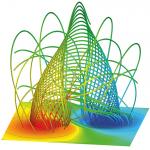 |
| TecPlot Edge |
Tecplot Edge 3.0 is not a low-level graphics library, says the company. Rather, it provides you a complete visualization application out of the box, eliminating the coding and debugging of visualization functionality. With it, you can add X,Y, 2D, and 3D data visualization and plotting capabilities into your solvers, simulation codes, and analysis applications. You can combine Tecplot Edge with your application as a loosely linked plotting tool or as a tightly integrated visualization engine, or maybe a little of both.
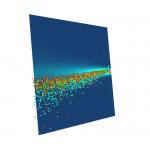 |
| TecPlot Edge |
Tecplot Edge 3.0 is based on the Tecplot 360 platform, and it incorporates the advanced features of the newest Tecplot release. Tecplot 360, the company’s flagship product, provides integrated CFD-specific analysis tools that you can use to perform spatial integrations, generate particle trajectories, extract flow features, examine grid quality, and estimate numerical errors. It also provides for structural analysis visualizations, which means that you can load FEA and CFD solutions concurrently.
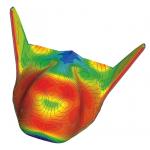 |
| TecPlot Edge |
Tecplot Edge 3.0 is available for Windows, Mac OS X (Intel and PowerPC), Linux, and Unix. It supports UNICODE character sets on Windows, and all versions offer a suite of development tools for extending functionality and building platform-independent interface codes. An annual development license starts at $5,000. For more information, visit tecplot.com.
New Toolpaths Have Smart Machining Interfaces
CNC Software (Tolland, CT) calls Mastercam X2 its next generation of CAD/CAM software. Mastercam X2, which builds off the Mastercam X platform, is said to increase machining flexibility and provide you with more programming options than earlier versions.
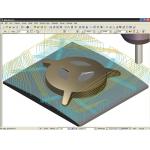 |
| Mastercam X2 |
X2’s new toolpaths are said to expand the range of toolpath style choices significantly and provides a number of unique capabilities to machine a variety of conditions. They are also reported to produce extremely fine finishes while extending tool life.
 |
| Mastercam X2 |
Mastercam X2 also incorporates new multiaxis toolpaths with “smart” interfaces that, says CNC, customizes itself to the selected machining strategy, facilitating tight user-control over the machining process. To assist machining of harder materials, Mastercam X2 offers trochoidal motion in high-speed toolpaths. Assorted new features in Mastercam X2 include automatic toolpathing (ATP) for importing designs and automatically applying pre-defined machining strategies to jobs; a Surface Extend function that can extend both trimmed and untrimmed surface edges; and added selection tools. Additionally, gouge checking options offer different strategies to avoid potential collisions.
For more information, visit mastercam.com.
Personal Edition of OneSpace—Free
CoCreate Software (Fort Collins, CO) has introduced CoCreate OneSpace Modeling Personal Edition, a free version of its dynamic modeling-based 3D MCAD software, CoCreate OneSpace. OneSpace Modeling PE, which is available as a free download until March 31, 2007, is said to offer all the power of CoCreate’s enterprise OneSpace Modeling system only limited for assemblies of up to 60 parts.
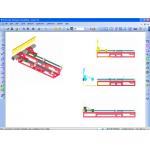 |
| CoCreate |
 |
| CoCreate |
At the heart of OneSpace Modeling PE, and its enterprise sibling, is the concept of dynamic modeling. Dynamic modeling is an approach to 3D product development that differs from traditional history-based design methodologies in two key ways. First, although you create your geometry and wield commands as you would in most MCAD applications, your modeling steps are not stored in a history tree. Second, you are not required to apply constraints on profiles or the resulting 3D models. What this all means to you, according to CoCreate, is that your downstream changes are independent of the steps you used to get there. Consequently, rather than spending time interacting with a history tree, you can change any part of the geometry dynamically without regenerating your design constantly. The net effect of all of this, says CoCreate is a responsive, flexible, and faster design process.
To register for the free download of OneSpace Modeling PE, click here.
Sun Offers New Blade Server and Service
Sun Microsystems (Santa Clara, CA) has a new blade server, the Sun Blade X8420 server module, and a new subscription service, the Sun Refresh Service. Both leverage Sun’s Solaris 10 operating system.
X8420 server modules, said to be designed for resource-intensive enterprise business and technical applications, are built with 4-socket dual-core 2.8GHz CPUs and can support AMD Opterons with x86 performance. They have externally accessible I/O adapters as well as PCIe ExpressModules, which support Gigabit Ethernet, Fibre Channel, and InfiniBand. This enables mixed applications that require different I/O configurations within the same chassis.
The Sun Refresh Service subscription program offers installation of a Sun Blade 8000 modular system with server modules and three refreshes of server modules over a 42-month period. Subscribers receive automatic upgrades, and Sun will install new server modules and remove the old ones with each refresh.
The Sun Blade X8420 server module is available now. Entry-level pricing starts at $13,095 per module. For more, go to sun.com/blades. Sun Refresh Service rates vary. Go to sun.com/refreshservice for details.
Common Data Model Unites CAE and MCAD Tools
Comet Solutions, Inc. (Albuquerque, NM) recently launched its first product, CoMeT/StructuralDynamics — CoMeT/SD, which is part of a planned suite of applications for simulation-driven engineering applications. CoMeT — Computational Modeling Toolkit — CoMeT creates a work environment for the simulation-driven engineering of complex assemblies. It is intended to help you get more work out of your analysis tools and MCAD systems by facilitating the capture of product knowledge, the creation and automation of processes, and the leveraging of simulation results to drive your MCAD models.
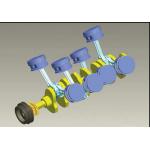 |
| CoMeT/SD |
The single, coherent environment enabled by CoMeT begins by creating a common data model, which eliminates point-to-point translations between disparate CAE tools. Because of this, CoMeT establishes inherent bidirectional associativity between formerly discrete MCAD and CAE data from a variety of vendors. For example, CoMeT/SD enables you to take a model created in say, Pro/E and simulate the performance of structures and mechanisms (both static and dynamic) using codes such as ADAMS for rigid and flexible multibody dynamic simulations and ABAQUS, ANSYS, and MSC.NASTRAN for FEA. Bidirectional associativity between MCAD and CAE data also allows engineers to modify geometric parameters automatically during design space exploration.
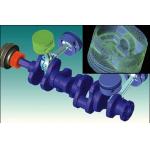 |
| CoMeT/SD |
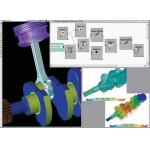 |
| CoMeT/SD |
CoMeT’s abstract modeling capabilities are said to significantly reduce the amount of engineering data entry and reentry, even across huge changes to the MCAD design. The abstract model specification, says the company, also allows non-experts to easily perform complex analyses without deviating from the specified process. CoMeT lets you define multiple engineering analysis tasks for your models and reuse previously defined tasks. CoMet’s process and task interfaces give you a complete and traceable view of the models, the simulation processes to be run on them, and the analysis results — all in one place.
CoMeT/SD is available now. The company also offers complementary services for product adoption and engineering process implementation. For more information, visit cometsolutions.com
Open Drawings, Parts Data to Entire Organization
Avatech Solutions, Inc. (Owings Mills, MD), a nationwide design automation and technology services company, has launched Avatech Product Browser.
Avatech Product Browser works with Autodesk Productstream to provide searchable access to product designs and maintenance drawings to departments downstream from engineering. By opening up product development data captured in Productstream to more people in your organization, Product Browser empowers them to respond faster to product development, design, and maintenance issues, which, in turn, can lessen downtimes and avoid missed deadlines, according to the company.
 |
| Avatech |
Avatech Product Browser uses a browser-like interface. Through its graphical navigation capabilities, users can search for parts visually or by part number to access associated drawings, models, and documentation, including spreadsheets and MS Word documents. Further, users can drill down into an assembly to locate the components they need. Avatech Product Browser supports batch printing, and it alerts users to pending revisions. Users can access only released models and drawings.
 |
| Avatech |
Avatech Product Browser system requirements include a Productstream Explorer license, Autodesk DWF Viewer7.0, and either Windows XP or Windows 2000. It costs $1,250 for a five-user license, which includes a one-year maintenance and support contract. For more information, visit avat.com.
On-Demand Host Manages Requirements
FeaturePlan, a requirements management system from Ryma Technology Solutions (Montreal, Que) is now available as a hosted solution as well as a packaged solution.
FeaturePlan On-Demand, says the company, can consolidate the flow of incoming customer and market requirements into a central database, track requirements through multiple releases, and deliver context to developers.
FeaturePlan enables users to identify product requirements based on customer feedback and business drivers. The company says that FeaturePlan enables product management teams to collect both market and customer intelligence from disparate sources, analyze the data to identify real-world business needs, and define and prioritize product requirements and features based on business opportunities and corporate strategy. With its web-access capability, you can enter data into FeaturePlan from a Microsoft web browser.
For more information, go to featureplan.com.
Design, Simulate Circuits
AUTOMSIM circuit design and simulation software from Saelig Co. (Pittsford, NY) handles electric, pneumatic, hydraulic, and digital electronic networks jobs.
AUTOSIM lets you pick-and-place objects or components to hook up a circuit or layout then simulate what happens in real life, with dynamic results plotted for output. It comes with a components library for four modes (below) and provides plotting functions, BOMs, and EMF/Word export.
AUTOSIM’s Electric Section features motors, meters, switches, coils, lights, relays, sensors, and power supplies, while the Pneumatic Section has dryers, filters, indicators, pressure gauges, pressure reducers, vacuum generators, motors, brakes, cylinders, valves, compressors, regulators, sensors, and timers.
The software’s Hydraulics Section includes accumulators, coolers, filters, heaters, indicators, gauges, valves, cylinders, motors, brakes, reservoirs, and sensors.
In AUTOSIM’s Digital Electronics Section you find And/Nand/ Or/Nor gates, JK/SR/D flip-flops, 3-to-8 coders, 4-bit comparators, 7-segment decoders, counters, DVMs, probes, and clocks.
AUTOSIM is available for $128. For details, visit saelig.com.
Truck Simulator Upgraded
Mechanical Simulation Corp. (Ann Arbor, MI) has released TruckSim 6.04, an upgrade of its system for simulating the dynamic vehicle behavior of heavy-duty vehicles with dual wheels, asymmetric steering, multiple axles, and single or multiple trailers. Version 6.04 offers a number of powertrain upgrades such as the ability to handle vehicle applications with up to 8-wheel drive (up to six axles).
TruckSim 6.04, the developer says, expands the software’s applicability to more complicated vehicle systems, including military vehicles like the Stryker Light Armored Vehicle. TruckSim features 12 common vehicle configurations, each with two forms — rigid sprung masses and frame torsional flexibility – as well as example trucks and buses representing most of the vehicles found worldwide. V 6.04 features an upgraded user interface as well as upgraded math models and animator capability. Miscellaneous enhancements include shift duration added to the transmission; limited slip and yaw control features added to the front, rear, and center differentials; a twin-clutch feature added to the front and rear wheel driveshafts; and powertrain extended to 6-wheel and 8-wheel drive systems.
You can access webcasts and downloadable animations by visiting carsim.com.
NI Is Vista-Ready
National Instruments (Austin, TX) says that it has been working with Microsoft so that users of NI’s software and device drivers can transition smoothly to Vista when Microsoft releases that OS early this year.
“The freedom to use the latest commercial off-the-shelf technology for test, control and design applications has always been one of the primary forces driving virtual instrumentation,” said Dr. James Truchard, NI president, cofounder and CEO in a press statement. “As a frequent collaborator with Microsoft, we have been preparing for its release by ensuring our customers are ready for the new operating system.”
In its statement, the company specifically mentioned that its LabVIEW, LabWindows/CVI, Measurement Studio, and SignalExpress software and its hardware drivers for PCI Express, PCI, PXI, and USB devices, will be available for use with Windows Vista shortly after Microsoft releases the OS.
For more detailed information, you can visit ni.com/vista.
Subscribe to our FREE magazine, FREE email newsletters or both!
Latest News
About the Author
DE’s editors contribute news and new product announcements to Digital Engineering.
Press releases may be sent to them via [email protected].






