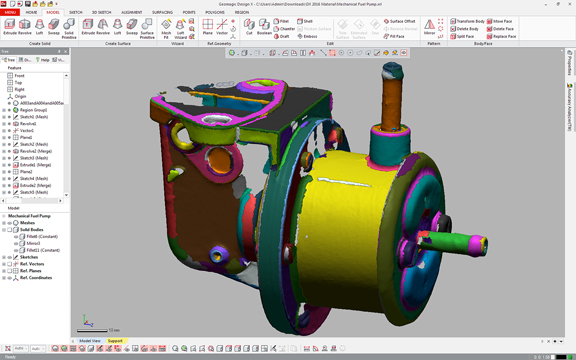
Automatic region selection in Geomagic Design X 2016 to enable fast creation of solid model data (image courtesy of 3D Systems, Geomagic)
Latest News
September 14, 2015
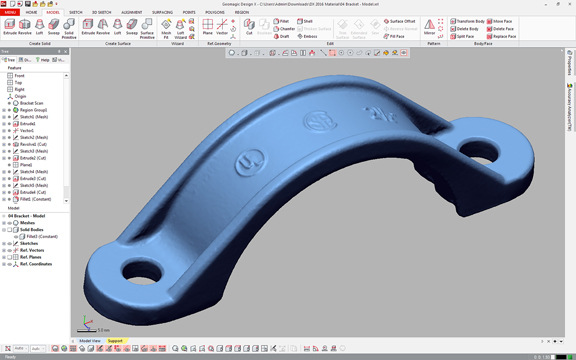 Bracket part imported as meshed scan data into Geomagic Design X 2016 (image courtesy of 3D Systems, Geomagic)
Bracket part imported as meshed scan data into Geomagic Design X 2016 (image courtesy of 3D Systems, Geomagic)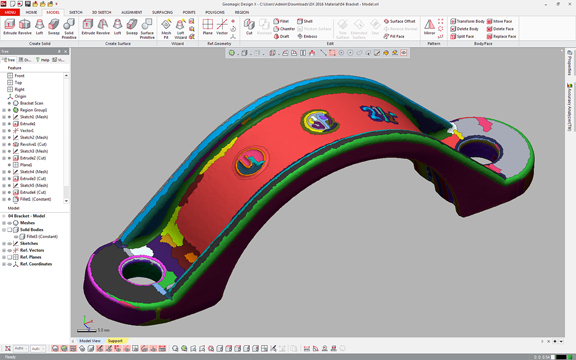 Automated region selection by Geomagic Design X to assist in the 3D solid modeling process (image courtesy of 3D Systems, Geomagic)
Automated region selection by Geomagic Design X to assist in the 3D solid modeling process (image courtesy of 3D Systems, Geomagic)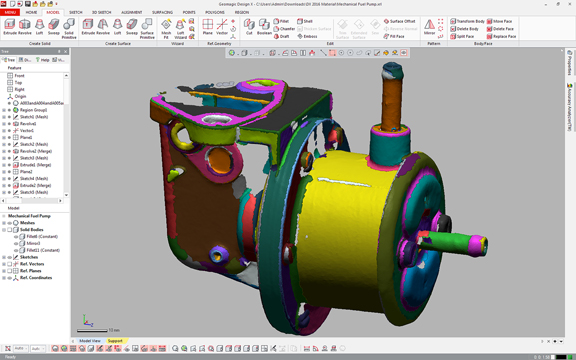 Automatic region selection in Geomagic Design X 2016 to enable fast creation of solid model data (image courtesy of 3D Systems, Geomagic)
Automatic region selection in Geomagic Design X 2016 to enable fast creation of solid model data (image courtesy of 3D Systems, Geomagic)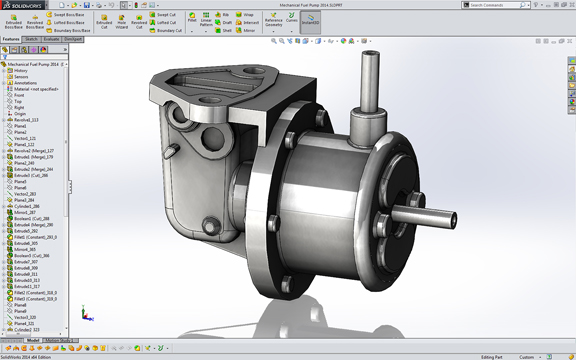 Completed pipe model after LiveTransfer to SOLIDWORKS from Geomagic Design X (image courtesy of 3D Systems, Geomagic).
Completed pipe model after LiveTransfer to SOLIDWORKS from Geomagic Design X (image courtesy of 3D Systems, Geomagic).Armed with an affordable handheld scanner or a tabletop digitizer, you can easily capture the contours and profiles of vases with odd shapes, sacred sculptures, and archaeological finds. This gives you the chance to import real-life geometry into your 3D modeling program as point clouds or meshes for modeling reference, much in the same way a digital artist might import a photograph into his favorite vector or raster drawing program to use as guide. But converting the scanner-generated point-cloud data into editable solid or surface geometry is not as straightforward. Many wish the conversion could be a template-driven, button-click operation. Alas, that is not the case. It still demands a fair amount of engineering intuition and manual modeling.
One program that reduces the manual workload comes from 3D Systems, a rapid-prototyping system provider. The company’s Geomagic division (the result of its 3013 acquisition of Geomagic) offers Geomagic Design X, described as a reverse-engineering software. It comes with a rich set of tools to help you extract and convert scan data into editable geometry. The latest version sports a Tab (Ribbon) interface, a departure from the menu driven interface of the past.
The software automatically subdivides the scan data into regions, identifiable from their distinct geometric features (rounded corners, holes, curved surfaces, and so on). From those regions, you can extract splines and curves you can use to build 2D profiles for extrusion. One of the useful feature of Design X is its deviation detection system. At any given moment, you can check the new geometry you’re building against the original scan data to identify how close (or how far apart) the two are.
Live Transfer, perhaps the most powerful feature of Design X, lets you send the newly constructed geometry to popular CAD packages, including SolidWorks, AutoCAD, Autodesk Inventor, and (the latest addition to the supported list) Solid Edge. Made possible by Geomagic’s partnership with CAD software makers, Live Transfer initiates an instantaneous rebuilding of the new geometry inside the targeted CAD program. The process results in an editable feature history, even though the new geometry was not initially constructed in the targeted CAD program.
In aerospace and architecture, the design lifespan of the products tends to be much longer than consumer product lifespans. Airlines and building owners are still working with components built before the rise of digital design data. In some cases, the only way to reverse-engineer an old component is to digitize it and rebuild its CAD geometry from scratch. Such projects could benefit from the geometry extracting tools in Geomagic Design X.
For a demonstration of Live Transfer, watch Geomagic’s video below:
Subscribe to our FREE magazine, FREE email newsletters or both!
Latest News
About the Author
Kenneth Wong is Digital Engineering’s resident blogger and senior editor. Email him at [email protected] or share your thoughts on this article at digitaleng.news/facebook.
Follow DE





