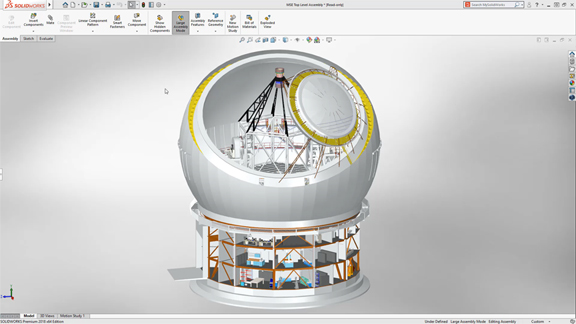
SolidWorks 2019 touts assembly performance, driving by GPU (image courtesy of Dassault Systemes SolidWorks).
Latest News
September 12, 2018
SolidWorks, the industry standard in mechanical CAD (MCAD), is returning as a new release this week. The core of the new version is assembly performance, as the live streamed SolidWorks 2019 launch here reveals.
The featured customer for the launch is The Canada-France-Hawaii Telescope Corporation (CFH Telescope Corp.), an observatory that houses a 3.6 meter optical/infrared telescope. The organization is among those that got the chance to test out SolidWorks 2019 (SW 2019).
“Our models are huge, and it's only going to get larger. The performance and graphics capability [in SW 2019] is amazing,” notes Greg Green, Instrument Designer/Machinist, CFH Telescope Corp.
The massive 7500-part telescope assembly, Green says, “probably took about 20 seconds to load up, whereas it took about two minutes before.”
(For a comparison, read DE regular contributor David Cohn's review of SolidWorks 2018 here.)
'
CAD Assembly Performance
A usual trick used in CAD programs, including previous versions of SolidWorks, is to drop frames to make up for the lack of responsiveness in large assembly rotations. A consequence of this approach is the jerky movements onscreen. In SW 2019, assemblies move and rotate with greater smoothness, from “dramatically fewer dropped frames,” reveals Mark Schneider, senior portfolio introduction manager, SolidWorks.
A large part of the assembly performance comes from offloading operations to the GPU, according to Schneider. The software “pushes a lot of the works onto the graphics card, instead of placing it on the CPU,” he says.
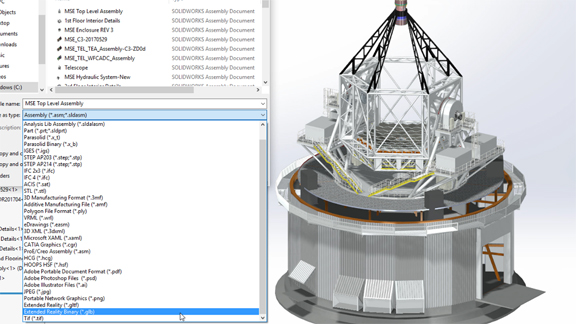
XR (extended reality) export in SolidWorks 2019 lets you bring your work into AR-VR environments. Image courtesy of Dassault Systemes SolidWorks.
In previous versions of SolidWorks, the same degree of assembly performance was possible but with some sacrifice. You would need to turn off certain graphics features, such as shadows and reflections, to speed up the visualization. With SW 2019, “You can have your full shadows, reflections, and ambient occlusion in any mode—large assembly mode or part mode,” says Schneider.
Siddharth Palaniappan, senior manager, graphics R&D, SolidWorks, explains, “We came up with a bunch of algorithms to work directly with large data sets placed on the GPU. The advantage with this approach is, now your performance scales up across various generations of graphics cards.”
Graphics cards are a standard feature of workstations recommended for CAD users. The two leading GPU makers—AMD and NVIDIA—supply professional GPUs certified for specific CAD packages.
Mesh-Driven Modeling

SolidWorks 2019's mesh modeling makes working with scan data easier. Image courtesy of Dassault Systemes SolidWorks.
In recognition of the role of scanned data, SW 2019 includes tools to build parametric models using mesh models from scanners. The feature allows you to extract profiles and splines from specific regions of the mesh, then create a new parametric solid models using them as guide lines for sweeping and extrusion operations.
Also included in SW 2019 is a 3D texturing tool, which lets you create 3D patterns on specific regions and surfaces. This is expected to speed up work for those who need to add textures, dimples, ribs, logos, and patterns for aesthetics or functional purposes (for example, textures on the grip of a drill or a game controller). The texture control dialog box lets you adjust the size, density, width, and height of each element, so you can apply them to the entire set of patterns.
Shape-Recognition for Tablet Sketching
To accommodate those who prefer to sketch on tablets using a stylus, SW 2019 includes automatic shape conversion. This technology converts the rough hand-sketched profiles (such as circles, oblong shapes, and curves) into smooth editable curves. Different from the mouse-and-keyboard-driven sketching from the past, the hand sketching approach mimics the natural pen-and-paper drawing, thus feels much more intuitive and natural.
This feature may be appealing to surface designers who need to create aesthetically pleasing shapes and forms that are not easy to create using traditional MCAD parametric modeling methods.
“One of the most requested features for this approach was slots,” says Kevin Berni, user experience manager, SolidWorks. “Now, you can just draw a slot [a rough profile of a slot on the target surface or part], the system recognizes as a slot, and you get a nice slot.”
Export Option for AR-VR
SW 2019 marks the debut of the XR (for extended reality) export option, which is expected to make AR-VR viewing of SolidWorks models easier. XR export was made available as a test in June to SW 2019 Beta testers.
“The resulting file can then be consumed directly in a variety of Augmented Reality & Virtual Reality experiences, Web viewers and more. For example, this means you can re-play animations you created inside SOLIDWORKS CAD, toggle through pre-defined Display States, or trigger an Exploded Animation,” writes SolidWorks in a blog post announcing the feature.
In the new release fact sheet, SolidWorks explains that XR's “full support of latest graphics card types results in a dramatic frame rate increase.”
SW 2019 also include efficient weldment modeling tools, additional features in the free viewer eDrawings, support for Microsoft Surface Dial, and more.
For a full list, watch the recorded live stream video below or visit the launch site for SW 2019.
Subscribe to our FREE magazine, FREE email newsletters or both!
Latest News
About the Author
Kenneth Wong is Digital Engineering’s resident blogger and senior editor. Email him at [email protected] or share your thoughts on this article at digitaleng.news/facebook.
Follow DE





