Taming Wireless
Motorola's LANPlanner removes many of the unknowns from wireless network design.
Motorola's LANPlanner removes many of the unknowns from wireless network design.
June 26, 2007
By Tom Kevan
By and large, most people just don’t understand how wireless networking technology works. But Motorola’s LANPlanner network design software overcomes the problem by providing the information necessary to take wireless from a black box mystery to something rather intuitive.
Wireless Design
LANPlanner allows you to design wireless LAN (802.11a/b/g) and multiband systems through site-specific 2D/3D modeling and what-if simulations (Figure 1, above). Leveraging a library of data amassed through a decade of research and thousands of implementations, LANPlanner graphically visualizes radio wave propagation, the impact of building materials, and sources of radio-frequency interference (RFI). Factoring in the number of users, types of applications, and access needs, the software recommends the optimal placement and density of access points, identifies coverage holes, and accounts for physical and electromagnetic sources that disrupt signal propagation. This predictive design approach improves the process of designing and optimizing wireless LANs by reducing network planning, deployment time, and operating costs.
“One of the big issues with wireless is that you don’t have unlimited bandwidth, and depending on the technologies you are working with, as soon as someone uses a competing technology on the same frequency, it can disrupt your communications,” says Roger Skidmore, one of the original developers of the LANPlanner technology. “So planning effectively for the quantity and types of equipment that you need — and the ideal locations for the equipment, and simulating, planning, and understanding how that equipment is going to function before you actually invest and deploy — is critical to the success of many systems.”
Not Just for Experts
LANPlanner has been developed for customer ease of use. I know, they all say that. But this software tool really isn’t just for the initiated. It operates at whatever level of expertise you are comfortable with. Keep in mind, though, that as with most software tools, the more you know, the more you can get out of it.
LANPlanner’s real strength lies in its interface, which automates most of the processes you have to tackle. Once you pull information about the building (and networking) environment (e.g., a CAD file or a building blueprint) into LANPlanner (see Figure 2, left), you have the modeling environment of your facility. From that point on, the process becomes one of either letting the tool select the locations for the equipment, given your application needs and constraints, or working from a pick list yourself, selecting a particular vendor’s equipment and its location. The software translates the radio waves’ interaction with the physical environment into an image on your screen, showing which antenna or devices are functioning well and which are not.
Typically, you would buy a license for the software and design your own network or validate the designs of systems integrators or consultants. So an IT administrator would be one type of user that would take LANPlanner and be able to determine where to place the wireless sensors to make the network function the way it is supposed to.
Choices
LANPlanner supports several different modeling and simulation approaches from which you can choose. Each brings varying degrees of accuracy and complexity; each demands its own level of expertise.
The most complex and accurate is ray tracing. This deterministic approach tries to simulate the propagation of radio signals through space by placing transmitters at various locations in the 3D space and then “shooting rays,” which represent possible signal paths through space. You shoot your first ray and follow it until it intersects with a structure. You compute how it reflects or transmits and then follow the ray to the next structure and the next one, until it either reaches a cutoff distance or strikes the receiver.
To simulate a complete radio transmission, you have to shoot many rays to characterize all the possible paths the signal could follow. And to evaluate an environment, many radio transmissions must be simulated. While this approach can be very accurate, it is time consuming and computationally intensive, requiring a high level of expertise.
“I would say that most of the time a significant portion of our user base doesn’t have to use ray tracing,” says Skidmore. “There are other, less computationally intensive models, particularly if you are working with a single-building scale type of deployment. In those cases, ray-tracing models are somewhat overkill. You don’t necessarily need to go to that extent to get a good understanding of how the equipment or network is going to function.”
LANPlanner also supports an empirical-model approach — essentially a library of models based on data amassed through research and thousands of implementations. This is the software’s most automated process, and it will serve you well as long as the physical characteristics of your application closely match those of one of the library’s models.
A third option borrows elements from the two previous approaches. This adaptive approach lets you customize the software’s models by inputting raw data pertaining to such things as access points, antenna, transmitters, and frequencies. Although you take a more active role in the network’s design, this approach retains a degree of automation.
A Walk-Through
To get a better idea of how LANPlanner works, let’s walk through the design of an 802.11 system on a mid-size factory floor, following a typical order of events.
First, you would pull site-specific information about the manufacturing floor into the software, usually in the form of AutoCAD files or scans of blueprints (e.g., PDF and JPEG files), and assign material properties (e.g., glass, metal, and wood) to the various structural elements in the environment (see Figure 3, page 49). The software would use this data to create a model of the facility. You would then define the needs of the network in terms of coverage, grade of service, and types of equipment to be used.
At this point, one of two things would happen: The software would automatically produce recommendations on required equipment and its placement, or you would choose the type, configuration, and location of the equipment and how it was to be interconnected.
After the equipment’s placement, you would be able to run a simulation that would allow you to review signal-strength indicators, signal-to-interference ratios, signal-to-noise ratios, and throughput (see Figure 4, above left). You would also be able to graphically plot how well the equipment and its configuration met your expectations, with the display indicating areas of service, poor service, or no service and zones that had or didn’t have the capacity to support the types of applications you were proposing.
When you are satisfied with your design, LANPlanner completes the process by building a bill of materials (see Figure 5, below left) and a summary of costs of the implementation.
All in All
LANPlanner’s functionality extends beyond the features discussed here. In fact, it provides you with the ability to not only design a wireless network, but also manage, adapt, monitor, and support the architecture’s operations. Motorola’s software suite fills a niche that few others support. If the software has a weakness, it lies in its RF attenuation database’s inability to cover all situations. Realistically, though, the database will satisfy the demands of most applications, meeting the needs of a large segment of potential users.
Wireless Design
LANPlanner allows you to design wireless LAN (802.11a/b/g) and multiband systems through site-specific 2D/3D modeling and what-if simulations (Figure 1, above). Leveraging a library of data amassed through a decade of research and thousands of implementations, LANPlanner graphically visualizes radio wave propagation, the impact of building materials, and sources of radio-frequency interference (RFI). Factoring in the number of users, types of applications, and access needs, the software recommends the optimal placement and density of access points, identifies coverage holes, and accounts for physical and electromagnetic sources that disrupt signal propagation. This predictive design approach improves the process of designing and optimizing wireless LANs by reducing network planning, deployment time, and operating costs.
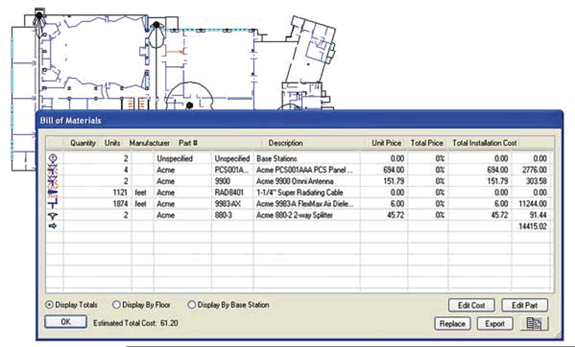 With every network design, LANPlanner generates a bill of materials covering all components required to build the network. |
“One of the big issues with wireless is that you don’t have unlimited bandwidth, and depending on the technologies you are working with, as soon as someone uses a competing technology on the same frequency, it can disrupt your communications,” says Roger Skidmore, one of the original developers of the LANPlanner technology. “So planning effectively for the quantity and types of equipment that you need — and the ideal locations for the equipment, and simulating, planning, and understanding how that equipment is going to function before you actually invest and deploy — is critical to the success of many systems.”
Not Just for Experts
LANPlanner has been developed for customer ease of use. I know, they all say that. But this software tool really isn’t just for the initiated. It operates at whatever level of expertise you are comfortable with. Keep in mind, though, that as with most software tools, the more you know, the more you can get out of it.
LANPlanner’s real strength lies in its interface, which automates most of the processes you have to tackle. Once you pull information about the building (and networking) environment (e.g., a CAD file or a building blueprint) into LANPlanner (see Figure 2, left), you have the modeling environment of your facility. From that point on, the process becomes one of either letting the tool select the locations for the equipment, given your application needs and constraints, or working from a pick list yourself, selecting a particular vendor’s equipment and its location. The software translates the radio waves’ interaction with the physical environment into an image on your screen, showing which antenna or devices are functioning well and which are not.
Typically, you would buy a license for the software and design your own network or validate the designs of systems integrators or consultants. So an IT administrator would be one type of user that would take LANPlanner and be able to determine where to place the wireless sensors to make the network function the way it is supposed to.
Choices
LANPlanner supports several different modeling and simulation approaches from which you can choose. Each brings varying degrees of accuracy and complexity; each demands its own level of expertise.
The most complex and accurate is ray tracing. This deterministic approach tries to simulate the propagation of radio signals through space by placing transmitters at various locations in the 3D space and then “shooting rays,” which represent possible signal paths through space. You shoot your first ray and follow it until it intersects with a structure. You compute how it reflects or transmits and then follow the ray to the next structure and the next one, until it either reaches a cutoff distance or strikes the receiver.
To simulate a complete radio transmission, you have to shoot many rays to characterize all the possible paths the signal could follow. And to evaluate an environment, many radio transmissions must be simulated. While this approach can be very accurate, it is time consuming and computationally intensive, requiring a high level of expertise.
“I would say that most of the time a significant portion of our user base doesn’t have to use ray tracing,” says Skidmore. “There are other, less computationally intensive models, particularly if you are working with a single-building scale type of deployment. In those cases, ray-tracing models are somewhat overkill. You don’t necessarily need to go to that extent to get a good understanding of how the equipment or network is going to function.”
| LANPlanner Design Process Phase 1—Requirements Gathering • Secure AutoCAD/facility diagrams (indoor networks) • Gather network requirements: number of users, applications, and equipment preferences Phase 2—Design • Create RF-Intelligent Software Model • Plan for coverage and capacity requirements • Place wireless hardware • Print network design plans • Generate bill of materials Phase 3—Deployment • Deliver deployment plan • Advise deployment team (in-house) Phase 4—Verification and Optimization • Measure coverage • Optimize RF-Intelligent Model • Fine-tune wireless network for quality of service • Verify performance specifications are met |
A third option borrows elements from the two previous approaches. This adaptive approach lets you customize the software’s models by inputting raw data pertaining to such things as access points, antenna, transmitters, and frequencies. Although you take a more active role in the network’s design, this approach retains a degree of automation.
A Walk-Through
To get a better idea of how LANPlanner works, let’s walk through the design of an 802.11 system on a mid-size factory floor, following a typical order of events.
First, you would pull site-specific information about the manufacturing floor into the software, usually in the form of AutoCAD files or scans of blueprints (e.g., PDF and JPEG files), and assign material properties (e.g., glass, metal, and wood) to the various structural elements in the environment (see Figure 3, page 49). The software would use this data to create a model of the facility. You would then define the needs of the network in terms of coverage, grade of service, and types of equipment to be used.
At this point, one of two things would happen: The software would automatically produce recommendations on required equipment and its placement, or you would choose the type, configuration, and location of the equipment and how it was to be interconnected.
After the equipment’s placement, you would be able to run a simulation that would allow you to review signal-strength indicators, signal-to-interference ratios, signal-to-noise ratios, and throughput (see Figure 4, above left). You would also be able to graphically plot how well the equipment and its configuration met your expectations, with the display indicating areas of service, poor service, or no service and zones that had or didn’t have the capacity to support the types of applications you were proposing.
When you are satisfied with your design, LANPlanner completes the process by building a bill of materials (see Figure 5, below left) and a summary of costs of the implementation.
All in All
LANPlanner’s functionality extends beyond the features discussed here. In fact, it provides you with the ability to not only design a wireless network, but also manage, adapt, monitor, and support the architecture’s operations. Motorola’s software suite fills a niche that few others support. If the software has a weakness, it lies in its RF attenuation database’s inability to cover all situations. Realistically, though, the database will satisfy the demands of most applications, meeting the needs of a large segment of potential users.
Tom Kevan is a New Hampshire-based freelance writer specializing in technology. Send your comments about this article to [email protected].
Motorola, Inc.
motorola.com
Subscribe to our FREE magazine, FREE email newsletters or both!
Join over 90,000 engineering professionals who get fresh engineering news as soon as it is published.
About the Author
DE’s editors contribute news and new product announcements to Digital Engineering.
Press releases may be sent to them via [email protected].
#9591
New & Noteworthy

New & Noteworthy: Safe, Cost-Effective Metal 3D Printing - Anywhere
Desktop Metal’s Studio System offers turnkey metal printing for prototypes and...

New & Noteworthy: Direct Neutronics Analysis on CAD
Coreform Cubit 2023.11 workflows enable neutronics directly on CAD for next-generation nuclear energy...

New & Noteworthy: Agile Engineering Collaboration
Authentise Threads is a new software tool for distributed communications and project...

New & Noteworthy Product Introduction: Enterprise VR Headset
Lenovo ThinkReality VRX has an immersive display works with virtual, augmented and...


