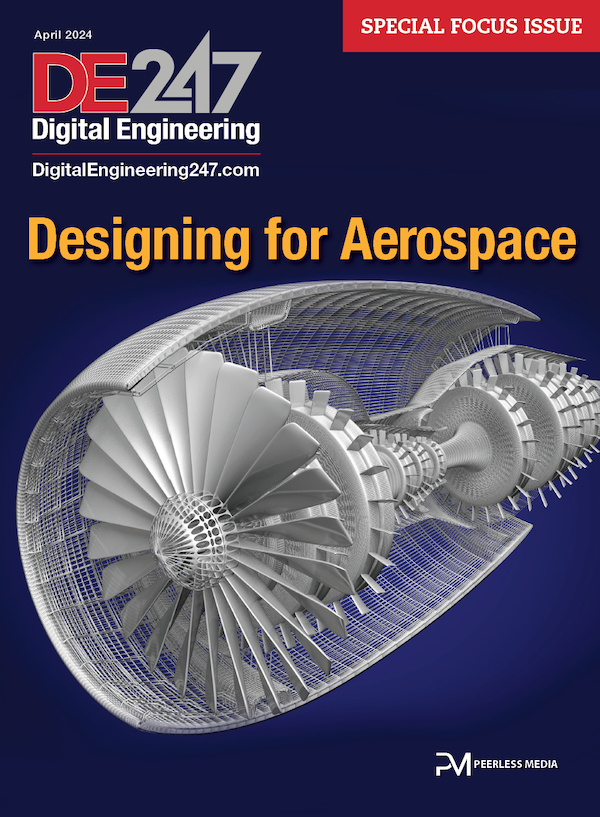Tendon Repair Aided by RP&M
Tormach's Personal CNC helped KFx Medical develop a knotless surgical technique to fix torn rotator cuffs.
Latest News
August 27, 2007
By Brett Duesing
Describing a manufacturing system that enabled his company to develop a knotless technique for repairing torn rotator cuffs, Mike Ko, senior product development engineer at KFx Medical Corporation of Carlsbad, CA, says, “We’re really talking about two different developments which have combined to bring useful 3D machining within reach of the average Joe.”
 This is an illustration of the double-row knotless fixation technique for torn rotator cuff tendons developed by KFx Medical.The two anchor points near the bottom are implanted using an arthroscopic tool and fasteners manufactured using SolidWorks, DeskProto, FlashCut, and a Tormach PCNC. |
KFx Medical, a venture-capital startup, was created to introduce a new surgical technique for the repair of torn rotator cuffs, one of the most common orthopedic procedures in the field. In fact, torn rotator cuffs alone account for more than 700,000 surgeries annually worldwide, of which approximately 400,000 are performed in the U.S.
While minimally invasive techniques mean less pain and faster recoveries, only 25 percent of all rotator cuff repairs are performed arthroscopically because many surgeons lack the knot-tying and suture-passing skills required to perform this procedure. And of those that are performed arthroscopically, virtually all involve fixing the cuff at a single point, which has a greater than 50 percent re-tear rate.
Bringing It All In-house
In 2003, KFx was formed to solve the dilemma and develop a simple, minimally invasive way for all surgeons to fix tears in the rotator cuff tendon. The new technique, called SutureCross Knotless Anatomic Fixation, avoids complex knot tying and helps avoid re-tears by providing a tool and surgical anchors for sutures that are inserted in an anatomically correct dual-crossing pattern directly into bone. (KFx has since received FDA clearance to market this system.)
It took some time for the idea to gain traction. Development work began in early 2005. By November of that year, the first prototype device was being assembled from parts fabricated by a series of outside machine shops from designs drawn in-house. This led to scheduling challenges as delivery times varied from two to six weeks, and testing delays were caused by waiting for the last part to arrive.
KFx Medical ran into other issues related to the materials available from outsourced rapid prototyping (RP) services. Typically, the materials used did not have the strengths required of an orthopedic device and it was necessary to evaluate performance in a real-world environment, which all but eliminated the use of additive RP materials.
The company decided to bring as much of the process in-house as possible. It just happened that the timing was right as the hardware and the software (MCAD and CAM) it needed were reaching full maturity, becoming increasingly more powerful, easier to use, and less costly.
 |  |
| The finished test handle components are cut out of the actual product material, a plastic called Delrin, on the Tormach PCNC 1000. | |
To get the ideas for the fixtures and instruments from the virtual realm of MCAD to real testable prototypes, Ko and the KFx development team decided to invest in the Tormach PCNC 1100 — a new light-weight milling machine designed to maximize power and capability for short runs — and supporting CAM software. Enter DeskProto Lite from DeskProto, software that can read an STL file and automatically generate the lines of G-code necessary to ‘pantograph’ the model in 3D.
“The new CAM software makes it unnecessary for the machinist to have significant experience with G-code in order to cut a sculpted 3D part. It actually creates the G-code for you,” says Ko, who uses FlashCut, Visual Mill, and DeskProto for G-code generation. “These CAM programs are amazing, incredibly powerful, and extremely simple to use.”
“We would have had to spend at least three times as much money to get the quality and capability that we got from the Tormach,” reports Ko. “Most entry-level CNC machines cost $30,000, plus the wage of a skilled CNC programmer and machinist.”
 Besides the outer handle, the 3-axis Tormach PCNC 1000 also fabricated the bone screws of the KFx Medical surgery system. The final bone screw is shown in the Tormach’s tool holder. |
With the innovative new hardware at its disposal, KFx Medical was able to cut its own prototype and preproduction components out of plastic, aluminum, and stainless steel. Even 420 stainless-steel injection-molding cavities were cut in-house in a matter of days without the need to hire an experienced CNC programmer or machinist. “We were even able to use the 4th axis rotary capability of the Tormach to fabricate prototype 316SS bone screws with a variety of tapering spiral thread designs — all in-house.”
From Industrial to Individual
While falling costs of MCAD and 3D modeling software has brought the technology within reach of entrepreneurs, and 3D printer machines enable easy fabrication of plastic prototypes in the design studio, the final step of creating a real physical prototype out of final materials still belonged in the industrial realm.
Computer numerically controlled (CNC) machining not only involved hugely expensive equipment, it required expertise to run it, including the knowledge of G-code and M-code. With the advent of “personal CNC,” what was once industrial now becomes individual.
“The software and hardware have become so capable, that one person can learn to use and actually afford all the tools necessary to go from the initial concept, to the virtual model, to the fabricated physical part,” says Ko.
 Many surgeons lack the complex knot-tying skills required of arthroscopic rotator cuff repair.The KFx technique uses screws that grab and anchor the sutures into healthy bone. |
The First Personal CNC
Tormach CEO Greg Jackson and his development team spent three years working in conjunction with high-quality machine tool manufacturers to shrink both the size and price of an industrial CNC machine to a small precision unit that meets the needs of short-run production.
“Like a personal computer, the first rule is that it must be affordable. Expensive machines must be kept constantly in production; their high cost demands it. Only when a machine becomes truly affordable can it become a personal tool,” explains Jackson.
The Tormach PCNC retails for around $6800, one-fifth the price of a traditional vertical machining center of comparable size (with a standard 34 in. x 9.5 in. table with 17 in. vertical clearance) and of comparable precision and capabilities. The Tormach PCNC, which works with standard G- and M-codes and is compatible with all brands of CAM software, can cut iron, titanium, and even chromium alloys in addition to steel and plastic.
The design concession that makes the Tormach machine affordable is that of spindle power and speed. This essentially means it takes a few minutes longer to cut a precise part than a larger industrial mill would. This is why the Tormach is especially intended for short run productions, R&D prototyping, business start-ups, machining instruction, and hobby applications.
“In a prototype environment, where run time is a tiny fraction of setup time,” says Jackson, “those extra minutes per part are simply not relevant. What is extremely relevant is the substantial cost savings afforded by design.”
That design also carefully leverages the mass of the machine against the surface cutting speed, allowing for precision in a machine that weighs little more than half a ton. Considering that any milling machine under 5,000 pounds is considered ‘lightweight,’ the Tormach model may be considered a featherweight. The design uses maximum dynamic stiffness to maintain stability and precision.
According to Jackson, the Tormach is also easy to move, easy to learn, and easy to maintain.
Getting a handle on R&D
That adaptability came in handy, so to speak, with development of KFx Medical’s new suture system.
Like all handheld instruments, the device had to have the proper feel in the surgeon’s hands. To find this elusive feel, numerous full-size prototypes had to be put into the hands of the surgical advisory board members. The design variants were composed of various complex compound curves and surfaces, in an attempt to create an ergonomically functional and comfortable handle.
KFx Medical’s solution was to fabricate the handle models in house.
 |  |
| The more intricate interior mold for the handle is also done on the Tormach. First, a test run is performed on butterboard, then the actual cut for the final cavity mold is performed in 420 stainless steel. | |
“With the Tormach and the current suite of 3D solid modeling and CAM software, we were able to go from a 3D CAD solid model to a machined handle component in one day and to a completed, fully functional handle assembly in one week,” Ko says. “The time and costs were even less for the fabrication of the second, third, and further iterations of the same handle design, since all of the previous work was stored in a readily recallable CAM program.”
The 3-mm suture anchors and surgical screws used in the procedure were also cut on the Tormach machine. The procedure involves placing a set of anchors through tendon and into bone using the new tool. Sutures are preattached to the anchors and remain behind when the tool is removed. A second tool is used to insert self-tapping 6-mm screw anchors into bone on the other side of the tear. After sutures are pulled across the tear, screws that capture the sutures are placed and tightened, anchoring the other end of the sutures and allowing surgeons to choose the best “double-row” suture configuration to best meet the specific needs of the patient.
The double-row repair is said to restore the natural anatomic footprint of the rotator cuff tendon and is less likely than conventional procedures to end up becoming reinjured in the future.
All Systems Go
“It was quick and so very easy,” says Ko. “Build a solid model in SolidWorks, save it as an STL file, import the STL file into DeskProtoLite, select the tool diameter, cutting speed, step-over distances, and zero point, ]automatically] create a G-code file of commands from DeskProtoLite, send it to FlashCut, load a solid block of material into the CNC, set the x,y,z zero point on the CNC, press ‘Go,’ and go get a coffee. It truly has become that simple.”
For More Information
Mach2
ArtSoft Inc.
Halifax,Nova Scotia
machsupport.com
DeskProto
DeskProto Lite
Utrecht,The Netherlands
deskproto.com
FlashCut
FlashCut CNC
San Carlos, CA
flashcutcnc.com
Visual Mill
MecSoft Corp.
Irvine, CA
mecsoft.com
KFx Medical Corporation
Carlsbad, CA
kfxmed.com
SolidWorks
Natick,MA
solidworks.com
Tormach
Waunakee,WI
tormach.com
Brett Duesing writes about high technology from his base in Colorado. Prior to his career as a writer, Duesing worked extensively with CAD and GIS software. You can send comments about this article to DE-Editorsmailto:[email protected].
Subscribe to our FREE magazine, FREE email newsletters or both!
Latest News
About the Author
DE’s editors contribute news and new product announcements to Digital Engineering.
Press releases may be sent to them via [email protected].