Try the Intel Workstation Configurator
Latest News
September 28, 2013
By Anthony J. Lockwood
Dear Desktop Engineering Reader:
I gotta tell you, sometimes buying stuff can leave you feeling as dumb as a post and wondering if you were taken to the cleaners. I thought that I’d buy some jewelry as a birthday gift for the little lady. The nice old dame at the store showed me all sorts of things that sparkled. She spoke in a tongue I did not know: “I’d say it’s a D, not an E or F, and I just adore Ds even if this one is probably an ideal VS2.” I handed her the car title, clutched my little box, and schlepped off.
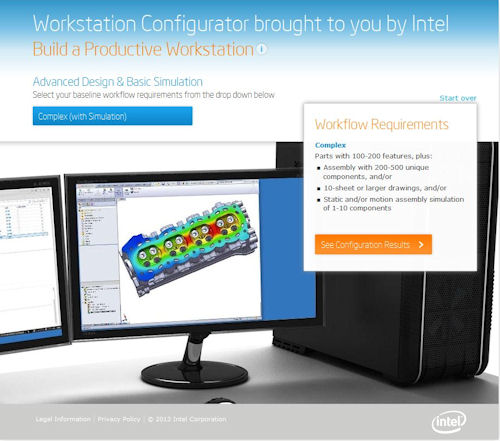 |
Buying a workstation can be the same sort of ego rattler. You might be the best analyst, designer, and engineer in your joint, but when they start tossing CPU and cores options, graphics accelerators, and a partridge in a pear tree at you, all you can do is hope that the workstation you pick—which, with a sigh that says “it’ll do,” is usually the second most expensive—turns out to be the diamond plucked from the rough patch of ill-informed shopping. Help, dear reader, is at hand.
Intel recently launched an online Workstation Configurator. The idea is to help engineers build a productive, custom, balanced workstation without overinvesting in technology or under-investing for that matter. It’s a great resource, IMHO. Here’s why.
The first thing the Workstation Configurator does is break out desktop engineering tasks into three broad categories: basic 2D and 3D design, advanced design and basic simulation, and rendering. Now, let me pause here. Right at the start, you’ll see how the Workstation Configurator makes itself valuable. See, it explains what it means by the categories instead of forcing you to make a guess what they mean by “advanced” or “basic.” For example, advanced design and basic simulation is defined as “3D design, modeling, and simulation, including static and motion simulation of complex parts and larger assemblies.” The other choices are similarly succinctly defined.
This “here’s what we mean” motif carries through the entire Workstation Configurator. So, say you hit that advanced design and basic simulation link. Up pop two boxes. The first on the right is a textbox defining your workflow requirements—not complex, complex, and more complex. More complex, for example, means parts with more than 200 features, assemblies with 500 to 1,000 unique components, and things like static and/or motion assembly simulation of 1 to 10 components, and photorealistic rendering of an assembly with up to 50 components.
The second box is a pull-down menu where you tell the Configurator which of those workflow requirements most closely matches your needs. This box actually offers a few more choices, such complex with or without simulation. You pick yours and—bang—up comes a new textbox verifying your answers. This new box comes with a link called “see configuration results.”
Click the “see configuration results” link and up pops a recommended system. And here is another thing that makes the Intel Workstation Configurator so pleasant. It does not recommend any manufacturer’s workstation line. (Yes, it recommends Intel CPUs.) Rather, it provides you with the basic hardware outline for what your job needs so that you can do it efficiently —CPU, memory, video card (Intel’s, AMD’s, or NVIDIA’s), and storage type. It details various workflow considerations and explains the reasoning behind individual recommendations. Now you can adjust the recommendations; e.g., increase memory or upgrade to a higher-end graphics accelerator. Finally, you can print out your spec sheet, step back a page and change your work requirements, or go back to the beginning.
There’s so much to like about the Intel Workstation Configurator besides its being manufacturer and software developer agnostic. It’s fast. It’s simple to use. The answers it produces are clear, concise, and helpful. You don’t even have to register to use it. All you have to do is hit today’s Check It Out link, answer a few questions, and you’ll have the key workstations specifications for your lot in life. And that’ll help you make an informed decision when you’re workstation shopping. A lot of good work went into this elegant tool.
Thanks, Pal. – Lockwood
Anthony J. Lockwood
Editor at Large, Desktop Engineering
Subscribe to our FREE magazine, FREE email newsletters or both!
Latest News
About the Author
Anthony J. Lockwood is Digital Engineering’s founding editor. He is now retired. Contact him via [email protected].
Follow DE





