Latest News
February 23, 2011
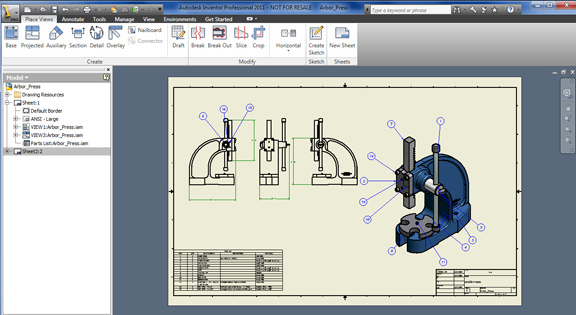
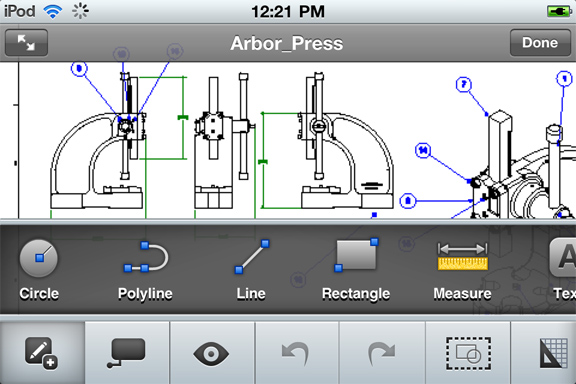
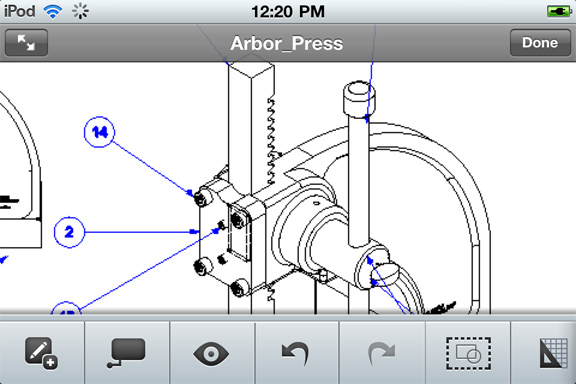
Can AutoCAD WS become Autodesk’s own Acrobat-equivalent for DWG files? It certainly looks like the company is pushing it as its universal DWG viewer. This week, Autodesk gives people one more reason to consider its mobile app as the de facto DWG viewer and editor for those on the go. AutoCAD WS now supports DWG files published from Autodesk Inventor.
A casual search by the keyword Autodesk on iTunes and Apple App Store reveals AutoCAD WS, Autodesk Inventor Publisher Viewer Mobile, and SketchBook Mobile, among others. Originally codenamed Project Butterfly, AutoCAD WS began as a web-hosted, browser-based DWG viewing and editing program on Autodesk Labs. Released alongside AutoCAD for Mac in August 2010 (a comeback after 18 years’ absence from the Mac OS), AutoCAD WS and AutoCAD make a formidable combo for rivals trying to unseat AutoCAD. With device-level support for iPhone and iPad via mobile apps (which is different from supporting mobile devices via web browsers), Autodesk made DWG markup a truly portable operation, allowing those in the field— manufacturing plants and construction sites, for instance—to interact with design data hosted online.
After publishing the DWG file from Autodesk Inventor, you can email the file to someone or post it somewhere online so iPad and iPhone users can access it. To use AutoCAD WS, you need an Autodesk log in (the same credentials for Autodesk University or Autodesk Labs will work). If you receive your DWG file in your inbox in your mobile device with AutoCAD WS installed, you’ll be prompted to use AutoCAD WS to launch the file.
The latest release, AutoCAD WS Mobile 1.2, marks the debut of certain new features:
- Setting line width for the free lines you use to sketch or scribble text;
- Tapping to select objects and text for copying and pasting;
- Magnified snap areas; and
- Displaying dimensions in inches and feet, as created in the original file.
Autodesk’s rival Dassault Systemes develops and distributes, also for free, a 2D drafting program called DraftSight, but the software is currently not available for mobile devices. Dassault Systemes offers 3DVIA Mobile, an application for viewing models published in common CAD and 3D formats, for $1.99 on iTunes.
Subscribe to our FREE magazine, FREE email newsletters or both!
Latest News
About the Author
Kenneth Wong is Digital Engineering’s resident blogger and senior editor. Email him at [email protected] or share your thoughts on this article at digitaleng.news/facebook.
Follow DERelated Topics






