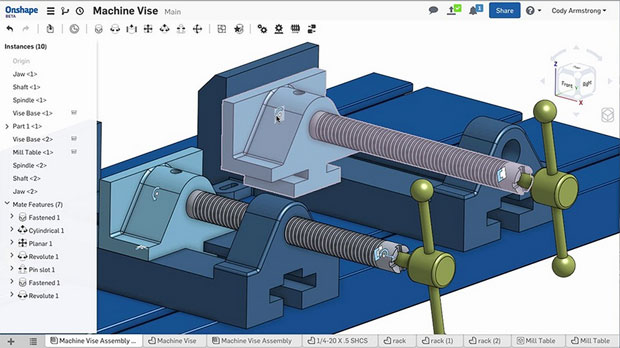
Onshape’s new Mate indicators make it easier for users to understand mate associations and resolve mate errors, according to the company. Image courtesy of Onshape Inc.
Latest News
September 23, 2015
Onshape Inc., a provider of professional-level CAD tools in the cloud, has updated its flagship cloud-native 3D solution with a full-cloud drawing system for creating 2D drawings. The company reports on its blog that it has also recently introduced a number of user-requested features such as Mate indicators plus improvements to its Copy/Paste Part, Print Preview and other functionalities.
Onshape is a full, cloud-native CAD system accessible with a Web browser, smartphone or tablet. It has built-in version control, eliminating the need for a separate PDM (product data management) application, as well as such functionality as access control, revision labels, part numbers and states such as in-progress and released. Onshape can read native AutoCAD, CATIA, Inventor, PTC Creo and SolidWorks data, and it can write AutoCAD and SolidWorks data as well as neutral files such as Parasolid and STL.
 Onshape is a full, cloud-native 2D/3D CAD system accessible with a Web browser, smartphone or tablet. In addition to its design and drawing features, it has built-in version control and collaboration functionality. Image courtesy of Onshape Inc.
Onshape is a full, cloud-native 2D/3D CAD system accessible with a Web browser, smartphone or tablet. In addition to its design and drawing features, it has built-in version control and collaboration functionality. Image courtesy of Onshape Inc.With the new Onshape Drawings 2D toolset, users can now create standard, projected, auxiliary and section views. It has dimension and annotation tools that, the company says, give users the ability to create production-ready drawings. Onshape files can be exported into DXF, DWG and PDF formats. Additionally, Onshape provides a number of downloadable drawing templates in its public document area to get you started, and you can upload personal DWT files to Onshape.
Onshape offers five different tools for dimensioning: 2-point linear, angular, 3-point angular, radial and diameter dimension. To add a dimension, users select a preferred dimension type then select the entities to dimension. Snap points appear as the cursor is moved over drawing views, allowing users to snap dimensions to the model. For annotations, users can add notes that help further define their drawing with or without leaders. Centermarks and centerlines can be added to drawings.
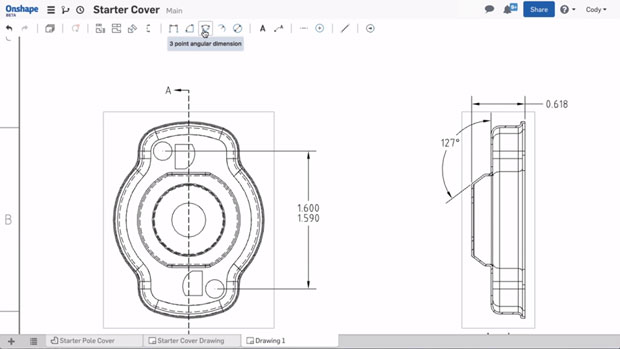 The cloud-native Onshape 3D CAD system was recently enhanced with full 2D drawing capabilities, which, the company reports, was the feature most requested by users. Image courtesy of Onshape Inc.
The cloud-native Onshape 3D CAD system was recently enhanced with full 2D drawing capabilities, which, the company reports, was the feature most requested by users. Image courtesy of Onshape Inc.The company has also updated Onshape’s Loft capability. Now, users can loft between non-planar surfaces and specify end conditions for a loft. End conditions available include match tangent, match curvature, normal to profile and tangent to profile. Additional improvements include the ability to add draft in the Extrude command, diameter dimensions via a construction line and negative dimensions. Fillet manipulation has also been added.
The new Mate indicators feature added to the graphics area makes it easier to understand mate associations and resolve mate errors, according to the company. To see all the mates associated with a part or parts, you right-click the part in the feature list and select “Show Mates.” Mate indicators can also be seen by hovering over or right clicking the mate from the feature list. Icons provide feedback indicating the type of mate and that’s mate’s state, such as working or suppressed, and if the mate has errors.
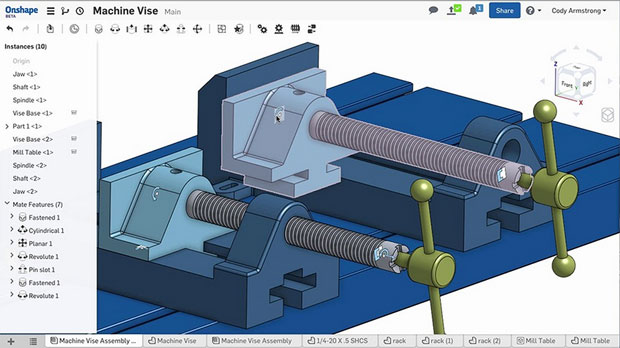 Onshape’s new Mate indicators make it easier for users to understand mate associations and resolve mate errors, according to the company. Image courtesy of Onshape Inc.
Onshape’s new Mate indicators make it easier for users to understand mate associations and resolve mate errors, according to the company. Image courtesy of Onshape Inc.Improvements to Onshape’s Copy/Paste Part command focus on copying and pasting multiple parts in an assembly. Here, the mates that exist between the parts will be recreated in the new instances, explains the company, which saves users from manually adding mates after inserting the new instances. Print Preview has been improved to allow users to position a model within the preview window.
Onshape regularly updates its software every three weeks. Some of the recent enhancements are Onshape Team, which enables you to share a document with multiple collaborators at once, and Onshape for Android, a full touchscreen-enabled version of Onshape for the Android. The company has also announced that Onshape will support the iPad Pro when Apple releases its new 12.9-in. tablet in November. Beginning with the September 21st update to Onshape, users can now insert symbols into drawing dimensions through the dimension properties dialog.
Onshape runs on Windows, Mac, Linux or Chromebook systems as well as Apple iPhones and iPads in addition to Androids. It does not require installation. Onshape will work with browsers such as Chrome, Firefox and Safari.
Onshape is offered on a subscription basis. Its three subscription plans are Free, which comes with 5GB of online storage and a limit of 10 private documents, Professional and Enterprise, both of which offer unlimited storage and private documents. Each Onshape plan, says the company, comes with all of the software’s 2D/3D CAD and data management functionality as well as collaboration features. Pricing for the Professional subscription is $100 a month per user.
For more information about Onshape’s new 2D drawing capabilities, click here.
Take a multimedia tour of Onshape.
Check out some Onshape training videos.
Go here for details about Onshape features and pricing.
Click here to sign up for a free Onshape account.
See why DE‘s editors selected Onshape as their Pick of the Week.
Sources: Press materials received from the company and additional information gleaned from the company’s website.
Subscribe to our FREE magazine, FREE email newsletters or both!
Latest News
About the Author
Anthony J. Lockwood is Digital Engineering’s founding editor. He is now retired. Contact him via [email protected].
Follow DE





