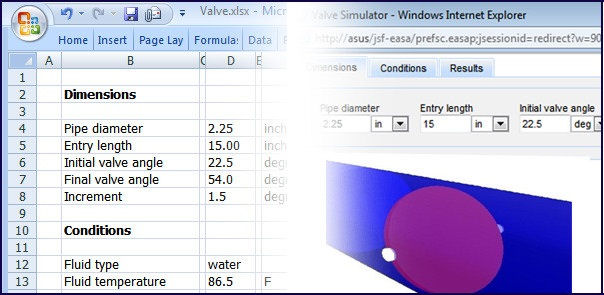Converting a Spreadsheet for Engineering Calculations into an Enterprise Web App
Latest News
July 22, 2014
 Dear Desktop Engineering Reader:
Dear Desktop Engineering Reader:
I worked at an outfit where the CFO fancied himself a Microsoft Excel spreadsheet Olympian. We had problems with this. For one, he never met a spreadsheet that he couldn’t overcomplicate with color-coding, hidden worksheets, excessive line items etc. Second, he dumped the spreadsheet on a server and had us fill out our stuff. Someone, somehow always messed it up, causing great pandemonium. Much the same sort of chaos can go down at engineering outfits, especially early in the design process, where Excel still seems to rule.
Excel is a popular desktop tool for many good reasons ranging from solvers to familiarity. But it’s not a collaboration tool. Only the person who built the spreadsheet (maybe) understands its operation. Once somebody else gets their mitts on it, anything can and will happen, resulting in a lot of extra work and confusion. Worse, things like revisioning and audit trails are not its forte. Consequently, bad or old data can get lodged into your design chain and cause expensive delays, rework and scrap down the road. Today’s Check it Out link takes you to what seems to be an elegant solution for using spreadsheets hassle-free across the enterprise.
“Converting a Spreadsheet for Engineering Calculations into an Enterprise Web App” is a brand-new (like finished last Saturday new) 8-minute video demo of the EASA rapid application development software system from the euphoniously named EASA Inc. (BTW, say it E-suh.) One quick, but important, note here: Our focus today is on using EASA to convert Excel spreadsheets for collaboration, but you can also use EASA to drive tools like MATLAB and CAD/CAE.
So what’s EASA? In a nutshell, what EASA does is make your shareable spreadsheets true enterprise and collaborative applications by eliminating the hassles inherent in sending master files or copies of master files out into the workflow. It provides a toolset to convert your spreadsheets into custom web-based applications, which you can distribute through your network, over the Internet or post as cloud applications. All of your macros and what have you convert, but users can’t bollix them up inadvertently because they are not exposed to the spreadsheet and its internal mechanisms. In fact, they see and work with only the inputs, outputs and reports that you want them to see. You control their level of interactivity with the data.
EASA has other interesting features. For example, its built-in version control ensures users access the latest version of your spreadsheet. It also creates an audit trail of who used what, when and to what end. EASA can link your web apps to databases and enterprise applications like PLM (product lifecycle management) as well as software tools like CAD, CAE or even homegrown apps.
The video shows you something else about EASA: You do not need to be a power programmer to build apps with EASA. The video steps you through the creation of a web app. The example spreadsheet includes data input and output sections, an output table, an output chart and a cover sheet. You travel from logging on to the app authoring tool to setting parameters to importing the spreadsheet data and publishing the app. It then shows how you can easily update the app later, and you get a peek at the version control it offers.
“Converting a Spreadsheet for Engineering Calculations into an Enterprise Web App” is a straightforward albeit almost subdued presentation. No hard-driving music and all that, just a narrated demonstration that lets you draw your own conclusions. Quite refreshing.
EASA appears simple to use. Its potential to save time and money by making processes more efficient and collaborative seems palpable. So could EASA improve how you and your colleagues work with shared spreadsheets? That’s something you should decide for yourself. Start by hitting today’s Check it Out link and watching “Converting a Spreadsheet for Engineering Calculations into an Enterprise Web App.” Good stuff.
Thanks, Pal. – Lockwood
Anthony J. Lockwood
Editor at Large, Desktop Engineering
Subscribe to our FREE magazine, FREE email newsletters or both!
Latest News
About the Author
Anthony J. Lockwood is Digital Engineering’s founding editor. He is now retired. Contact him via [email protected].
Follow DE