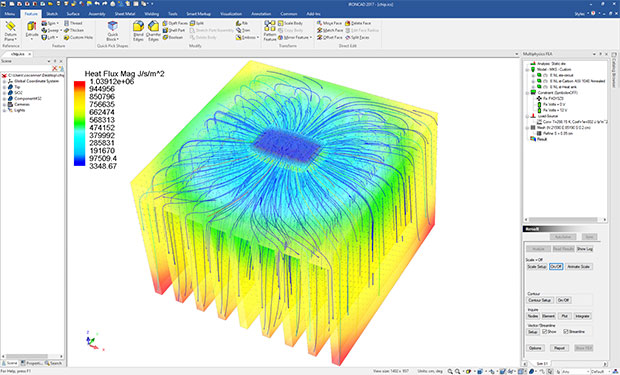
IronCAD has released what it says is a “major” update to Multiphysics for IronCAD (MPIC), its integrated multiphysics simulation tool for the IronCAD 3D/2D suite of mechanical design and collaboration applications. Image courtesy of IronCAD LLC.
August 9, 2017
 Dear DE Reader:
Dear DE Reader:
Let’s start with how this message often ends: Download the 30-day trial version of IronCAD 2017 from the link at the end of today’s Editor’s Pick of the Week write-up. Then beat on it like you’re driving the ex’s car. You’re going to be surprised by how it stacks up. Its TriBall 3D smart cursor, its blend of feature-based design and direct editing as well as its single modeling environment are worth eyeballing by themselves.
Only that’s not our focus. Instead, it’s something that comes with that complimentary IronCAD evaluation unit.
IronCAD recently released an updated version of its integrated simulation tool, MPIC (Multiphysics for IronCAD). MPIC provides fully coupled multiphysics simulation for stress, thermal, electrostatic and fluid analyses. Some of the analysis types it offers are static/steady state, dynamic and transient response, modal and vibration modes as well as instability buckling. You can extend MPIC with an advanced package to study things like large deformations. It has built-in associativity so it updates and re-solves with little ado after you fiddle with models.
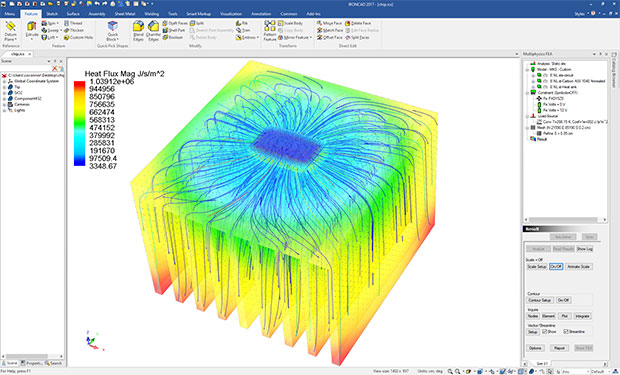 IronCAD has released what it says is a “major” update to Multiphysics for IronCAD (MPIC), its integrated multiphysics simulation tool for the IronCAD 3D/2D suite of mechanical design and collaboration applications. Image courtesy of IronCAD LLC.
IronCAD has released what it says is a “major” update to Multiphysics for IronCAD (MPIC), its integrated multiphysics simulation tool for the IronCAD 3D/2D suite of mechanical design and collaboration applications. Image courtesy of IronCAD LLC.Among its features is this CAD-specific technology called Sefea (strain-enriched finite element analysis) that lets you test designs at lower mesh levels. Basically, what this means for you is accurate analysis results quickly.
For general mechanical assembly analysis problems, the new MPIC release provides automatic parts contact/impact analysis as its default setting. You can handle complex contact analyses like stamping springback and deep drawing using the default setting as well.
The trick here is that a model gets analyzed with minimum mesh density but with the physics of the stamping process. This sounds like a big time saver and a bigger effort saver.
The big enchilada improvement in this new release of MPIC is the one hardest to see but most sensed. MPIC now leverages AMPS Technologies’ XMD (eXtended Markup language Database) technology. Cutting edge stuff here on the back and user ends. It should make for faster FE analyses and product development, easier maintenance and, over time, more complex multiphysics simulations. (Note for current users: MPIC models convert to XMD automatically when first opened.) In other words, you have and will have more multiphysics options.
And providing you with a tool chest of mechanical design options is what the IronCAD 3D and 2D design and collaboration suite is all about. Read more about the new MPIC release, then opt for the trial unit.
Thanks, Pal. – Lockwood
Anthony J. Lockwood
Editor at Large, DE
Subscribe to our FREE magazine, FREE email newsletters or both!
About the Author
Anthony J. Lockwood is Digital Engineering’s founding editor. He is now retired. Contact him via [email protected].
Follow DE





