Geomagic Releases Geomagic Studio 2012
Software to transform scan and probe data for CAD use adds SpaceClaim integration and offers performance enhancements.
Latest News
November 16, 2011
By DE Editors
Geomagic (Morrisville, NC) has released Geomagic Studio 2012, the latest version of its professional-level solution for transforming 3D scan and probe data into usable polygon and parametric CAD data. The announcement of Geomagic Studio 2012 was a component of a broader announcement of the availability of the 2012 version of the entire Geomagic line of 3D software for creating digital models of physical objects for such processes as design, reverse engineering, inspection of parts and products, rapid prototyping, and analysis.
Geomagic Studio 2012 incorporates “Parametric Exchange” features that, says the company, enable very fast, comprehensive exchange of history-based 3D data into CAD software platforms. Version 2012 can transfer parametric exchange data directly to Autodesk Inventor, CATIA, Creo Elements/Pro (Pro/ENGINEER) and SolidWorks. Version 2012 extends its integrations to direct CAD model exchange with SpaceClaim direct modeling software from SpaceClaim Corp. Additionally, Geomagic Studio is able to export data directly to manufacturing, CNC, analysis, and 3D printing systems.
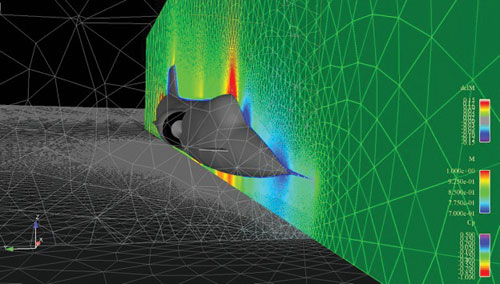
Airflow analysis of the North American Eagle Land Speed jet-powered
automobile after having been scanned and delivered in 3D using Geomagic Studio.
Image courtesy of Geomagic.
 3D point cloud of the Chichester Cross building in Chichester, England, prior to being processed into 3D polygons for use downstream. Image courtesy of Craig Crane and Geomagic. |
“Our focus is to enable parametric exchange of data from Geomagic Studio into mainstream MCAD products to fit neatly into engineers’ workflows,” said Karl Matthews, vice president of Product Management, Geomagic, in a press statement. “The use of scanned data into today’s design and engineering processes should be fast, easy and seamless, and the release of Geomagic Studio 2012 with the Parametric Exchange achieves that need.”
Beyond its parametric exchange functionality and new integration with SpaceClaim, enhancements in Geomagic Studio 2012 reported by the company include enhanced probed data handling, a new Sketch Edit tool, improved Patch commands, “greater dexterity” with very large data sets, a new scripting environment, and “significant” performance and data handling improvements.
The new Sketch Edit tool is described as providing intuitive direct creation and editing of accurate cross-section curves from point clouds, probed data, and polygon models while the a new Patch command provides complex model repair and hole filling functionality. Also, a new Remesh command provides the ability to process 3D files generated by third-party applications such as CAD and FEA to improve mesh density and uniformity, which results in cleaner, more usable 3D models, according to the company. Geomagic says the new “robust scripting environment extends, customizes and automates functions with deep access into selected commands in the software.”
Creating 3D polygons of the Chichester Cross building in Chichester, England, from a mid-scale 3D scan, using Geomagic Wrap. Image courtesy of Craig Crane and Geomagic. |
Geomagic Studio 2012 offers improved performance in terms of both speed and data capacity. The company cites better use of multithreading and improved memory management for these improvements, noting that many features will deliver at least a 40% speed improvement over previous releases of the software.
Geomagic Studio 2012 also features upgraded handling of mid-range scanner data and visualization of large point clouds to assist with mechanical and BIM workflows, improved walkthrough functions for better visualization of the 3D data, and user interface improvements such as new a polyline selection tool and context-sensitive right mouse menu.
In addition to its announcement of Geomagic Studio 2012, Geomagic also released the 20112 versions of its Geomagic Wrap software for capturing probe data and processing 3D point cloud data, Geomagic Qualify for 3D inspection and metrology software, and Geomagic Qualify Probe for QA engineers transitioning from manual processes into probing.
In a related announcement, Geomagic said its 2012 product line now integrates 3D CAD importers by way of Tech Soft 3D’s HOOPS Exchange. The integration of HOOPS Exchange, says Geomagic, allows its 3D inspection products to include built-in CAD data importers using native formats of CATIA, NX, SolidWorks, and Creo Elements/Pro (Pro/ENGINEER). Product manufacturing information (PMI) included with the CAD models can also be imported.
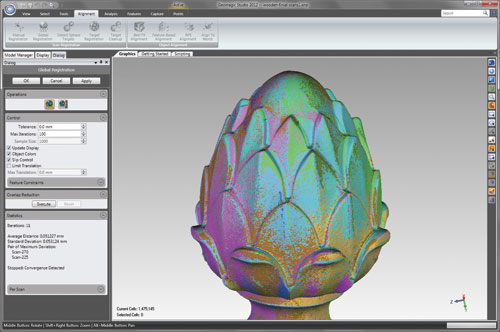
3D scan data of a finial being turned into 3D using Geomagic Studio.
Image courtesy of Geomagic.
“Tech Soft’s technology ... offers high-quality interoperability suited for our customers’ needs, and the company delivers top-class support for its products,” said John Alpine, vice president of Engineering, Geomagic, in a press statement. “This integration allows us to deliver industry-leading CAD import tools to our customers in a highly competitive way while still pushing the envelope further by including PMI import.”
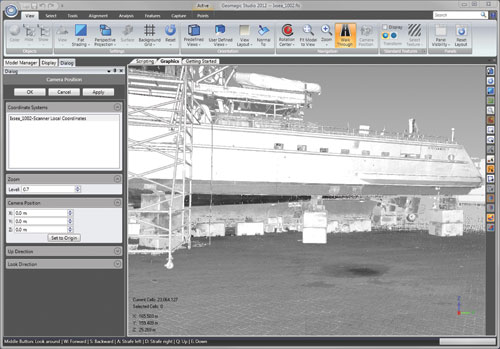
Geomagic Studio 2012 and Geomagic Wrap 2012 are said to deliver extended
functionality for the handling, viewing, and processing of long-range data and
with significantly larger point cloud files. Image courtesy of Geomagic.
Geomagic Studio is available stand-alone or bundled with the Geomagic Qualify software for 3D inspection. Geomagic offers training, technical support, online tutorials, and a knowledge base of materials and guides in support of all its products. For more information, demonstrations, and trial downloads of Geomagic Studio 2012, go to Geomagic.
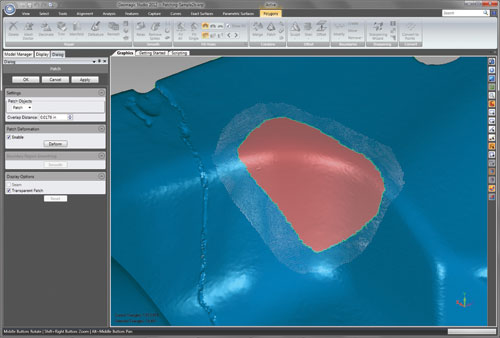
The new Patch command in Geomagic Studio 2012 and Geomagic Wrap 2012
allows missed areas of a scan to be recreated using similar corners or elements
in a scan. Image courtesy of Geomagic.
Register to download trial version of Geomagic Studio.
Watch (registration free) videos of Geomagic Studio.
Go here for details on Geomagic Wrap.
Download the 2012 brochure for Geomagic Studio and Geomagic Wrap.
Go here for details on Geomagic Qualify.
Go here for details on Geomagic Qualify Probe.
Download the 2012 brochure for Geomagic Qualify and Qualify Probe.
Checkout Geomagic’s “Points Beyond” blog.
See why DE’s editors selected Geomagic Studio 2012 as their Pick of the Week.
Sources: Press materials received from the company and additional information gleaned from the company’s website.
Subscribe to our FREE magazine, FREE email newsletters or both!
Latest News
About the Author
DE’s editors contribute news and new product announcements to Digital Engineering.
Press releases may be sent to them via [email protected].







