One-Stop On-Demand Manufacturing
August 10, 2016
Manufacturing on-demand platform Xometry has announced the launch of the Xometry Add-in for the SOLIDWORKS mechanical CAD solution from Dassault Systèmes. With the add-in, users can get manufacturability analysis and instant price quotes as well as place manufacturing orders with Xometry from within the SOLIDWORKS design environment directly.
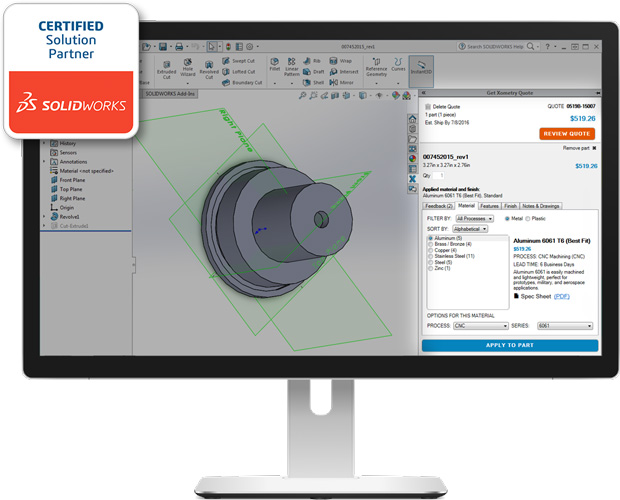 With the Xometry Add-in for Dassault Systèmes SOLIDWORKS, designers can get manufacturability analyses and instant price quotes from the Xometry on-demand manufacturing service as they design. Image courtesy of Xometry.
With the Xometry Add-in for Dassault Systèmes SOLIDWORKS, designers can get manufacturability analyses and instant price quotes from the Xometry on-demand manufacturing service as they design. Image courtesy of Xometry.Xometry says that its platform, built on proprietary software, “instantly connects engineering and design professionals to the optimal manufacturing solution at the best price across a wide range of technologies.” Manufacturing capabilities offered by the company include CNC (computer numerically controlled) machining, metal binder jetting, sheet metal fabrication, urethane casting and wire EDM (electrical discharge machining) as well as such 3D printing technologies as DMLS (direct metal laser sintering), FDM (fused deposition modeling), PolyJet and SLS (selective laser sintering). In addition to SOLIDWORKS file format support, Xometry supports and analyzes for manufacturability STL, STEP, STP, IGES, IGS, Parasolid (X_T and X_B) file formats.
Xometry, a SOLIDWORKS Solution Partner, reports that its add-in for SOLIDWORKS enables users to access Xometry’s online platform and get instant pricing and lead time estimations as well as feedback on how to best make a part as they work on designs. During a design session, users can re-quote designs to explore the effect of their design iterations .
Using the add-in, users can set part attributes such as surface finish, and they can specify any special features like tolerances, threads, inserts, roughness or weld joints. Other features of the Xometry Add-in for SOLIDWORKS include a choice of eight manufacturing processes, more than 200 materials, one-click order placement and the ability to add notes and drawings to further clarify part requirements.
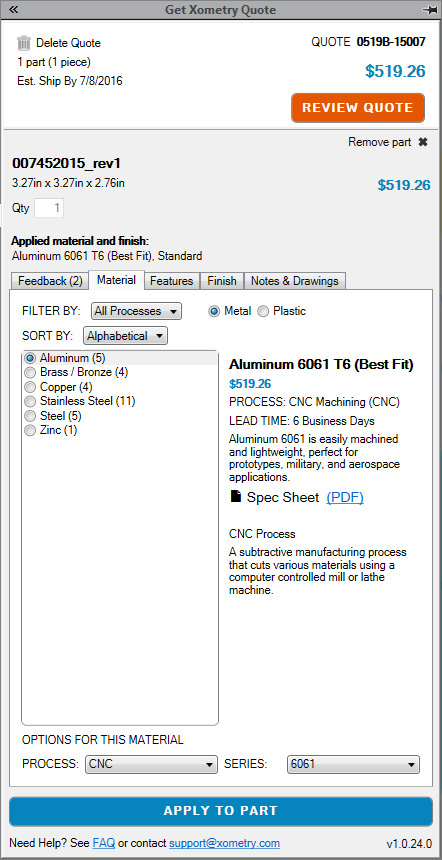 This screen shot depicts a Xometry dialog for a sample part specification. Image courtesy of Xometry.
This screen shot depicts a Xometry dialog for a sample part specification. Image courtesy of Xometry.“We’re proud to be an approved solution partner of SOLIDWORKS and offer our industry leading instant pricing, lead times and manufacturability feedback all in one integrated CAD workspace,” said Bill Cronin, senior vice president of Marketing, Xometry, in a press statement. “Our integration with SOLIDWORKS provides engineers and product designers with important information and feedback early on in the design process. Xometry’s Add-in makes the designing and ordering of custom parts faster and easier than ever.”
The Xometry Add-in for SOLIDWORKS is available now, and can be downloaded free of charge. For further details, click here.
Read Xometry’s blog post on its add-in for SOLIDWORKS.
Watch a video to how Xometry’s instant quote feature works.
Download the paper “Production Guide: How to Build Custom Parts to Fit Your Needs.”
Skip the fuss, download Xometry Add-in for SOLIDWORKS now.
See why DE‘s editors selected the Xometry add-in for SOLIDWORKS as their Pick of the Week.
Sources: Press materials received from the company and additional information gleaned from the company’s website.
Subscribe to our FREE magazine, FREE email newsletters or both!
About the Author
Anthony J. Lockwood is Digital Engineering’s founding editor. He is now retired. Contact him via [email protected].
Follow DE





