Putting the Hard in Hard Case
What is a rugged computer and how does it rate?
Latest News
January 1, 2005
By Mark Clarkson
So you think you’re a hard case? How’s your resistance to fungus? Whatabout acid? How long can you stay underwater? If I lock you in thetrunk all night, at 10 degrees below zero, will you still wake up inthe morning? Are you bulletproof?
These are some of the criteria used to measure, if not a person’s, thena computer’s ruggedness. Have you ever wondered how your computer rates?
Rugged Computers for Tricky Situations
Not everyone, admits Todd Einck, president of JLT Mobile Computers ofChandler, Ariz., actually needs a rugged computer. “And I’ll be thefirst one to tell a prospective client that,” says Einck. “Why wouldyou want to spend $3,000 to $7,000 on a rugged computer when you canget by with a $1,500 laptop?”

Above: The G-Force 850 is JLT’s ultra-lightweight handheld tablet PC.A fiber reinforced plastic housing lends itself to ultra tough environments andit weighs in at less than 3.75 lbs.

Why indeed. Consider one of JLT’s customers: a construction companythat mounts computers it gets from JLT on bulldozers and other earthmovers. Using a combination of GPS (global positioning system) anddownloaded project plans, the computers guide the heavy machineryoperators—turn right, turn left, cut here, fill there. These computersare mounted in the cabs of bulldozers and graders, out of doors, wherethey are subjected to relentless vibration, cold or heat, snow, rain,and sleet. A laptop would probably last about 10 minutes; JLT’s ruggedcomputer is expected to last for five years or more.
Or consider another JLT customer. This one is a meat-processing plantneeding a touchscreen computer that can be washed down regularly withhigh-pressure jets of hot water.
You may not need to mount your computers on bulldozers, but you mightfind it handy to put them on forklifts. Or, rather than hose yourcomputer down several times a day with hot water, you might simply wantto make sure it’ll survive a coffee spill or at least the high humidityinside Plant #2.

HP’s Rugged Notebook nr3600 (above) is designedto offer rugged features and wireless computing capability to field orservice users in extreme conditions.
IP Ratings and Military Standards
So what exactly constitutes a rugged portable or a semi-rugged computeror, for that matter, an ultra-rugged computer? Frankly, there’s someroom for debate about where to draw the line between one category andthe next, but there are some definite standards of ruggedness; the mostimportant of which are IP ratings and Military Standard (Mil-Std) 810F.
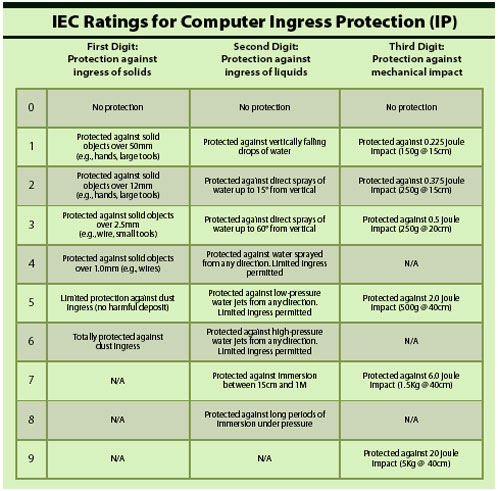
The IP (ingress protection) rating system is maintained by theInternational Electrotechnical Commission (iec.ch; see the IEC Ratings Table,above).The rating generally uses a two-digit number tospecify a device’s ability to withstand invasion by solids (e.g., dust,sand, and smoke) and liquids (e.g., rainwater). A device with an IPrating of 51, for example, would offer “limited protection” againstdust (#5) and also be “protected” from dripping water (#1). A devicerated 56, for example, would offer the same protection against dust(#5), but would protect against “high-pressure water jets from anydirection” (#6).
Rugged computers start at around IP 54. The highest possible IPratingis 68. An IP 68 device is completely sealed, offering protectionagainst dust and will withstand long periods of immersion inwater—under pressure. Admittedly, it’s hard to think of an environmentwhere both of those would be an issue.
Occasionally, a third digit works its way into the IP rating. Thisnumber represents the device’s protection against impact damage, but—atleast in the world of rugged computers—a device’s mechanical toughnessis generally measured by a second important standard: Mil-Std-810F.
Mil-Std-810F measures a device’s resistance to everything from sunshineand rain to acidic atmospheres and gunfire. Granted, most of us don’tneed a computer that’s rated as bulletproof, but the 810F standards forresistance to humidity, vibration, and shock are valuable to anyonehunting for a rugged computer. Most makers of rugged computers bragthat their computers pass Mil-Std-810F; but it’s best to find out whichparts of the standard they’re referring to.
It May be Bulletproof, But is it Upgradeable?
“A rugged portable has a longer life because it’s much more durable,“says Marie Hartis of Itronix Rugged Computers. “But if it’s not capableof being upgraded as new technology evolves, then what’s the point?”
If your computer is going to last, say, five years, you’ll need toupgrade the hard drive, its RAM, and the processor—and maybe eventuallyadd a touchscreen. All those enhancements should be possible with thewell-designed rugged portable.
Perhaps less obviously, you’re also going to want the ability toupgrade your machine’s wireless architecture. Wireless technology is afast-shifting sea of cute monikers and cryptic acronyms. There are somany wireless standards in current everyday use—Bluetooth, Wi-Fi,wireless WAN (e.g., GPRS), wireless USB, GPS—that rugged portablessometimes offer as many as three or four radios simultaneously.
AMREL’s ROCKY rugged notebook computer survived acollision this past summer that sent the patrol car to the scrap heap.A Westminster (Calif.) Police Department patrol car driven by Sgt. JackDavidson was at a red light when it was rear-ended by a drunk driverdoing 65 mph in a truck. The only equipment that survived was the |
|
And as new standards appear, or providers change, you’ll need toupgrade those radios. “We’ve designed our wireless integration moduleso that, as new wireless technologies evolve, the units are fullyfield-upgradeable,” says Hartis.
According to Linda Talcott of AMREL Systems in El Monte, Calif., a goodrugged computer needs to be able to integrate or interface withwireless communication LAN/WAN (WiFi), video surveillance applicationsupport, and GPS/GIS mapping applications while still offeringresistance to rain, dust, vibration, shock, and extreme temperatures aswell as offering sunlight readable displays.
She says the current trend in wireless communication shows that bothGPRS and CDMA are coming on strong. Compared to five years ago,transmission rates are around 10 times faster and technology is stillmoving forward.
A Premium to Pay—Or Is There?
Admittedly, you’ll be paying more for your rugged portable that you’dpay for a generic laptop—a lot more. But, as you’ve no doubt beenreminded from time to time, price isn’t cost. The initial hardwareprice is a small component of the total cost of ownership.
Below, right: The Itronix 1.8GHz GoBook IIIwireless rugged laptop has integrated GPS, plus up to three wirelessradios, an ATI Mobility Radeon Graphics engine, and a display 30percent brighter than previous models.
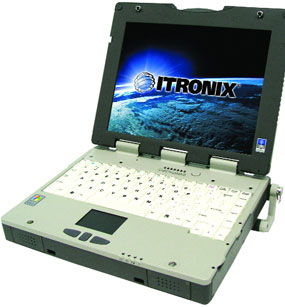 Ruggeds sport features you don’t get on commercial laptops, such asoutdoor-viewable displays, touchscreens, GPS, quick-swappable harddrives, and heated drives and displays. And, of course, they’re rugged.
Ruggeds sport features you don’t get on commercial laptops, such asoutdoor-viewable displays, touchscreens, GPS, quick-swappable harddrives, and heated drives and displays. And, of course, they’re rugged.
“Let’s say you’re going to make a huge investment as a company,” saysJLT’s Einck. “You’re going to equip your service fleet with computers,and you’re choosing between a $1,000 laptop and a $4,000 rugged tablet.“The rugged tablet can take 26 drops from four feet onto a hardsurface. It can get rained on or dropped in water. But drop a laptoponce or twice and it’s gone, and no manufacturer covers it for abuse.If you deploy 1,000 of these in your service fleet, and 1 out of 3breaks during the first year, that’s 300 units coming back. Now youhave to buy 300 replacement units, plus you get the downtime. Thosethings add cost to the bottom line.”
Aside from downtime and initial costs, other considerations aretraining expenses, lost data, and in cases where the computer isimportant to military or police efforts, user risk.
“Total cost of ownership research reports have proved over and overagain that when a system is being used in a high-risk environment,“says Talcott of AMREL, “that it is both time and cost effective to usea rugged computer.”
View February’s Rugged Portables Roundup
For the desktop environment, a laptop PC is still your best investment.But, in the field, on the shop floor, and in the plant, ruggedcomputers will save you money over time. The harsher the environment,the less expensive rugged computers become as they keep going and goingand going….
Contributing Editor Mark Clarkson writes on everything from dataacquisition hardware to PCB design software. His specialties includegraphics and system hardware, 3D CAD, modeling, and gizmos. You cancontact him via e-mail sent to [email protected].
What Really Is the IEC?
One way or another, the International ElectrotechnicalCommission (IEC) affects everyone who uses or develops electronicproducts. In short, the IEC is a global standards organization based inGeneva, Switzerland, for electrical, electronic, and relatedtechnologies. These standards cover everything from magnetics andelectroacoustics to multimedia telecommunications and powerdistribution. The IEC also prepares and publishes standards on relatedareas like terminology and symbols, measurement, performance safety,and the environment.
The IEC’s standards serve as a basis for nationalstandardization and as reference for international trade contracts.Thus, it counts among its objectives the advancement of world tradethrough the removal of technical barriers and its promotion ofindustrial and market efficiencies. To that end, the IEC’s standardsare a key component of the World Trade Organization’s Agreement onTechnical Barriers to Trade (TBT). More than 100 governments havesigned on to the TBT as have a number of standardization bodies.
The IEC was officially founded in June of 1906 in London.With current headquarters in Switzerland, there are regional centerslocated in Singapore and the Boston area. A complete history of theIEC, details on its working groups, and more information about itsongoing activities than you’ll probably ever need can be found at
iec.ch.—Lockwood
Subscribe to our FREE magazine, FREE email newsletters or both!
Latest News
About the Author
Mark ClarksonContributing Editor Mark Clarkson is Digital Engineering’s expert in visualization, computer animation, and graphics. His newest book is Photoshop Elements by Example. Visit him on the web at MarkClarkson.com or send e-mail about this article to [email protected].
Follow DE







