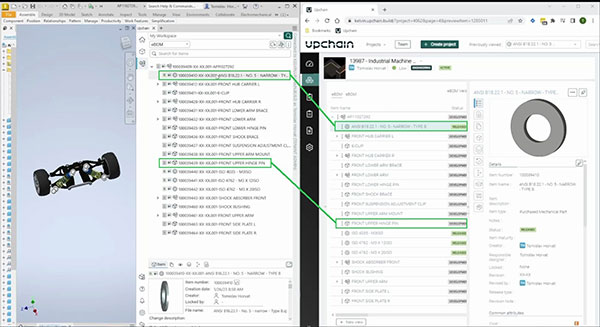
The web and CAD plugin eBOM now shows items in the esame sequence order when using ‘Sequence number’ sorting, increasing user efficiency when working between BOMs. Image courtesy of Autodesk.
Latest News
June 9, 2023
To give Upchain customers access to new functionality faster and improve the quality of service, Autodesk has changed its Upchain product release cycle from a quarterly update to a progressive rollout. This means that Upchain customers will see new features and enhancements in a progressive and ongoing basis, eliminating the impact of releasing many features and fixes all at once and allowing customers to enjoy the stability of more incremental releases on a more frequent basis.
With the latest release of Upchain, there is new functionality and fixes that were rolled out over the course of several weeks in April and May. Watch the video to see some of the features in action and read on to learn more about what’s new in Upchain.
Upchain May Update Highlights
Author Enhancements
- Support for new CAD software versions: AutoCAD 2024 and SolidWorks 2023
- Users can now use the latest AutoCAD 2024 and SolidWorks 2023 versions with their new features and improved stability, when working with Upchain.
Improved BOM Wizard
- New and improved BOM Wizard now enables better memory management, which is especially useful for working with large assemblies. Autodesk has improved the overall user experience and Upchain can now support up to 4k resolution. New features also include:
- Columns editing (using column chooser functionality to add/remove columns)
- ‘Row details’ panel showing more information about selected part
- Bulk operations and updates
- Improvements on anomaly resolving and bulk anomaly resolving performance
Consistent Item Order Sequence
The web and CAD plugin eBOM now shows items in the same sequence order when using ‘Sequence number’ sorting, increasing user efficiency when working between BOMs.
Handling of Plugin Error Dialogs
- User action dialogs have been improved to persist on top of the CAD application for better visibility and user observability.
Improvement for Plugin’s Latest eBOM Filter
The latest eBOM filter now keeps more consistent file versioning for released assemblies, even when there are newer file versions of the child items in the system.
For more product details, click here.
Sources: Press materials received from the company and additional information gleaned from the company’s website.
More Autodesk Coverage
Subscribe to our FREE magazine, FREE email newsletters or both!
Latest News
About the Author
DE’s editors contribute news and new product announcements to Digital Engineering.
Press releases may be sent to them via [email protected].






