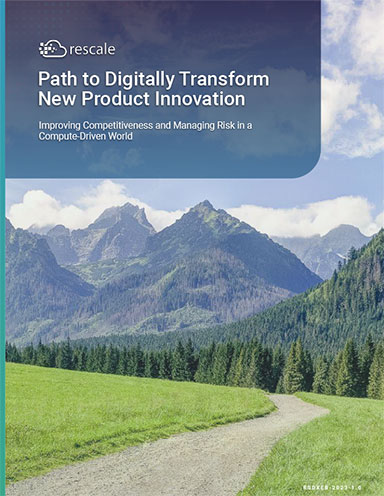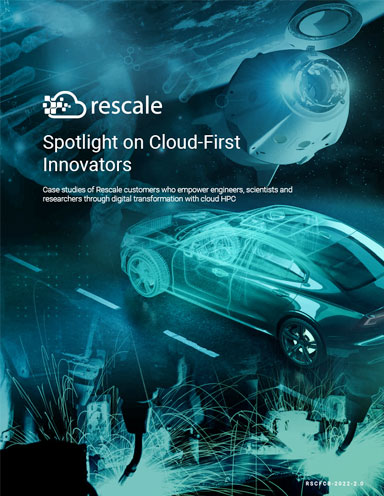5 Ways Engineering Apps Can Improve Workflow
Mobile offerings are finally starting to help streamline certain engineering workflows--while bolstering day-to-day productivity.
Latest News
February 1, 2013
| Mobile App Roundup Check out DE’s new Mobile Engineer site for a listing of engineering apps and links to all our mobile engineering coverage. |
John, a structural engineer for an automotive original equipment manufacturer (OEM), is awakened by the alarm on his iPhone at 6 a.m. After a quick check of his email, he fires off a response to an overnight inquiry about a particular attribute on a part that was sent to him by a partner in Asia working on a 24/7 global design cycle.
Downstairs, coffee in hand, John grabs his tablet to do a collaborative online review of the 3D part model with the Asian-based team. The partners come up with a workaround, make the desired changes, and push the iterative design to the next level before John even hops in the shower—and prior to the Asian team taking off for the day.
 With ForceEffect Motion, engineers can apply simulation capabilities to develop and test mechanical systems with moving parts on their mobile devices. Image courtesy of Autodesk. |
Elsewhere, Carol, a designer, is on the train, en route to her job at an industrial equipment manufacturer. Trying to get a jump on an already busy day at work, she leverages her iPad to access 2D drawings and customer requirement documents from the product data management (PDM) repository on the corporate server, in preparation for her part in the afternoon’s big design review meeting. Taking advantage of on-the-go Internet access, she also manages to engage with a couple of members on a social networking site focused on her specific CAD tool, to get some pointers on how to use the tool to tackle a particularly thorny design tolerance issue.
Meanwhile, Carol’s colleague, Bob, the engineering manager on the project, has been out for days at a client site. Now, he’s slowly making his way back to the office to facilitate the design review meeting, although he’s been stuck at the airport for the last few hours grounded by weather delays. Regardless, Bob has been able to put the unexpected layover to good use, polishing up the final details for the meeting. Juggling his tablet, a cell phone and a portfolio of mobile apps, Bob adds a couple of new milestones to the shared project timeline, uses an online mobile app to ensure the proper conference room is booked, and even places a lunch order online for the engineering team’s favorite take-out.
Around the globe, organizations of all sizes and across all industry segments—along with engineers like the fictional John, Carol and Bob—are frantically integrating mobile devices and mobile apps into their daily workflows. A recent forecast by International Data Corp. projects the worldwide mobile worker population to reach 1.3 billion, representing 37.2% of the total workforce, by 2015. Symantec’s 2012 State of Mobility Survey also reveals a tipping point in mobility adoption: It found that 71% of enterprises are, at a minimum, discussing the deployment of custom mobile applications—and one-third are currently implementing or have already implemented custom mobile applications.
Experts say engineering departments are not necessarily at the forefront of this rapidly evolving paradigm shift, primarily because of the still-limited number of high-functionality engineering-specific apps, which are in part impeded by the much smaller real estate of mobile devices. Nevertheless, that’s starting to change thanks to a bevy of next-generation mobile apps starting to hit the market. These new design tool apps maximize the smaller footprints; they also leverage features like video, accelerometers and global positioning capabilities to advance functionality and help facilitate more productive engineering workflows. (For a look at the new generation of mobile apps, see Kenneth Wong’s Mobile Engineering 2.0 coverage.)
“The lines are starting to blur between what a tablet is and what a laptop is, says Prabakar Murugappan, director, mechanical design, DLS, at Autodesk. “We’re starting to see considerable interest and usage gradually growing in terms of mobile tools in all different facets of the design process.
Mobilizing Key Workflows
Autodesk has been particularly aggressive about staying in front of the mobile design tool curve. The company has introduced an array of mobile apps—from ForceEffect for simulating early design concepts to AutoCAD WS, an app for viewing, editing and sharing AutoCAD files that the firm says now has more than 10 million downloads. Mobile apps like these and others go further than their predecessors in streamlining day-to-day tasks associated with the engineering workflow, from early concepting, to design collaboration, all the way through supplier sourcing and on-site inspection. Based on interviews with engineers and design tool vendors, here are five core workflows that can be improved, if not transformed, with the addition of mobile apps.
1. Early design and concept. What engineer hasn’t, at one point or another, grabbed a sheet of paper or the proverbial “napkin to sketch out an idea or rough up a design point to later showcase to a colleague or customer? Experts agree that the tablet (and even smartphone) is a perfect form factor to replace paper, which can get lost, and the gesture-based user interface now common among mobile apps provides a natural way to interact with the device for common drawing and light concept and editing work.
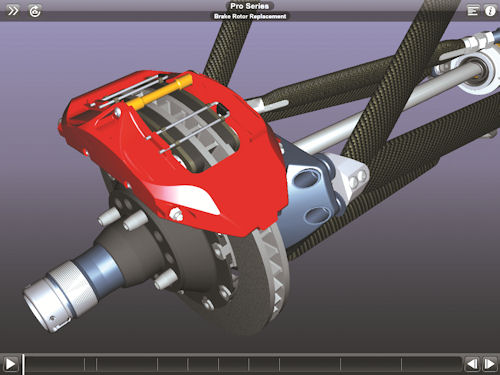 Autodesk Inventor Publisher Mobile Viewer lets teams interactively view animated 3D assembly instructions created with the Inventor Publisher desktop software. Image courtesy of Autodesk. |
Beyond mobile sketch tools like SketchUp or Autodesk SketchBook, additional “point cloud technology like the Autodesk 123Catch mobile app lets users capture a photo of an existing product or a particular part-in-progress that needs to be refined, and turn that component into a 3D model that can then be further refined using mobile technology when on-site with a customer or out in the field.
“Just think about being at a meeting with a client and breaking out your iPad to start drawing, explains Doug Cochrane, CTO at IMSI/Design. “It’s a great way to show off ideas or sketch on top of a design for design iteration.
2. Collaborative design. At this point in time, given the current app offerings, collaborative design might be the sweet spot for the case for mobile use. Many of the early mobile design tool apps were all about capabilities like viewing and 3D markup, to facilitate design collaboration when engineers are on the go and not tied to their workstations. The newer generation of apps enhances the workflow by exploiting capabilities like video and video chat to push mobile collaboration to the next level.
Consider the scenario where there is an international team of engineers, planners and architects deployed on a project, in constant need to exchange everything from 3D parts models and building plans to requirements documents and project timelines. Typically, email has been the preferred communications vehicle—although not necessarily the most effective, given time zone differences and the sheer quantity of messages exchanged on every design project. That’s according to Kal Houhou, regional BIM implementer, North American region for SmithGroupJJR, who says those involved in a typical project could see anywhere from between 150 to 200 related emails a day. “By sending emails back and forth, you end up with a lot of email from everywhere on different subjects—and no matter how organized you are, the flow is too large, Houhou says.
Using a combination of Autodesk PLM 360, a cloud-based product lifecycle management (PLM) solution, and a variety of mobile apps, SmithGroupJJR architects and mechanical engineers have transformed the way they collaborate on projects. Tablets are used to take pictures of work in progress, which are then digitized and marked up using AutoCAD WS. “Having something portable is a no-brainer for this kind of collaboration, Houhou says. “There are just some places where you can’t take a laptop.
The ability to orchestrate mobile printing can also facilitate collaboration, notes Andrew Vecci, director of marketing at Océ, which offers Océ Publisher Mobile, for printing to a wide-format Océ system from a smart phone or tablet. Being able to submit print jobs and have documents accessible virtually can remove some of the burden of advanced planning prior to going off-site to a remote office or manufacturing location as part of the engineering process, he explains. “Employees no longer have to worry that they have all the documents they need stored on a jump drive or printed in hard copy before they go out into the field, or put a job on hold when they retrieve critical design data, Vecci says.
3. Design costing. For garnering access to standard parts, the mobile paradigm can be highly efficient. From a tablet or smart phone, engineers can easily frequent any number of online catalogs and communities—like Dassault Syst mes’ 3DVIA Mobile, for example—and have immediate online access no matter where they are to thousands of high-quality, downloadable 3D CAD part models (many of them free) so they don’t need to recreate the wheel for each design.
 In addition to performing field observations using CAD drawings, TurboSite also allows for the presentation of 2D/3D designs to clients, to depict how the actual products work in the field. Image courtesy of IMSI/Design. |
Using the video functions on a mobile device can also help facilitate the costing process when collaborating with suppliers, IMSI/Design’s Cochrane says, describing a scenario where an engineer could pull up a part on his or her device and work with the supplier on making real-time changes right from the production floor, knowing instantly whether the revised design is manufacturable.
4. On-site field inspection. Video and video chat capabilities can be a powerful tool in aiding in on-site field inspection and the subsequent reporting. In lieu of taking copious handwritten notes, and then manually re-entering them into a document to distribute to colleagues in email, it’s much more efficient to capture conditions in video, which can be shared and discussed in real-time on the shop floor or at the customer site using the device’s chat capabilities.
 With TurboSite, users can analyze product specifications, add annotations and red marks, and attach pictures and video to document pertinent design information. A report can be automatically generated for team collaboration, record tracking and archiving purposes. Image courtesy of IMSI/Design. |
“No one in the world designs anything and doesn’t inspect the end result, Cochrane says. “But to inspect it, you usually have to go off-site—and then there’s the pain point of having to record and document information using multiple pieces of software and compiling and recompiling notes. With a tablet, you can gather information in the field, organize it, hit a button, and export a report.
5. Client presentations. A mobile device’s ability to support a near real-time collaboration process also helps facilitate client interaction, and streamlines the iterative design cycle. Whether it’s through video chat, an augmented reality scenario where you virtually depict a product or building layout on the fly, or simply making a design tweak while at a client site and having them instantly see and sign off on changes, design teams can cut hours, even weeks, out of the design cycle.
“You can let clients see design iterations in real time, Cochrane explains. Traditionally, an engineer might get input from the client on-site, go back to the office, boot up the CAD package, make modifications, and then email the revised design for further input—a process that could take weeks, depending on the number of iterations.
While mobile tools are definitely making inroads into many facets of the engineering workflow, most pundits agree that full-blown design and 3D CAD modeling will remain on the desktop for the foreseeable future. Yet Autodesk’s Murugappan doesn’t see it that way, particularly with the advent of newer tablet technology and in conjunction with developments around cloud-based software.
“I don’t see any limitations for using mobile devices anywhere, even for hard-core CAD, he says. “The key thing to keep in mind is not just looking at today’s tablets, but at the evolution of the technology. With cloud and mobile combined together, any limitations go away.
Beth Stackpole is a contributing editor to DE. You can reach her at [email protected].
INFO Autodesk
Subscribe to our FREE magazine, FREE email newsletters or both!
Latest News
About the Author
Beth Stackpole is a contributing editor to Digital Engineering. Send e-mail about this article to [email protected].
Follow DE