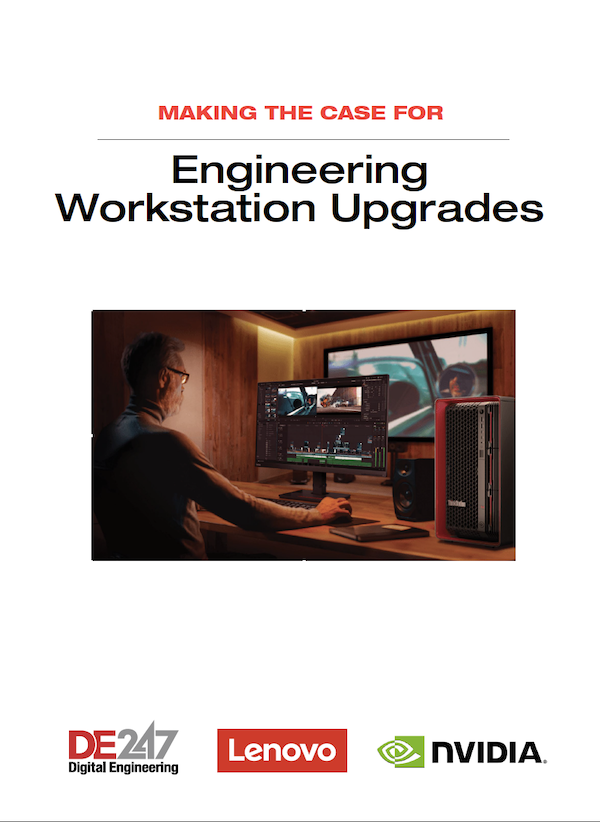A New Price/Performance Leader: Lenovo ThinkStation P5
A bold new design and great performance make this new Lenovo workstation a winner.

Fig. 1: The Lenovo ThinkStation P5 features an all-new chassis designed in conjunction with Aston Martin. Images courtesy of David Cohn.
Latest News
April 23, 2024
In spring 2023, Lenovo launched three new ThinkStation workstations. Just days after we began testing a ThinkStation PX, the company’s new flagship workstation, we also received a new ThinkStation P5. Boasting a similar all-new chassis designed in conjunction with high-performance automotive manufacturer Aston Martin, the ThinkStation P5 is engineered to meet a wide number of industry vertical needs.
This next-generation workstation supports the latest Intel Xeon W processors, which offer up to 24 cores, and support for up to two NVIDIA RTX A6000 professional graphics cards. In addition, high-speed DDR5 memory and PCIe Gen 5 bandwidth deliver performance and configuration options designed to meet the needs of designers and engineers performing compute-intensive tasks including complex 3D CAD, reality capture and visualization.
New Aston Martin-Inspired Design
The Lenovo ThinkStation P5 is housed in a new chassis featuring a design very similar to what we saw in the ThinkStation PX, inspired by Aston Martin’s DBS grand tourer automobile. Measuring 6.5x17.81x17.37-in. (WxDxH) and weighing 32 lbs., the new chassis features a 3D grill with large hexagonal ventilation openings.
Like the PX, the grill is recessed back from the front edge, revealing an accent ring rendered in Lenovo’s iconic red. A vertical band houses the power button, two USB 3.2 Type-A connectors, two USB 3.2 Type-C connectors, a combo headphone/microphone jack and a diagnostic LED and adjacent switch. A ThinkStation logo appears to float in front of the grill, with the red dot over the “i” illuminated when the system is powered on. While the P5 lacks the front-access drive bays found on the PX, the front grill on our evaluation unit included a 15-in-1 card reader, a $35 option.
The rear panel provides audio line-in and line-out jacks, a single RJ45 Ethernet jack (1G), two USB 2.0 Type-A connectors, three USB 3.2 Type-A connectors, a PCI-e card area, a security lock slot and a power connector. Unlike the PX, however, the rear panel on the ThinkStation P5 is not recessed, appearing instead like a more conventional workstation. Prices start at $2,418 for a system based on an Intel Xeon W3-2423 processor, 16GB of error-correcting code (ECC) RAM and a 512GB M.2 solid-state drive (SSD), but since that entry-level system lacks integrated graphics, you would likely need to add a graphics card.

Lots of Options
You can move the system with its handle built into the top front of the chassis as well as a recess below the top at the rear of the case. Lifting a flush-mount lever—reminiscent of the flush door handles on Aston Martin automobiles—releases the entire panel on the left side of the case, revealing a well-organized interior. Red touch points indicate where to press or lift to remove components, such as the front fan housing or the memory fan duct.

Fig. 3: The interior of the new Lenovo ThinkStation P5 provides ample room for expansion, with support for multiple SSDs, HDs, and GPUs.
Removing that plastic duct reveals four memory sockets, two on either side of the CPU, which is hidden beneath a large passive heat sink. Lenovo offers a choice of eight W-series Sapphire Rapids Intel Xeon processors ranging from the six-core 2.1GHz W3-2423 CPU to the Intel Xeon W7-2495X in our evaluation unit.
This CPU features 24 cores, a base frequency of 2.5GHz and a maximum turbo frequency of 4.8GHz and added $3,589 to the base price. The processor is built on the Intel 7 lithography, features four memory channels and a 45MB Intel Smart Cache, while requiring 225 watts of base power and 270 watts at maximum turbo. The ThinkStation P5 supports up to 64GB of memory. Our evaluation unit included 32GB installed using a pair of 16GB DDR5-4800MHz ECC RDIMMs, which added $599.
The system provides six PCIe expansion ports (two Gen5 x16 slots, a Gen5 x8 slot and three Gen4 x4 slots). As such, the ThinkStation P5 can support up to two NVIDIA RTX graphics cards. Lenovo offers a choice of seven different NVIDIA GPUs, ranging from the T400 with 4GB of discrete memory ($129) to the ultra-high-end RTX 6000 Ada Generation GPU with 48GB ($10,999).
Our evaluation unit included an NVIDIA RTX A4500 graphics card with 20GB of GDDR6 ECC memory, 7,168 CUDA cores, 224 Tensor cores and 56 RT cores. That board, which increased the system price by $1,579, provides a 320-bit interface and a bandwidth of 640GB/second, while requiring 200 watts and providing four DisplayPorts.
The ThinkStation P5 also offers a wide range of storage options. For example, you can install one or two M.2 SSDs on the motherboard and one or two 3.5-in. SATA hard drives in the internal drive bays, and the system supports RAID arrays.
An additional M.2 SSD can be installed in an optional flex module. Our evaluation unit included just the single 512GB M.2 2280 PCIe Gen 4 Performance TLC Opal SSD supplied as part of the base configuration. Lenovo offers other M.2 drives with up to 4TB capacities as well as 3.5-in. SATA drives up to 12TB. Upgrading to a 1TB ($89) or 2TB ($209) SSD would be a good option.
There is also an optional $19 module that adds Wi-Fi and Bluetooth. Since the workstation we received included some power-hungry components, our system included a 1,000-watt power supply, a $240 upgrade over the standard 750-watt PSU in the base configuration.
Excellent Performance

With 24 relatively fast CPU cores and a high-end graphics processing unit (GPU), we were pretty sure that the Lenovo ThinkStation P5 would deliver excellent performance and it certainly lived up to our expectations. On the SPECviewperf test, which is based largely on GPU performance, our ThinkStation P5 delivered very good results, although it ranked mid-pack compared to other systems we have tested recently.

On the very demanding SPECworkstation benchmark, however, we were pleasantly surprised. The Lenovo ThinkStation P5 turned in scores that ranked near the top on almost every dataset, including the top score we’ve ever recorded on the Product Development dataset, which we use to calculate our price/performance chart.
And on our AutoCAD rendering test, which favors systems with fast, multi-core CPUs, the 15.2-second average time nearly equaled that of the similarly equipped HP Z4 G5 workstation we tested earlier this year. Our evaluation unit remained cool and quiet throughout our testing.

Lenovo rounds out the ThinkStation P5 with an excellent 104-key Lenovo USB keyboard and USB optical mouse. Windows 11 Pro for Workstations came preinstalled, and Lenovo backs the system with a 3-year warranty that includes on-site service, one of the few original equipment manufacturers (OEMs) still offering that length coverage by default. And like most Lenovo workstations, the ThinkStation P5 is independent software vendor certified for applications from Ansys, Autodesk, Dassault Systèmes, PTC, Siemens and others.
With an as-tested price of $5,617, the new Lenovo ThinkStation P5 packs a lot of power into a well-designed chassis at a price that makes it a price/performance leader. As such, it ranks as the best-performing system we have ever tested at this price point, making it an excellent choice for complex CAD/CAM and CAE applications.
More Lenovo Coverage

Subscribe to our FREE magazine, FREE email newsletters or both!
Latest News
About the Author
David Cohn is a consultant and technical writer based in Bellingham, WA, and has been benchmarking PCs since 1984. He is a Contributing Editor to Digital Engineering, the former senior content manager at 4D Technologies, and the author of more than a dozen books. Email at [email protected] or visit his website at www.dscohn.com.
Follow DE