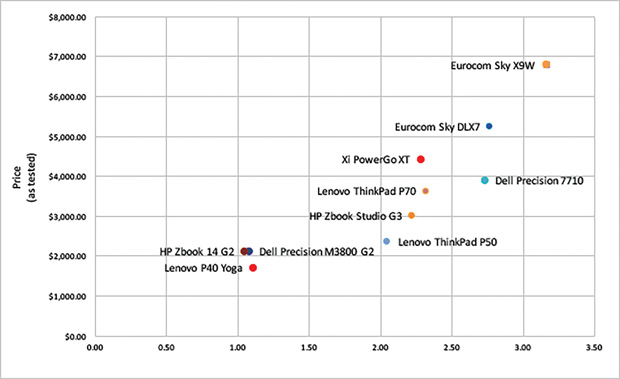Review: A Convertible Computer for CAD

The Lenovo ThinkPad P40 Yoga easily converts from a thin, ISV-certified Ultrabook workstation weighing just 3.85 lbs, into a Wacom-powered tablet. Image courtesy of Lenovo.
Latest News
December 1, 2016
 The Lenovo ThinkPad P40 Yoga is a thin, ISV-certified Ultrabook workstation weighing just 3.85 lbs. Image courtesy of Lenovo.
The Lenovo ThinkPad P40 Yoga is a thin, ISV-certified Ultrabook workstation weighing just 3.85 lbs. Image courtesy of Lenovo.Lenovo has had quite a year, with updated workstations across its entire product line. After reviewing its flagship 15- and 17-in. mobile workstations, we were quite excited to get our hands on the smallest system in the new ThinkPad lineup, the P40 Yoga.
The company’s Yoga laptops are an interesting combination of power and portability well suited for business people on the go. They are thin and light, run for hours on a single charge, and quickly convert between laptop and tablet modes. The big question in our minds, however, was how well this multi-mode mobile workstation—technically an Ultrabook—would perform in more demanding CAD environments.
At first glance, the Lenovo ThinkPad P40 Yoga looks like a typical laptop, albeit a very thin one. Housed in a charcoal gray carbon fiber case with a magnesium-alloy frame, the P40 Yoga measures 13.30x9.29x0.74 in. and weighs just 3.85 lbs. Its tiny (4.18x1.75x1.12) 65-watt external power supply adds just 0.63 lbs.—for a total package of less than 4.5 lbs.—making the P40 Yoga the lightest laptop we have ever tested.
Raising the lid reveals a 14.1-in. IPS (in-plane switching) display, 720p webcam, and an 84-key spill-resistant backlit keyboard. While the keyboards in most thin-profile laptops and Ultrabooks range from mediocre to atrocious, the keyboard in the ThinkPad P40 Yoga was excellent, clearly benefitting from DNA acquired when Lenovo took over IBM’s PC business. Lenovo offers a choice of multi-touch IPS displays, a 1920x1080 FHD anti-glare panel or the 2560x1440 WQHD glossy display in our evaluation unit (a $100 upgrade from the base configuration).
 The Lenovo ThinkPad P40 can be used in any of four modes—notebook, tent, stand (shown here), or Wacom-powered tablet. Image courtesy of Lenovo.
The Lenovo ThinkPad P40 can be used in any of four modes—notebook, tent, stand (shown here), or Wacom-powered tablet. Image courtesy of Lenovo.A touchpad with three dedicated buttons is centered below the keyboard, while a familiar red Lenovo pointing stick is nestled between the G, H and B keys. Our system also included a fingerprint reader (a $20 option). A small power button is located on the left edge near the front of the system, with the red dot over the “i” in the ThinkPad logo on both the palm rest and outer lid glowing red when the system is powered up.
ThinkPad P40 Has Built-In Wacom Digitizer
Like other Lenovo Yoga systems, the P40 Yoga is unique in several respects. It can be used in one of four operating modes—notebook, tent, stand or tablet—with the screen orientation automatically adjusting as needed. When you fold the keyboard beyond 180°, the keys lock (a feature Lenovo calls “Lift’n’Lock”) so they cannot be pressed accidentally when using the computer in tablet, tent or stand modes.
The ThinkPad P40 Yoga also includes a ThinkPad Pen Pro stylus, essentially turning the P40 Yoga into a Wacom Cintiq tablet. Based on Wacom Active ES technology, the pen stores inside the chassis where it also recharges. According to Lenovo, 20 seconds in the storage bay provides 19 hours of use. While you can use your fingers, when using the stylus, the system ignores your hand, so you can comfortably rest your palm on the screen while working. We used the supplied WRITEit software and as well as a copy of Autodesk SketchBook and absolutely loved the P40 Yoga in this regard. With right and left click buttons built into its shaft, the stylus proved very precise, offering 2,048 levels of pressure.
Limited Options
The P40 Yoga comes with a 6th generation Intel Core i7 dual-core CPU—either a 2.5GHz 6500U or the 2.6GHz 6600U in our evaluation unit (adding $165 to the base price). This Skylake processor has a maximum turbo speed of 3.4GHz and its 15W thermal design power (TDP) rating helps the Yoga achieve amazing battery life.Although the Intel CPU includes integrated Intel HD Graphics 520, the Lenovo ThinkPad P40 Yoga also includes an NVIDIA Quadro M500M discrete graphics card with 2GB of GDDR3 memory. The 30-watt mobile GPU (graphics processing unit) provides 384 CUDA (compute unified device architecture) cores, a 64-bit interface and a bandwidth of 14.4 GB per second.
The P40 Yoga has just one memory socket, and while the base configuration comes with 8GB of RAM, our evaluation unit came equipped with a 16GB 1600MHz SODIMM (small outline dual in-line memory module), adding $160 to the base price. There are also just two SATA3 storage options—the 256GB SSD OPAL2.0-capable drive in the base unit or the 512GB solid state drive that we received (a $150 upgrade). A more modern PCIe M.2 drive is not offered.
Despite its small size, the Lenovo ThinkPad P40 Yoga still provides lots of connectivity. The right side includes the aforementioned power button, volume control buttons for use while in tablet mode, two USB 3.0 ports, a mini DisplayPort, an HDMI port and a security lock slot. The left side houses the AC power connector, a OneLink+ connector for use with an optional dock ($150) or RJ45 Ethernet adapter ($25), an always on USB 3.0 port (that can charge USB devices whenever the computer is connected to AC power), an audio jack, a media-card slot, and the storage/recharge slot for the stylus. A pair of stereo speakers—that delivered excellent room-filling audio—and a hole to access an emergency reset switch, are located on the bottom of the case, while fan louvers occupy the rear.
 The Lenovo ThinkPad P40 Yoga easily converts from a thin, ISV-certified Ultrabook workstation weighing just 3.85 lbs, into a Wacom-powered tablet. Image courtesy of Lenovo.
The Lenovo ThinkPad P40 Yoga easily converts from a thin, ISV-certified Ultrabook workstation weighing just 3.85 lbs, into a Wacom-powered tablet. Image courtesy of Lenovo.Intel dual-band Wi-Fi and Bluetooth come standard and wireless WAN is available as an option. The built-in 3-cell 53Whr battery kept our system running for an amazing 9 hours and 10 minutes. The Lenovo ThinkPad P40 Yoga remained cool and silent throughout all of our tests.
Adequate Performance
With its rather modest components (compared to other recent mobile workstations), we did not expect much in the way of performance. And certainly, the test results we obtained did not set any records. But the Lenovo ThinkPad P40 Yoga delivered decent results, surpassing the performance of several of the thin, lightweight portables we reviewed previously.
On the SPECviewperf benchmark, which focuses on graphics, the P40 Yoga’s results fell near the bottom of the pack, including the lowest score on one of the datasets. It also turned in similar middling results on the SPEC SOLIDWORKS 2015 benchmark, including bottom-of-the-pack scores on several composite tests. And on the very demanding SPECwpc benchmark, the ThinkPad P40 Yoga again fell short of larger laptops we’ve reviewed, but still managed to beat other lightweight systems except when running software aimed at the financial services sector.
On our AutoCAD rendering test, however, the Lenovo ThinkPad P40 Yoga turned in the slowest rendering times we have seen in years, lagging more than 20 seconds behind the next slowest system—largely due to its dual-core CPU.
Our evaluation unit came with Windows 10 Professional 64-bit, a $30 upgrade from the Windows 10 Home operating system included in the base configuration. Although the standard warranty covers the system for just one year, warranty extensions of three or four years, as well as onsite service, accidental damage protection, priority technical support and a sealed battery warranty that offers a one-time battery replacement within the first three years of ownership are also available.
Like other Lenovo workstations, the ThinkPad P40 Yoga is ISV (independent software vendor) certified for a full range of professional applications. It is also MIL-SPEC 810G tested for ruggedness. While its performance won’t impress power users, its portability and flexibility, along with a price of just $1,705 as tested, are quite remarkable. The added bonus of also being a Wacom-powered tablet makes the Lenovo ThinkPad P40 Yoga a wonderful choice for design professionals on the go.
More Info
Mobile Workstations Compared
| Lenovo P40 Yoga 14.1-inch 2.6GHz Intel Core i7-6600U dual-core CPU, NVIDIA Quadro M500M, 16GB RAM, 512GB PCIe SSD | Xi PowerGo XT 17.3-inch 4.0GHz Intel Core i7-6700K quad-core CPU, NVIDIA Quadro M5000M, 32GB RAM, 256GB PCIe SSD | Eurocom Sky DLX7 17.3-inch 4.0GHz Intel Core i7-6700K quad-core CPU, NVIDIA Quadro M5000M, 32GB RAM, 512GB PCIe SSD | HP ZBook Studio G3 15.6-inch 2.8GHz Intel Xeon E3-1505M v5 quad-core CPU, NVIDIA Quadro M1000M, 32GB RAM, 512GB PCIe SSD | Lenovo ThinkPad P5015.6-inch 2.8GHz Intel Xeon E3-1505M v5 quad-core CPU, NVIDIA Quadro M2000M, 16GB RAM, 512GB PCIe SSD | Dell Precision 7710 17.3-inch 2.9GHz Intel Xeon E3-1535M quad-core CPU, NVIDIA Quadro M5000M, 32GB RAM, 512GB SATA HD | |
| Price as tested | $1,705 | $4,423 | $5,223 | $2,999 | $2,353 | $3,890 |
| Date tested | 7/27/16 | 5/27/16 | 7/26/16 | 3/9/16 | 3/21/16 | 1/23/16 |
| Operating System | Windows 10 | Windows 10 | Windows 10 | Windows 10 | Windows 10 | Windows 10 |
| SPECviewperf 12 (higher is better) | ||||||
| catia-04 | 19.98 | 109.37 | 99.74 | 35.30 | 42.44 | 75.57 |
| creo-01 | 24.34 | 94.91 | 93.00 | 32.36 | 43.01 | 55.78 |
| energy-01 | 0.61 | 7.02 | 7.60 | 3.08 | 4.12 | 9.00 |
| maya-04 | 12.25 | 79.26 | 64.78 | 29.50 | 33.08 | 43.43 |
| medical-01 | 14.03 | 31.90 | 33.66 | 14.46 | 18.53 | 31.21 |
| showcase-01 | 6.81 | 51.57 | 52.93 | 21.04 | 22.02 | 48.07 |
| snx-02 | 26.46 | 165.04 | 90.15 | 28.55 | 60.01 | 63.33 |
| sw-03 | 35.31 | 121.39 | 116.72 | 55.23 | 64.70 | 82.02 |
| SPECapc SOLIDWORKS 2015 (higher is better) | ||||||
| Graphics Composite | 2.65 | 8.78 | 8.59 | 2.92 | 3.56 | 3.88 |
| Shaded Graphics Sub-Composite | 1.78 | 5.07 | 4.90 | 2.27 | 2.89 | 2.40 |
| Shaded w/Edges Graphics Sub-Composite | 2.40 | 6.54 | 6.31 | 3.05 | 3.63 | 3.21 |
| Shaded using RealView Sub-Composite | 2.00 | 6.65 | 6.49 | 2.32 | 2.95 | 2.85 |
| Shaded w/Edges using RealView Sub-Composite | 3.42 | 10.72 | 10.45 | 4.03 | 4.92 | 4.93 |
| Shaded using RealView and Shadows Sub-Composite | 2.03 | 7.40 | 7.26 | 2.13 | 2.68 | 2.94 |
| Shaded with Edges using RealView and Shadows Graphics Sub-Composite | 3.22 | 11.21 | 10.92 | 3.49 | 4.30 | 4.85 |
| Shaded using RealView and Shadows and Ambient Occlusion Graphics Sub-Composite | 3.38 | 18.10 | 18.11 | 3.19 | 3.30 | 5.70 |
| Shaded with Edges using RealView and Shadows and Ambient Occlusion Graphics Sub-Composite | 5.07 | 25.69 | 25.53 | 4.62 | 5.01 | 8.74 |
| Wireframe Graphics Sub-Composite | 2.20 | 3.91 | 3.86 | 3.16 | 3.26 | 2.99 |
| CPU Composite | 1.95 | 4.96 | 4.95 | 2.82 | 2.51 | 2.56 |
| SPECwpc v2.0 (higher is better) | ||||||
| Media and Entertainment | 0.99 | 2.37 | 2.93 | 2.29 | 2.43 | 2.57 |
| Product Development | 1.11 | 2.28 | 2.77 | 2.22 | 2.05 | 2.73 |
| Life Sciences | 1.25 | 2.40 | 2.98 | 2.46 | 2.49 | 3.18 |
| Financial Services | 0.49 | 1.39 | 1.39 | 1.15 | 1.15 | 1.19 |
| Energy | 0.87 | 2.34 | 2.69 | 2.22 | 1.86 | 2.66 |
| General Operations | 0.85 | 1.06 | 1.06 | 1.36 | 1.25 | 1.48 |
| Time | ||||||
| Autodesk Render Test (in seconds, lower is better) | 149.00 | 53.10 | 65.7 | 76.80 | 82.80 | 85.60 |
| Battery Test (in hours:minutes, higher is better) | 9:10 | 2:30 | 2:28 | 5:18 | 4:37 | 5:30 |
Numbers in blue indicate best recorded results. Numbers in red indicate worst recorded results.
Subscribe to our FREE magazine, FREE email newsletters or both!
Latest News
About the Author
David Cohn is a consultant and technical writer based in Bellingham, WA, and has been benchmarking PCs since 1984. He is a Contributing Editor to Digital Engineering, the former senior content manager at 4D Technologies, and the author of more than a dozen books. Email at [email protected] or visit his website at www.dscohn.com.
Follow DE