Lenovo ThinkPad P50s Review: Portable and Affordable

The Lenovo ThinkPad P50s is a full-size 15.6-in. ISV-certified mobile workstation with hot-swappable batteries, yet weighs less than 5 lbs. Image courtesy of Lenovo.
Latest News
March 1, 2017
It has been a big year for Lenovo, with updated workstations across its entire product line. No sooner had we finished reviewing the beautiful ThinkPad P40 Yoga then yet another Lenovo mobile workstation arrived in our office. The ThinkPad P50s is an all-new system aimed at content creators looking to balance workstation-class power with extensive battery life in a compact form factor. With its 15.6-in. screen, the P50s is similar to the ThinkPad P50 we recently reviewed, but thinner and lighter, with prices starting at $769.
 The Lenovo ThinkPad P50s is a full-size 15.6-in. ISV-certified mobile workstation with hot-swappable batteries, yet weighs less than 5 lbs. Image courtesy of Lenovo.
The Lenovo ThinkPad P50s is a full-size 15.6-in. ISV-certified mobile workstation with hot-swappable batteries, yet weighs less than 5 lbs. Image courtesy of Lenovo.Housed in the now familiar ThinkPad charcoal gray case—this one comprised of polyphenylene sulfide and glass-fiber reinforced plastic—the system measures 14.98x10.17x 0.88 in. and weighs just 4.95 lbs. The small (4.19x1.75x1.12-in.) 65-watt external power supply adds a scant 0.64 additional pounds, bringing the entire travel weight to just over 5.5 lbs.
Raising the lid reveals the anti-glare display panel and a spill-resistant 105-key keyboard with separate numeric keypad. (Backlighting adds $30.) As we have come to expect from Lenovo, the keyboard ranks as one of the best laptop keyboards we have ever seen. Lenovo offers a choice of three different IPS (in-plane switching) displays, including FHD (1920x1080) with or without touch. The 3K (2880x1620) panel in our evaluation unit added $150 to the base price. A standard 720p webcam flanked by a pair of microphones is centered above the display.
A touchpad with three dedicated buttons is centered below the keyboard, while a red Lenovo pointing stick is nestled between the G, H and B keys. Our system also included a fingerprint reader (a $20 option). A round power button is nearly centered above the numeric keypad; the red dot over the “i” in the ThinkPad logo on both the palm rest and outer lid is illuminated when the system is powered up.
Ample Options
Like the other new ThinkPad P-series mobile workstations we have recently received, the P50s is built around one of Intel’s latest 6th generation “Skylake” processors, although in the P50s, the choices are all dual-core. The base configuration uses the 2.4GHz Core i5-6300U, while our evaluation unit came with a 2.6GHz Intel Core i7-6600U, adding $140 to the price. That CPU has a 4MB Smart Cache, a frugal 25-watt thermal design power (TDP) rating and a maximum turbo frequency of 3.4GHz.
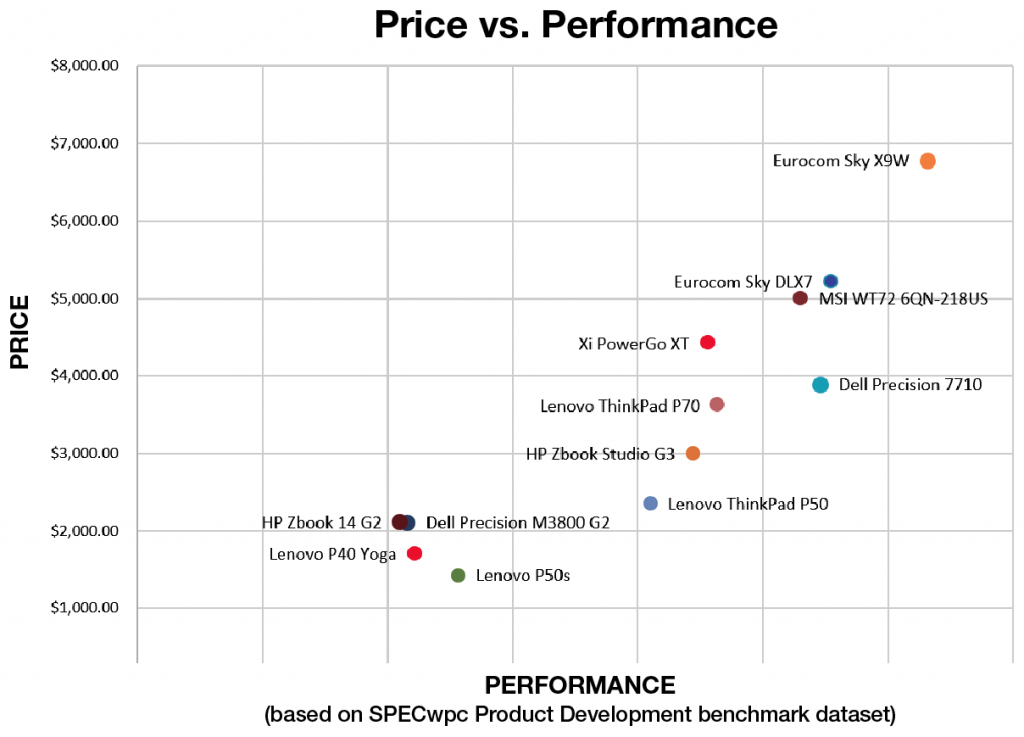
Although the CPU includes integrated Intel HD Graphics 520, all versions of the ThinkPad P50s also incorporate an NVIDIA Quadro M500M discrete graphics card with its own 2GB of GDDR3 memory. This 30-watt mobile GPU offers 384 CUDA cores, a 64-bit interface and a bandwidth of 14.4 GB per second.
While the CPU and GPU in our evaluation unit were the same as those in the ThinkPad P40 Yoga we recently reviewed, the P50s includes two memory sockets and can therefore accommodate up to 32GB of RAM. The base P50s comes with 4GB of memory. Our system included 16GB of 1600MHz DDR3L memory installed using a single SODIMM and adding $200 to the cost.
Our evaluation unit also came with a 512GB SATA3 solid state drive (SSD), a $360 upgrade from the 500GB 7200rpm SATA3 hard drive provided in the base model. A 1TB 7200rpm drive as well as several OPAL2.0-compatible SSD drives are also available, but as was true for the P40 Yoga, a more modern PCIe M.2 drive is not offered. Intel dual band wireless-AC 8260 and Bluetooth 4.1 come standard and integrated mobile broadband is available as an option.
There are also an ample number of ports. The right side includes two USB 3.0 ports, one of which can charge USB devices whenever the computer is connected to AC power. There is also a mini-DisplayPort and a security lock slot. The left side houses the AC power connector, an additional USB 3.0 port, an HDMI port, an audio jack, a 4-in-1 Smart Card reader (a $10 option), and an RJ45 Ethernet jack. The bottom of the case features a docking connector and an easily removable battery.
The battery configuration in the ThinkPad P50s is unique because there are two separate batteries. The P50s comes with a built-in 44 watt-hour battery. The removable battery is actually a second battery that can be hot-swapped without ever having to power down the computer. When the low battery warning comes on, you can simply swap out the removable battery with a new one. The system always draws power from the swappable battery first. When connected to AC power, the system charges the internal battery first, so that the computer never has to shut down when swapping batteries. Lenovo offers a choice three different capacities for the removable battery: 23.2, 47, or 72 watt-hour. While the larger capacity batteries cost just $5 and $15 more than the standard 23.2 watt-hour battery, extra batteries range from $110 to $120. The pair of batteries kept our system running for an incredible 11 hours and 44 minutes—the longest we have ever recorded. The Lenovo ThinkPad P50s remained cool and silent throughout all of our tests.
Portability Over Performance
With its dual-core CPU, SATA3 SSD and entry-level Quadro GPU, we did not expect the P50s to set any performance milestones, but its benchmark results did place it ahead of the Ultrabooks and some of the other small, lightweight systems we have recently tested.
On the SPECviewperf benchmark, which focuses on graphics, the results ranked near the bottom of the pack. The same was true on the SPEC SOLIDWORKS 2015 benchmark, including a last-place CPU Composite score. On the very demanding SPECwpc benchmark, the performance of the ThinkPad P50s was also well below that of larger laptops. And on our AutoCAD rendering test, the P50s took nearly three minutes on average, even slower than the P40 Yoga.
Our evaluation unit came with Windows 10 Professional 64-bit, a $30 upgrade from the Windows 10 Home operating system included in the base configuration. Although the standard warranty covers the system for just one year, warranty extensions of three or four years, as well as on-site service, accidental damage protection, priority technical support and a sealed battery warranty that offers a one-time battery replacement within the first three years of ownership, are also available.
The ThinkPad P50s is ISV certified for a wide range of professional applications. It is also MIL-SPEC 810G tested for ruggedness. What it lacks in performance, it more than makes up for in portability and price. At just $1,427 as tested, the Lenovo ThinkPad P50s will run most CAD and design applications—and keep them running through even the most demanding road trip.
Mobile Workstations Compared
| Lenovo ThinkPad P50s15.6-inch mobile 2.6GHz Intel Core i7-6600U dial-core CPU, NVIDIA Quadro M500M, 16GB RAM, 512GB PCIe SSD | MSI WT72 6QN17.3-inch 2.9GHz Intel Core i7-6920HQ quad-core CPU, NVIDIA Quadro M5500, 32GB RAM, 256GB PCIe SSD RAID 0 and 1TB SATA HD | Lenovo P40 Yoga14.1-inch 2.6GHz Intel Core i7-6600U dual-core CPU, NVIDIA Quadro M500M, 16GB RAM, 512GB PCIe SSD | Xi PowerGo XT17.3-inch 4.0GHz Intel Core i7-6700K quad-core CPU, NVIDIA Quadro M5000M, 32GB RAM, 256GB PCIe SSD | Eurocom Sky DLX717.3-inch 4.0GHz Intel Core i7-6700K quad-core CPU, NVIDIA Quadro M5000M, 32GB RAM, 512GB PCIe SSD | HP ZBook Studio G315.6-inch 2.8GHz Intel Xeon E3-1505M v5 quad-core CPU, NVIDIA Quadro M1000M, 32GB RAM, 512GB PCIe SSD | |
| Price as tested | $1,427 | $4,999 | $1,705 | $4,423 | $5,223 | $2,999 |
| Date tested | 10/10/16 | 9/15/16 | 7/27/16 | 5/27/16 | 7/26/16 | 3/9/16 |
| Operating System | Windows 10 | Windows 10 | Windows 10 | Windows 10 | Windows 10 | Windows 10 |
| SPECviewperf 12 (higher is better) | ||||||
| catia-04 | 21.75 | 128.73 | 19.98 | 109.37 | 99.74 | 35.30 |
| creo-01 | 25.34 | 103.28 | 24.34 | 94.91 | 93.00 | 32.36 |
| energy-01 | 0.52 | 16.25 | 0.61 | 7.02 | 7.60 | 3.08 |
| maya-04 | 13.27 | 81.64 | 12.25 | 79.26 | 64.78 | 29.50 |
| medical-01 | 9.68 | 61.03 | 14.03 | 31.90 | 33.66 | 14.46 |
| showcase-01 | 6.97 | 58.88 | 6.81 | 51.57 | 52.93 | 21.04 |
| snx-02 | 31.85 | 120.83 | 26.46 | 165.04 | 90.15 | 28.55 |
| sw-03 | 37.24 | 118.06 | 35.31 | 121.39 | 116.72 | 55.23 |
| SPECapc SOLIDWORKS 2015 (higher is better) | ||||||
| Graphics Composite | 2.67 | 5.99 | 2.65 | 8.78 | 8.59 | 2.92 |
| Shaded Graphics Sub-Composite | 1.96 | 3.69 | 1.78 | 5.07 | 4.90 | 2.27 |
| Shaded w/Edges Graphics Sub-Composite | 2.52 | 4.84 | 2.40 | 6.54 | 6.31 | 3.05 |
| Shaded using RealView Sub-Composite | 2.01 | 4.77 | 2.00 | 6.65 | 6.49 | 2.32 |
| Shaded w/Edges using RealView Sub-Composite | 3.43 | 7.80 | 3.42 | 10.72 | 10.45 | 4.03 |
| Shaded using RealView and Shadows Sub-Composite | 1.96 | 5.16 | 2.03 | 7.40 | 7.26 | 2.13 |
| Shaded with Edges using RealView and Shadows Graphics Sub-Composite | 3.14 | 7.97 | 3.22 | 11.21 | 10.92 | 3.49 |
| Shaded using RealView and Shadows and Ambient Occlusion Graphics Sub-Composite | 3.02 | 9.15 | 3.38 | 18.10 | 18.11 | 3.19 |
| Shaded with Edges using RealView and Shadows and Ambient Occlusion Graphics Sub-Composite | 4.53 | 13.57 | 5.07 | 25.69 | 25.53 | 4.62 |
| Wireframe Graphics Sub-Composite | 2.61 | 3.20 | 2.20 | 3.91 | 3.86 | 3.16 |
| CPU Composite | 1.89 | 2.39 | 1.95 | 4.96 | 4.95 | 2.82 |
| SPECwpc v2.0 (higher is better) | ||||||
| Media and Entertainment | 1.04 | 2.64 | 0.99 | 2.37 | 2.93 | 2.29 |
| Product Development | 1.28 | 2.65 | 1.11 | 2.28 | 2.77 | 2.22 |
| Life Sciences | 1.25 | 3.08 | 1.25 | 2.40 | 2.98 | 2.46 |
| Financial Services | 0.49 | 1.24* | 0.49 | 1.39 | 1.39 | 1.15 |
| Energy | 0.96 | 2.61 | 0.87 | 2.34 | 2.69 | 2.22 |
| General Operations | 0.87 | 1.37 | 0.85 | 1.06 | 1.06 | 1.36 |
| Time | ||||||
| Autodesk Render Test (in seconds, lower is better) | 172.50 | 73.20 | 149.00 | 53.10 | 65.70 | 76.80 |
| Battery Test (in hours:minutes, higher is better) | 11:44 | 3:09 | 9:10 | 2.30 | 2:28 | 5:18 |
Numbers in blue indicate best recorded results. Numbers in red indicate worst recorded results. * result provided by MSI.
More Info
Lenovo ThinkPad P50s
• Price: $1,427 as tested ($769 base price)
• Size: 14.98x10.17x 0.88 in. (WxHxD) notebook
• Weight: 4.95 lbs. plus 0.64 pound power supply
• CPU: dual-core 2.6GHz Intel Core i7-6600U w/4MB Smart Cache
• Memory: 16GB DDR3L at 1600MHz (32GB max)
• Graphics: NVIDIA Quadro M500M w/2GB GDDR3 memory
• LCD: 15.6-in. 3K 2880x1620 IPS
• Hard Disk: 512GB SATA3 SSD
• Floppy: none
• Optical: none
• Audio: built-in speakers, audio jack, built-in microphone array
• Network: Intel Dual-Band Wireless-AC (2x2) 8260, Bluetooth 4.1
• Modem: none
• Other: three USB 3.0 (one always on), mini DisplayPort, HDMI, media card slot, 720p webcam
• Keyboard: integrated 105-key backlit keyboard with numeric keypad
• Pointing device: integrated touchpad with 3 buttons, pointing stick, fingerprint reader
Subscribe to our FREE magazine, FREE email newsletters or both!
Latest News
About the Author
David Cohn is a consultant and technical writer based in Bellingham, WA, and has been benchmarking PCs since 1984. He is a Contributing Editor to Digital Engineering, the former senior content manager at 4D Technologies, and the author of more than a dozen books. Email at [email protected] or visit his website at www.dscohn.com.
Follow DE





