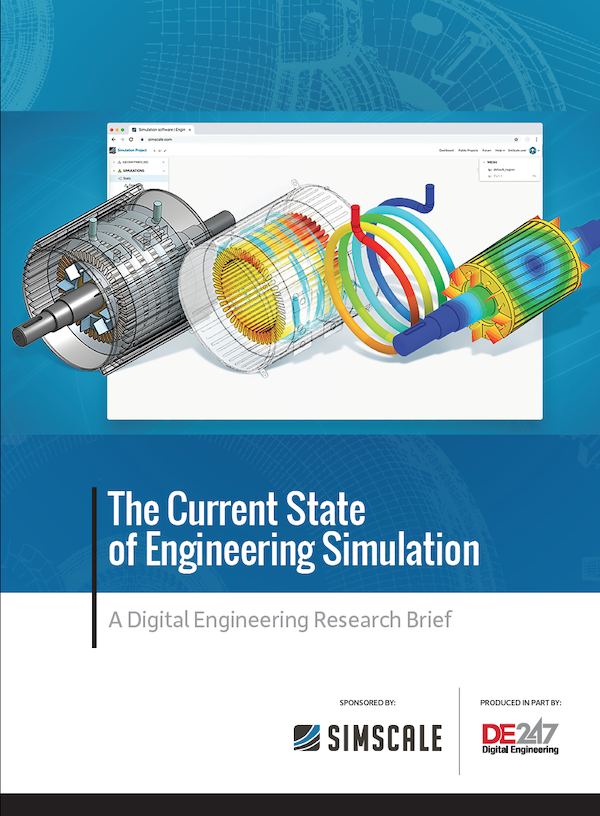Simcenter Culgi 2211 Released
With Simcenter Culgi 2211 calculation and simulation tools are introduced to perform material property calculations quickly.
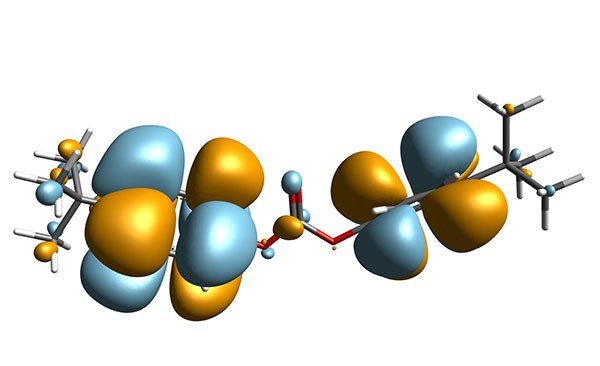
Gain detailed insights into reactivity with integrated orbital visualization for electronic structure characterization. Image courtesy of Siemens.
Latest News
January 10, 2023
Leverage easy-to-use apps to predict material properties with the new Simcenter Culgi 2211 release from Siemens. Switch from atomic to coarse-grained molecular representations. With the new release of Simcenter Culgi 2211, users can leverage new features and enhancements to go faster setting up and running simulations across all chemistry and molecular dynamics length and timescales.
Leverage Calculation and Simulation Apps
Quickly and accurately obtaining fluid properties with basic chemical knowledge is important for simulation and engineering disciplines, like system simulation or computational fluid dynamics.
With Simcenter Culgi 2211 calculation and simulation tools are introduced to perform material property calculations quickly. Dedicated simulation tools are tailored to industry-specific applications or the prediction of specific material properties. With tailored frontends directly embedded into the Culgi user interface and a back-end incorporating simulation best practices, users can leverage computational chemistry simulations with ease. Designed as a transparent architecture built directly on Simcenter Culgi technology, expert users can easily adjust templated simulations.
List of apps available in Simcenter Culgi 2211:
- Boiling point and vapor pressure
- Diffusion coefficient
- Heat of evaporation
- Interfacial tension
- Liquid-liquid phase diagram
- Mixing free energy
- Mobility and conductivity
- Partition coefficient
- Solubility parameters
- Solvation free energy
- Vapor-liquid phase diagram
- Zero shear viscosity
Automated Parametrization and Fragmentation
Simcenter Culgi has been built around the idea of switching between the right simulation method to capture the chemistry and molecular dynamics from quantum mechanics up to the mesoscale and bridge the gap to continuum descriptions.
With the introduction of the fully integrated automated parametrization and fragmentation (AFP) method in Simcenter Culgi 2211, users can take multiscale modeling to the next level. Thanks to the automatic switching of methods users can run computational chemistry simulations at the required level of detail without worrying about the appropriate level of length and time scales. Generally applicable for any given application, Simcenter Culgi 2211 will automatically go to a larger length and timescale where the relevant things happen.
Reactivity With Integrated Orbital Visualization
Simcenter Culgi 2211 enables users to understand the reactivity stemming from quantum mechanics simulations of a given molecule by visualizing the electronic orbital structure in three-dimensional space.
Fully embedded into the Simcenter Culgi interface this spacial displaying functionality enables users to identify the highest occupied and lowest unoccupied orbitals with ease, and understand quickly what part of the molecule will react. The functionality complements existing infrared calculation visualization to gain insights.
Automatically Generated SMILES Bead Names
The mapping of atomic fragments to coarse-grained beads now makes it possible to describe the beads as SMILES strings. The SMILES notation is away to capture the chemistry of molecules in a string. With this option, the user can directly understand how the molecule is fragmented and keep track of the underlying chemistry and topology when running coarse-grained simulations.
Flexibility With the Siemens Advanced Licensing Technology
With the move to Siemens Advanced Licensing Technology (SALT) the customer has now a more flexible way of working with the software. In particular, the floating license option alleviates the need for the license to be tied to a single user; instead, it allows multiple users to access the same license.
Sources: Press materials received from the company and additional information gleaned from the company’s website.
Subscribe to our FREE magazine, FREE email newsletters or both!
Latest News
About the Author
DE’s editors contribute news and new product announcements to Digital Engineering.
Press releases may be sent to them via [email protected].
Related Topics