VOLTA and modeFRONTIER Release 2021 | Spring on Market
With the VOLTA Planner, you can now create, reuse, and apply multiple plans on top of the same simulation workflow.
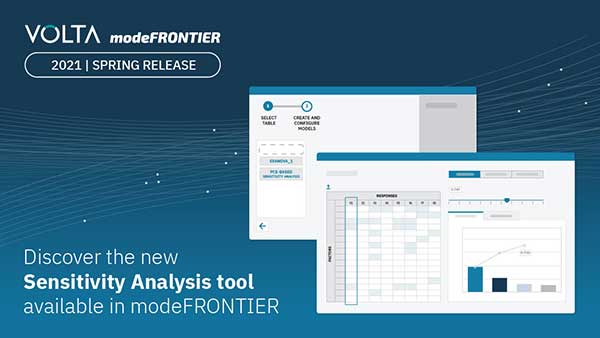
Run various configurations for the same engineering project and easily change design exploration and optimization scenarios in the new Spring 2021 release of VOLTA modeFRONTIER. Image courtesy of ESTECO.
Design Exploration and Optimization News
Design Exploration and Optimization Resources


Latest News
March 12, 2021
With the latest update from ESTECO, modeFRONTIER introduces a new Sensitivity Analysis tool equipped with a dashboard to perform variable screening more effectively. Among other features and improvements, VOLTA expands its Planner environment capabilities. Run various configurations for the same engineering project and easily change design exploration and optimization scenarios.
Engineering Data Intelligence
Identify the most important design variables a priori; this is even easier with the new Sensitivity Analysis tool available in modeFRONTIER. Benefit from a more intuitive interface to perform a variable screening and exclude those variables with negligible relevance from optimization or RSM projects.
In addition, experience new methodologies to train several sensitivity models with different factor/response combinations at the same time. As an alternative to SS-ANOVA, ESTECO has added a proprietary sensitivity algorithm based on the Polynomial Chaos Expansion to cover a wider range of specific use cases.
The sensitivity analysis tool also features a new Effect table chart. This helps to better visualize the results of a sensitivity model and reduce engineering problem complexity. Display the contribution of each factor and immediately exclude the unimportant inputs for RSM training and exploration.
Optimization-Driven Design
Configure multiple simulation plans and switch optimization scenarios easier. With the VOLTA Planner, you can now create, reuse, and apply multiple plans on top of the same simulation workflow. This means executing various configurations of parameters, constraints and objectives for the same engineering project.
Also, you are able to create your own plan from scratch directly from the VOLTA Planner web interface. This helps detach the simulation automation workflow from the execution strategy. As a result, you gain more time to focus on your optimization scenario and collaborate with other colleagues. They can reuse your plans to perform further analysis and reduce the whole product development time.
For each simulation configuration, the VOLTA Planner now also guides you to easily change the strategy: from design exploration to optimization scenarios according to your specific needs.
Sources: Press materials received from the company and additional information gleaned from the company’s website.
More ESTECO Coverage
Subscribe to our FREE magazine, FREE email newsletters or both!
Latest News
About the Author
DE’s editors contribute news and new product announcements to Digital Engineering.
Press releases may be sent to them via [email protected].




