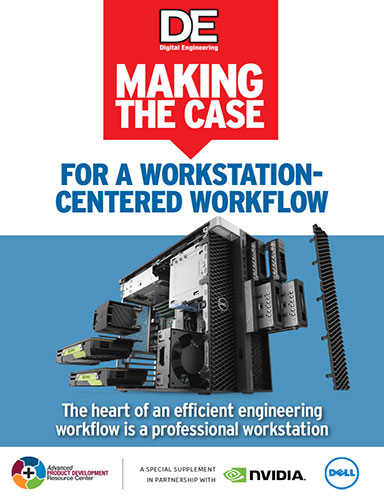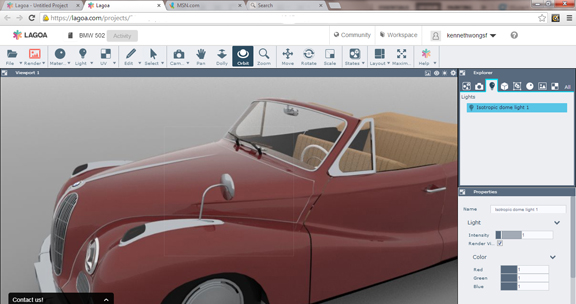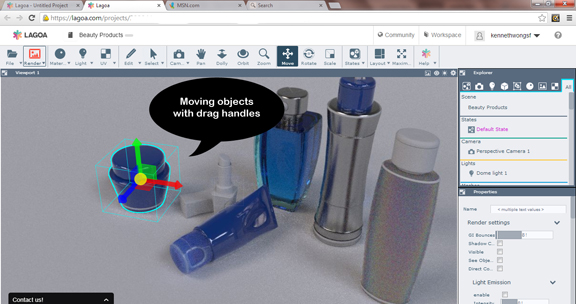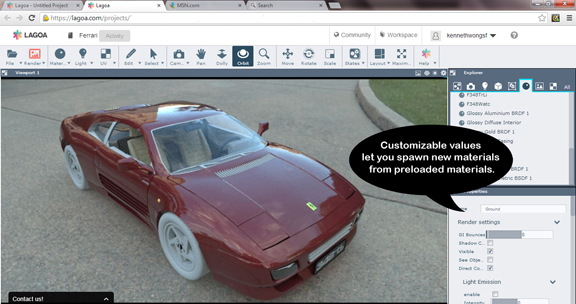January 20, 2014
There are quite a few CAD-friendly rendering packages in the market: Luxion KeyShot, Bunkspeed SHOT, The Foundry’s MODO (a Luxology product before The Foundary-Luxology merger), to name but three. Because rendering is a compute-intense process, rendering programs usually require a robust workstation powered by multiple CPUs (and, for the packages that support it, GPUs too). If you install and run these programs on a typical consumer PC, your machine will most likely freeze up or slow to a crawl when the rendering operation begins.
Lagoa‘s basic tools are not significantly different from what you’ll find in a typical rendering program: You import your 3D asset, set up the scene, and render it into an high-res image. The major difference is the hardware requirement—or the lack of it. Lagoa runs inside a browser, so you don’t need to install the program. Once you’ve acquired your credentials, you can log into your private workspace online.
Since the program is cloud-hosted, your assets—the STL or OBJ model of the vehicle, the background image, the texture maps, and so on—need to be first uploaded to your virtual repository. Once they’re there, you can then import them into your scene, and reuse them in other projects. The rendering environment is preloaded with a collection of basic materials, but you may adjust the values (reflection, intensity, color, and so on) to spawn new materials that fit your need.
Lagoa projects be shared, much in the same way you might share a Google doc with a number of collaborators. This lets you and your team members simultaneously view and work on the same 3D scenes—without passing around controls. It also let others participate from their own devices, regardless of the OS or the hardware. The comments are archived as threads, so you can keep a record of the decision-making process.
Lagoa’s subscription model gives you unlimited rendering hours if you’re a paying customer, even at the basic $50/month level. (The free account is capped at two hours of rendering time per month.) This means you can effectively keep the rendered mode on while you’re constructing the scene, so your edits—rotating or scaling the 3D object, for example—update instantly in the browser view (OK, “near-instant,” to be accurate, because it does take a few seconds for the software to resolve the displayed pixels when you change something). In a desktop rendering program, you may be discouraged from working in the fully rendered mode at all times since the continuous updates put a heavy burden on your processors.
Based on your subscription level, you get different online storage capacity and are allotted different numbers of background rendering (scenes that you can keep in the rendering queue while you work). The Enterprise and Developer accounts give you unlimited background rendering.
The end results can be exported as high-res images, or 3D scenes you can embed into your web pages (like you would with YouTube clips by grabbing the automatically generated code). Some retailers who want to give customers limited customization options (for example, different color options for a vehicle, or different design patterns for a motorcycle) may use this as the foundation to create and house browser-based product configurators.
DE readers routinely run professional 3D programs, so the hardware requirement is probably not a deterrence for them to run a rendering program. However, Lagoa’s SaaS-style setup is an advantage if you happen to be on the road or is working from a lightweight laptop remotely. Even if you own a powerful desktop machine, there may be times when you wish to keep your own processors free for other uses. In that case, you can offload the rendering to Lagoa’s cloud servers. Keep in mind, however, that Lagoa uses your Cache memory to speed up some of the operations, so your allotted Cache memory size could affect Lagoa’s performance.
Basic perpetual licenses for desktop rendering programs are around $1,000 (more if you need additional features, such as animation). With this type of sales, the software lives permanently in your own hardware. It’s yours to run whenever you wish. With SaaS-style software like Lagoa, the initial cost for access to the software is only a fraction of owning the software, but the total cost in the long run could be higher. (For instance, a basic $50-per-month subscription for Lagoa in two years will add up to more than the cost of a basic perpetual license).
In some projects, the rendering may be only a periodic need, not a routine operation. For those, Lagoa’s pay-as-you-go option makes a lot more sense than a perpetual license, since you can intermittently subscribe and unsubscribe from the rendering program based on project phases.
For more, watch the video report below:
Subscribe to our FREE magazine, FREE email newsletters or both!
About the Author
Kenneth Wong is Digital Engineering’s resident blogger and senior editor. Email him at [email protected] or share your thoughts on this article at digitaleng.news/facebook.
Follow DE