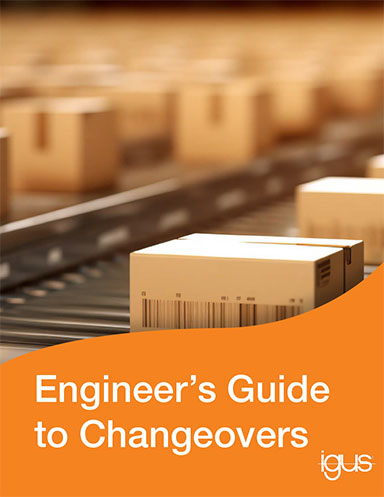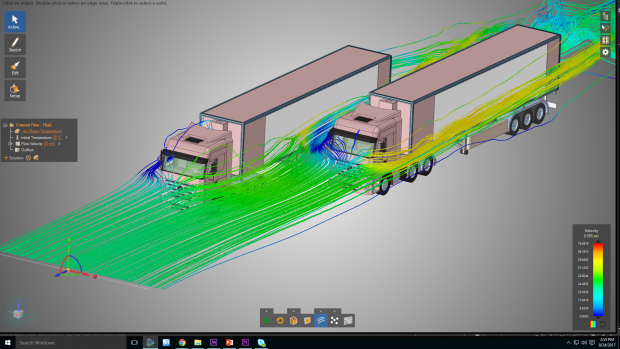
ANSYS Discovery Live leverages the parallel processing power of NVIDIA GPUs (graphics processing units) to create a design environment where simultaneous visualization and simulation are possible. Image courtesy of ANSYS Inc.
Latest News
September 12, 2017
You don’t need another riff on the benefits of upfront simulation in your design process. You got the message. But what you do need is upfront simulation that’s easy to use and fast. Heavy on the fast. Whether you’re using upfront simulation or ignoring it like that college jerk’s Facebook friend request, hit today’s Check it Out link to try out something new for nothing.
What lies at the far side is a bunch of videos, webcasts and details on a technology preview from ANSYS called Discovery Live. Take in all the content offered. They’re very good.
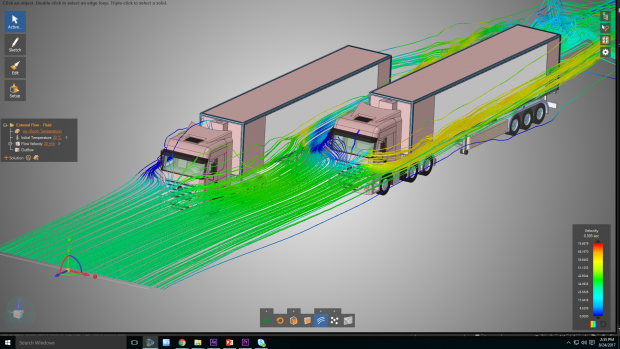 ANSYS Discovery Live leverages the parallel processing power of NVIDIA GPUs (graphics processing units) to create a design environment where simultaneous visualization and simulation are possible. Image courtesy of ANSYS Inc.
ANSYS Discovery Live leverages the parallel processing power of NVIDIA GPUs (graphics processing units) to create a design environment where simultaneous visualization and simulation are possible. Image courtesy of ANSYS Inc.Yet not as good as test driving Discovery Live yourself from now until early 2018. The only cost to download your evaluation copy is a request for your feedback to help make it a better tool when it goes commercial. ANSYS makes feedback easy with a live forum well-stocked with videos, Q&As, discussions, etc.
And, you ask, what is Discovery Live? Basically, it’s an upfront simulation tool for non-analysts. It’s not replacing ANSYS’ heavyweight analysis portfolio, although analysis mavens should like it. It’s upfront simulation that could be what you’ve been waiting or hoping for.
Discovery Live supports interactive fluids, structural and thermal simulation jobs. You can explore design options and manipulate geometry, loads and parameters to your heart’s content because “interactive” means updated results as fast as you type.
One trick here is that ANSYS developed all-new solvers designed to exploit the massive parallel-processing capabilities of NVIDIA GPUs (graphics processing units) based on Kepler, Maxwell or Pascal architectures. Don’t sweat that part. I downloaded the home version (a cloud-based edition is also available). It screamed like a bottle rocket on a three (four?) year-old Core-I7 notebook with a GeForce GPU.
Discovery Live opens with an uncluttered “what do you want to simulate?” screen. You can import a CAD model, sketch a new model or learn with the demo models. I fiddled with a structural analysis first. Changed materials, thicken here, tinkered with parameters there, displayed cut planes and so on. The visualizations and simulations happened immediately. Pop-ups explained icons, understandable error messages humbled me and guidance led to a better understanding of the part.
So, ANSYS, here’s my feedback: Discovery Live is fast and easy to use. It’s fun, too.
Hit today’s Check it Out link, learn more about ANSYS Discovery Live, then try it out yourself. You should like this.
Thanks, Pal. – Lockwood
Anthony J. Lockwood
Editor at Large, DE
Subscribe to our FREE magazine, FREE email newsletters or both!
Latest News
About the Author
Anthony J. Lockwood is Digital Engineering’s founding editor. He is now retired. Contact him via [email protected].
Follow DE