Mastercam 2023 Now Released
Customer and industry input drives multiaxis, mill-turn advancements.
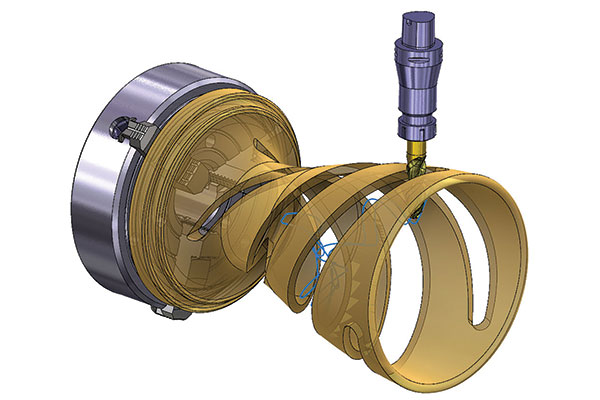
Manufacturers can test-drive Mastercam 2023 during the public beta program before it was released and provided feedback to help shape the final 2023 product. Image courtesy of CNC Software.
June 2, 2022
CNC Software has released Mastercam 2023. Manufacturers can test-drive Mastercam 2023 during the public beta program before it was released and provided feedback to help shape the final 2023 product. Many improvements in Mastercam 2023 are directly driven by Mastercam users and shops. Feedback from public beta releases, shop visits, customer surveys and consultation with expert industry partners create the shop-driven focus that helps ensure Mastercam users’ success.
The new Unified Multiaxis toolpath brings together Morph, Parallel, Along Curve and Project Curve strategies into a single interface. The Unified toolpath allows access to these cut patterns when you add the appropriate curves. For example, to create a toolpath that morphs between two surfaces, select Unified from the Multiaxis toolpaths, and then set the Cut Pattern to two surfaces with the Morph style. The Unified toolpath allows for more flexibility in cut pattern when programming in Multiaxis.
Mastercam 2023 introduces a new toolpath to the Turning suite for the Mill-Turn product. B-Axis Contour Turning is a finishing toolpath that allows for rotation of the B-axis while the tool is cutting. The toolpath features a top-down workflow and provides Automatic or Manual motion control. Automatic mode produces safe toolpath motion that keeps the insert in contact with the contour. Manual mode offers full control over the B-axis angles along the contour.
The Dynamic OptiRough and Area Roughing toolpaths can now be aware of undercut stock conditions, resulting in improvement to the toolpath motion, including less air cutting.
Mastercam 2023 introduces the new Machine Group Setup function panel for Mill and Router machine groups. This panel encompasses features and functionality from the Machine Group properties dialog box, including new features. Machine Group Setup provides a clean, modern interface to define stock, material properties, workholding, tools and simulation settings. Accessing all critical components of setting up a job, from stock to simulation, has never been easier or more organized.
For more information on Mastercam 2023, click here and here.
Sources: Press materials received from the company and additional information gleaned from the company’s website.
Subscribe to our FREE magazine, FREE email newsletters or both!
About the Author
DE’s editors contribute news and new product announcements to Digital Engineering.
Press releases may be sent to them via [email protected].






