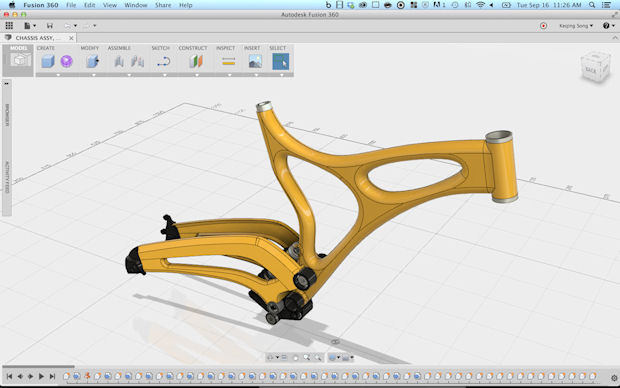Ten Reasons to Develop in the Cloud
Latest News
December 16, 2014
 Dear Desktop Engineering Reader:
Dear Desktop Engineering Reader:
Start-ups and small businesses have something that large outfits can struggle with: A highly collaborative design process that can bring product to market quickly. Of course, when you leave a big joint with its professional infrastructure to set up shop in your garage, you soon realize how expensive and difficult it is replicating the hardware and software resources you once used. This is where a cloud-based service like Autodesk Fusion 360 can be so liberating for engineers at both ends of the scale. Fusion 360 provides everyone a professionally run, secure infrastructure and it delivers a flexible suite of design, manufacturing and collaboration tools that can speed up design cycles. And Fusion 360 doesn’t cost a lot of dough.
The thumbnail description of Autodesk Fusion 360 is that it’s “an integrated 3D CAD/CAM tool for product development, merging industrial design, mechanical engineering, and manufacturing with the benefit of cloud collaboration.” Still, that doesn’t tell you why start-ups, small shops and design/engineering teams in large corporations should check out Fusion 360, so here are 10 reasons:
1. It’s a robust product design platform. Fusion 360 has 3D surface and solid modeling, direct modeling capabilities, t-splines technology for organic and complex form design, history- and parametric-based modeling and associative 2D drawings.
2. It’s a CAM system. Fusion 360 integrates Autodesk’s 2D and 3D CAM tools. Its CAM kernel is the same one Autodesk deploys in its HSMWorks and Inventor HSM CAM systems. You can generate toolpaths for 2.5- and 3-axis CNC (computer numerically controlled) milling as well as simulate machined parts, evaluate material removal and so on.
3. It’s a data manager. Fusion 360 archives, versions and manages your models, designs and related information automatically without the overhead of implementing traditional data management.
4. It’s a collaboration platform. You can securely share data with disbursed teams, clients or whoever. You can share a link from your data with, say, an internal stakeholder without a Fusion 360 account, enabling them to use their browser and a complimentary 3D viewer to view and download data and designs. You can also set up real-time and asynchronous collaborations. You control who has access and whether they can view, comment and edit a project.
5. It’s a CAD exchange. You can translate more than 50 file types, including CATIA V5, DXF, DWG, JT, NX, OBJ, Parasolid, PTC Creo and SolidWorks. And you can export in DWG, IGES, STL and many others.
6. It’s an animator. You can build 3D exploded views and animations that show how to assemble your model or how it works. Animated scenes are sharable just like design files.
7. It’s a lot of other neat stuff. You can run assembly and motion studies, automate custom tasks with an API (application programming interface) functionality, 3D render/visualize, import scanned OBJ and STL mesh models then create designs and prep designs for 3D printing.
8. It’s a dual-platform, anywhere and anytime system. You know it’s cloud-based, but the Fusion client runs natively on Mac and PC systems. You can access, collaborate, review and comment on your projects from Android or iOS mobile devices. And if you have both a Mac and a PC, you can switch machines and have all your data on Fusion 360 just like that.
9. It’s a community. Fusion 360 has an active bunch of users who share designs, swap tips and work with the Autodesk team on new functionality within a rapid update cycle.
10. It’s affordable. You can set yourself up for a month on Fusion 360 for less than you spend each week on that daily cup of coffee and muffin from Starbucks on your way to work.
If 10 reasons are not enough, here are two suggestions, both painless. One, watch the Autodesk Fusion 360 YouTube channel and see how it works. The channel offers something like 24 short videos, over half are how-tos, tutorials, tips and tricks and so on. Two, feel how it works. You can download a no-cost trial copy and beat on Autodesk Fusion 360 for 30 days without spending a dime.
Fusion 360 seems like a high-productivity, cost-effective resource for start-up, small shops and large organizations alike. Hit today’s Check it Out link to learn more about Autodesk Fusion 360, then test drive it and draw your own conclusions.
Thanks, Pal. – Lockwood
Anthony J. Lockwood
Editor at Large, Desktop Engineering
Subscribe to our FREE magazine, FREE email newsletters or both!
Latest News
About the Author
Anthony J. Lockwood is Digital Engineering’s founding editor. He is now retired. Contact him via [email protected].
Follow DE