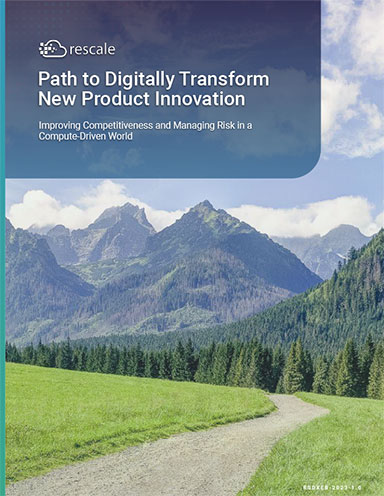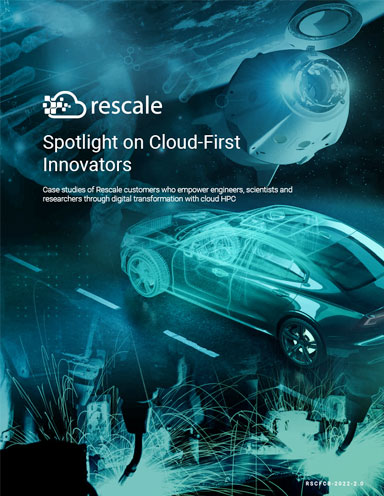Solid Edge Comes Out Swinging at Annual User’s Conference
Solid Edge ST6 release focuses on attracting new users by improving productivity and collaboration.
Latest News
June 27, 2013
 Karsten Newbury (left), senior vice president and general manager, Mainstream Engineering Software, Siemens PLM Software, and Chuck Grindstaff, CEO of Siemens PLM Software, made it clear that SolidWorks users are a prime target of Solid Edge’s marketing efforts. Image courtesy of Siemens PLM Software. |
Finding that sweet spot is part of what Chuck Grindstaff, CEO of Siemens PLM Software, alluded to when he said, “We strive not to have technology disruptions, unlike some competitors,” during the opening presentation of Solid Edge University 2013 this week. The other part of that statement was likely directed toward the company’s main rival to its Solid Edge design software, namely SolidWorks, which is owned by Dassault Systemes.
Shots Across the Bow
SolidWorks has been battling rumors that it will be changing its kernel ever since a photo surfaced in the blogosphere showing a future version of SolidWorks titled “SolidWorks V6” (a naming convention closely associated with Dassault’s CATIA products) in 2010. That’s despite an official blog post titled “Setting the record straight on the future of SolidWorks Mechanical CAD” bylined by Dassault Systemes SolidWorks CEO Bertrand Sicot, in which he explained that its new SolidWorks Mechanical Conceptual product, announced at SolidWorks World in January, would be built on the Dassault Systemes 3DEXPERIENCE platform, as opposed to the Siemens Parasolid kernel that SolidWorks has used since 1995. However, he said SolidWorks Mechanical Conceptual complements, and isn’t intended to replace, SolidWorks Mecahnical CAD.
“SolidWorks Mechanical CAD will continue to leverage the Parasolid kernel. There is no plan to change the kernel,” he wrote. “The complementary nature of SolidWorks Mechanical Conceptual reinforces our commitment to SolidWorks Mechanical CAD. As we have stated previously, we will continue to develop and improve SolidWorks Mechanical CAD, and have no end-of-life plan for the tool that so many of our customers use and depend on today.”
Those assurances didn’t stop Grindstaff and other Siemens PLM Software employees from attempting to cast doubt on its competitor’s plans. (As a side note, Solid Edge’s newest employee is Matt Lombard, former SolidWorks advocate and author of the SolidWorks Bible. Part of his duties will be to help SolidWorks users migrate to Solid Edge.)
“We’re hearing a lot of questions is about as much as I can say,” says Bill McClure, vice president of Development for Mainstream Engineering Software. “A lot of users are asking us about the direction of the future of SolidWorks and the CATIA platform. It has given us the opportunity to talk with those customers and advance what we offer when they’re deciding whether to make a switch.”
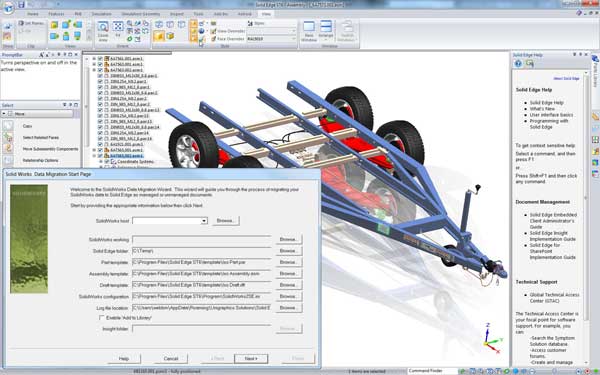 Solid Edge ST6 adds a bulk migrator for SolidWorks to its similar importers for Autodesk Inventor and Pro/Engineer software. After the migration, assembly constraints, hole features, and materials are retained, according to the company. Image courtesy of Siemens PLM Software. |
Siemens PLM Software wants to make it easy for existing CAD users to try Solid Edge ST6. Starting in August, engineers in the US, UK and Japan can rent Solid Edge on a monthly basis. This will not only allow them to evaluate the software for longer than the 45 days granted via the trial version, it will also let users work on a short-term project using Solid Edge without investing in a long-term license.
The Pace of Innovation
It’s not difficult to understand why Solid Edge has painted a target on SolidWorks’ back. The challenge software vendors face is convincing existing CAD users (2 million of whom are using SolidWorks, according Sicot’s blog post) that their product is innovative enough, and will increase their productivity so much that it is worth the pain of learning a new user interface, new commands and even a different approach to the way they design.
So, what are the ST6 innovations that Solid Edge developers hope will lure customers away without scaring them away?
The chief innovation in Solid Edge is Synchronous Technology, which combines push-pull direct editing while automatically synchronizing geometry, parameters and rules, according to the company. Synchronous Technology has been incorporated in Solid Edge for years, but because it presented a radically different approach than history-based modeling, it is still an “Aha” moment when design engineers realize its benefits, according to Bob Mileti from Trlby Innovatie, a Connecticut-based product development company.
“It’s frustrating at first,” he says of switching from a history-based approach. “You’re used to doing things a certain way and then it requires a different mindset. I realized I was just accepting that a customer change would blow up my history tree and I’d have to fix it. With Synchronous Technology, I saw all that extra work was not OK. I’m so much more productive now.”
Productivity is Paramount
Productivity was addressed again and again at Solid Edge University 2013.
“The biggest pain point for engineers is productivity,” says McClure. “Every engineer today is being asked to do more in less time.”
It was obvious that productivity enhancements are intended to be the centerpiece of ST6. The company claims that its “new surfacing functions help create stylized designs up to four times faster, and its new sheet metal capabilities help create stamped parts up to five times faster, based on internal testing.” ST6’s new simulation and optimization capabilities are also designed to speed design by automatically finding an optimal design alternative. The new version also includes features designed to make working in larger assemblies more efficient.
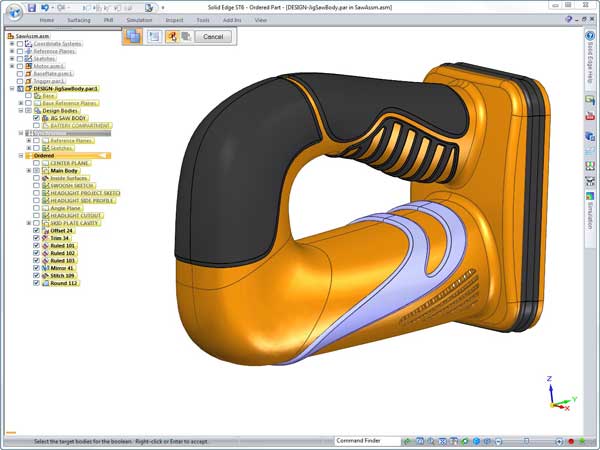 A new redefined surface lets users add shape to designs after creation, or on imported models, and guide curves can be used with bounded surfaces to add shape when filling missing patches. Image courtesy of Siemens PLM Software. |
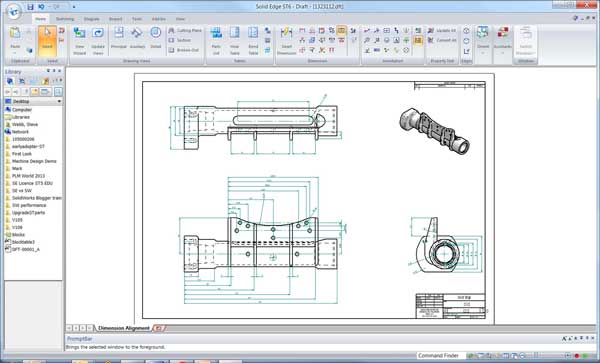 ST6 has new tools intended to speed drawing creation, including easily stacking dimensions in each view and the ability to automatically select and move multiple balloons, which drew applause when it was demonstrated to the crowd at Solid Edge University 2013. Image courtesy of Siemens PLM Software. |
Productivity was also cited as the driver behind incorporating Geometric’s CAMWorks machining capabilities and Microsoft’s SharePoint data management functionality into Solid Edge.
“With Geometric’s patented Feature Recognition technology running in real-time to capture machined features and automatically generate or update the toolpath, manufacturing-driven design changes can be made to any CAD model using Synchronous Technology. This dramatically streamlines what has traditionally been a time-consuming process,” according to Geometric’s press release.
Solid Edge SP (aka, Solid Edge for SharePoint), was announced last year as Solid Edge with Insight XT. The new name is intended to alleviate confusion some customers had about Insight XT being a separate product, according to Karsten Newbury, senior vice president and general manager, Mainstream Engineering Software, Siemens PLM Software. The functionality is embedded into Solid Edge, allowing it to take advantage of Microsoft SharePoint. SharePoint is used by some small- and medium-sized businesses that may not be ready for a full product lifecycle management (PLM) solution, such as Siemens’ Teamcenter, to manage their data.
Expanding Collaboration
But productivity isn’t just about designing faster. It can also be time-consuming to share designs and communicate their intent. With that in mind, Solid Edge ST6 also allows users to transfer their work directly to GrabCAD, an online repository of 3D models that can be shared publicly or privately with colleagues.
The GrabCAD integration allows Solid Edge to dip a toe into the Cloud, again without worrying users that it could lead to a disruption of their workflow. “Solid Edge will remain a desktop product,” Newbury was quick to offer during Grindstaff’s presentation, perhaps to distance ST6 from the Autodesk Fusion 360, a rival CAD program available as a Cloud-hosted solution. The distinction is noteworthy as Autodesk has also just struck a partnership with GrabCAD, which allows Fusion 360 users to publish models directly to GrabCAD.
Another new feature in ST6 intended to enhance collaboration is the ability to capture audio and video from within Solid Edge, and then post it to YouTube via a built-in user interface. In addition to being a handy way to share tips or ask other users how to solve a specific design issue, making it easier to post Solid Edge videos to YouTube could help get the word out online about Solid Edge.
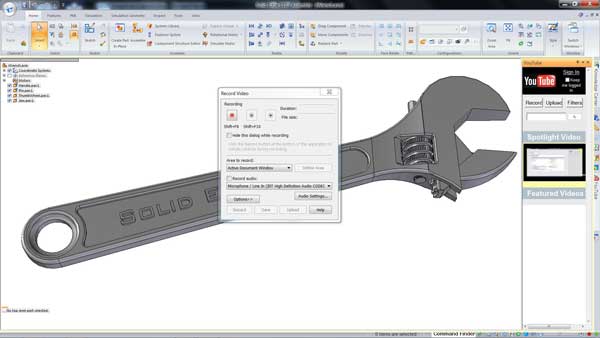 Solid Edge ST6 now includes the ability to capture design steps and directly upload to the users YouTube account. Audio can also be captured so narration can be added. A panel embedded in the Solid Edge user interface lists popular Solid Edge videos. Image courtesy of Siemens PLM Software. |
Finally, the Solid Edge Mobile Viewer is also being released for Android devices and the iPad mini, in addition to the iPad version available now. The 3D viewer can help engineers share designs with clients and colleagues who are not accustomed to using CAD software.
The improvements mentioned above were the top features among of the more than 1,300 user-requested improvements Siemens PLM Software says have been incorporated into Solid Edge ST6. The new version of the software will be released next month, so prospective users won’t have to wait long to decide whether the company has successfully balanced innovation vs. disruption.
In the meantime, the video below (produced by Siemens PLM Software) features Dan Staples, director of Product Development for Solid Edge, providing an overview of some of ST6’s new features.
For more information, visit Simens PLM Software’s “What’s New in Solid Edge ST6” site.
Subscribe to our FREE magazine, FREE email newsletters or both!
Latest News
About the Author
Jamie Gooch is the former editorial director of Digital Engineering.
Follow DE