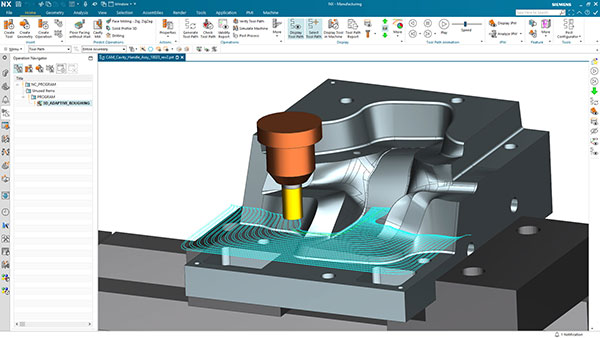
Siemens NX has deep roots in CAM, dating to a program called UNIAPT from the 1970s. Image courtesy of Siemens.
Latest News
February 2, 2023
Feature-based computer-aided manufacturing (CAM) automation relies on the software’s ability to recognize standard features, such as pockets, slots and channels, and generate the code to produce them in a machine. It has made CAM faster, easier and more accessible. Integrated CAM tools in CAD packages expand the boundaries by increasing CAM knowledge among design engineers. However, this type of automation does have its limits.
In this article, we speak to veteran CAM software makers and users to understand how human machinists complement automation.
The Steady March of Automation
In September 2022, PTC acquired CloudMilling, a cloud-based CAM software maker, to incorporate the technology into its mainstream web-based CAD software Onshape. CloudMilling was founded by Mike Johnson and Ryland Johnson, a father-son duo. Aimed at hobbyists as well as professionals, CloudMilling’s software generates toolpaths for two- to five-axis milling jobs.
CloudMilling’s founders foresee groundbreaking CAM automation from the combined use of artificial intelligence (AI) and machine learning (ML). But they also anticipate hurdles.
“ML requires hundreds of thousands, if not millions, of data points and data sets. The CAM industry is a bit backward in this regard. Each end user of traditional CAM software saves their own data in their own repository. Collecting all this data, let alone analyzing and learning from it, would take a monumental amount of time and effort, even if you forget about the [intellectual property] and security complications,” the founders explained via email.
Feature recognition, a currently available method of CAM automation, is more than adequate to automate most 2.5-axis machining to produce prismatic parts. In CAM vernacular, prismatic parts are those with standard features located on flat planes. In the more complex 3.5-axis operations, the software tends to offer guided automation. The user is prompted to explicitly identify the faces, pockets, surfaces and channels.
“Currently, four-axis and five-axis parts can only be machined manually and mainly by CAM experts due to their complexity, such as collisions, tilt issues and machine kinematics,” the Johnsons wrote.
The advantage of automation—using the software to generate the machine code—is consistency and efficiency, as it uses standard strategies proven to work well. It also sidesteps common mistakes.
“Efficiency is always the goal. For a successful CAM user, the fewer but more efficient settings for a given tool strategy, the better,” they explained.
CAD-Integrated CAM
“The biggest advantage with CAD-integrated CAM is that, when you change your CAD model, you can have your CAM simulation and toolpath updated automatically,” says Ed Gillman, a CAM applications expert at IMAGINiT Technologies. “In the traditional workflow, you would need to revise your CAD model, release it to the machinist, then he or she’d come back to tell you what needs to be changed again.”
As an Autodesk reseller, IMAGINiT Technologies offers CAM training based on Autodesk design software titles. The classes range from basic programming (for Autodesk Fusion 360 users) to advanced classes (for PowerMill users).
“With automated CAD-integrated CAM, whether it’s SOLIDWORKS-integrated CAM, Autodesk Fusion or Autodesk Inventor-integrated CAM, each will likely use the same machining strategies,” says Gillman. That’s because the programs employ time-tested, tried-and-true principles in material removal and toolpath movements.
“But the machinist’s knowledge is important. [They know] what settings to use with a specific tool, like how fast it should travel linearly, how fast it should spin, the depth of cut and the stepovers. The CAM software might be able to make recommendations, but a lot of this knowledge comes from the machinist,” Gillman says.
Gillman believes, with the manual code of colleagues he has worked with, he can even tell who programmed a part by examining the code, “because the finished program shows a certain school of thought, and how someone tends to do things,” he says.
“Things with swoopy, curvy features, like boat propellers, are harder to automate. They require lots of specialized knowledge,” says Carl Smith, lead consultant and trainer for IMAGINiT Technologies.
Templatizing Toolpaths
Many machinists have also learned the hard way what not to do when dealing with certain parts. After a series of broken tooltips and failed jobs, they discover the best configuration for these parts.
“With a particular job, if you found out certain feeds and speeds worked well, you want to reuse these parameters for similar parts in the future. So now, in software like Autodesk’s FeatureCAM, you can save these as a template to apply them in others,” says Gillman.
CAD users who dabbled in CAM, or novice CAM users, tend to rely on the software’s default settings. That can still get the job done, but an expert’s input can significantly improve the results.
“Anybody can create a toolpath with the default settings, but in my training, I can show you how to cut your cycle time from 30 minutes to six, where you might run into problems, and how to avoid collisions and damages,” says Gillman.
Some veteran machinists worry CAM software might one day become intelligent enough to automate most, if not all, toolpaths, making their jobs unnecessary. But Gillman argues it’s highly unlikely.
“From what I’ve seen, companies don’t replace them, but upskill them,” he says. “Some machinists come to me without knowing the difference between a left mouse-click and a right mouse-click. But because they’re experts, they know what the finished machine code should look like. I just had to show them how to work with the CAM software.”
The Human-Machine Combo
In 2020, Hexagon acquired CAM software developer D.P. Technology Corp. Afterward, Hexagon’s Manufacturing Intelligence division added D.P. Technology’s ESPRIT, a high-end computer-numerically controlled (CNC) CAM programming software, to its portfolio. The software functions as an independent program interoperable with CAD packages.
“Using a digital twin of the CNC to simplify the programming process, ESPRIT delivers edit-free G-code,” Hexagon states.
CAM programming can be automated to an extent, but the expert’s ability to use site-specific, machine-specific, job-specific input is critical.
“The machinist knows the pieces of equipment he has, their level of rigidity, horsepower and spindle speeds. He knows he cannot push beyond a certain limit,” says Vytas Cijunelis, Midwest operations manager, Hexagon. “So he knows how to set the parameters to optimize the job for the capability of the tools he has.”
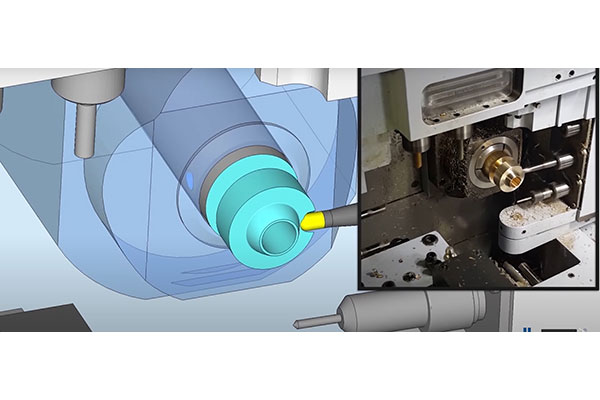
Hexagon’s ESPRIT CAM software uses a digital twin of the CNC to simplify the programming process. Image courtesy of Hexagon.
The best strategy is to pair up CAM software experts with veteran machinists, according to Cijunelis, because often so-called new-collar employees won’t necessarily have much manufacturing expertise. Veterans, however, can share standard processes and insights with the team, and with software like ESPRIT, users “can standardize the parameters that work well so the newcomers won’t be breaking tools or ruining parts. It prevents CNC programming errors from reaching the shop floor,” he says.
Cijunelis doesn’t think the human experts need to worry about CAM automation diminishing their role.
“Currently, the human machinist is highly involved in generating good machine code. I may have the same CAD model as another machinist, but based on the tools I have available to me and my experience, I’ll program the job differently. And I know if I do it a certain way, my cycle time will be doubled. The human expert is much better at dealing with these nuances,” he points out.
Automated CAM programming relieves the expert from the low-value mundane tasks. However, in complex parts, CAM programming can be as individualistic as artistic styles, Cijunelis says.
“If I know how you think, when I look at the ESPRIT file, I can tell if you programmed it or not,” he says. “I can also tell from the part itself, because in the toolmarks, I can spot the strategies you used.”
Coding the Veteran’s Insights
Today, Siemens NX is known as a comprehensive suite of CAD/CAM/CAE applications, but its origin was CAM. Its genesis could be traced back to a CAM program called UNIAPT, released by United Computing in 1972. At one point, the software was owned by aerospace giant McDonnell Douglas. At another time, it was owned by EDS, a subsidiary of GM. Over time, through a series of mergers and acquisitions, the software grew bigger with design and simulation features, evolving into Unigraphics, then the present-day NX in the Siemens Xcelerator portfolio.
“CAM is in our DNA,” says Vynce Paradise, head of Siemens NX CAM. “The CAM tools in NX are targeted at the professional users—programmers and manufacturing engineers.”
But it’s misleading to describe NX CAM as exclusively for advanced users because “in every machine shop, you see a mix of simple and advanced programming,” he adds.
NX accomplishes automation via a robust feature library, enabling users to check for data such as draft angles and undercuts.
“Maybe you have a wall that’s too thin [and] blends with nonstandard radii, which will be expensive to machine because they need special tools. So those checks can be built into your design process,” Paradise says.
Paradise explains how he and his team of application engineers work with industry partners to improve the software. “We’re continuously trying to find out if there are things to improve in the software, like reducing excessive tool wear, and then fixing them before we release the software,” he says.
Though CAM automation has made significant advances, the human machinist’s role remains indispensable, according to Paradise.
“If you’re always making the same part, then you can automate the process, but when it comes to parts with high variability, you still need someone who understands the process. If you’re going to make a complex part, like a turbine blisk, you’ll still need weeks to program it,” he says.
The machinists are also ideally positioned to make in-situ decisions, such as adjusting the spindle speed based on observation. “An experienced machinist can tell just by listening to the machine’s sound,” Paradise says.
More Hexagon Manufacturing Intelligence Coverage
More IMAGINiT Technologies Coverage
More Siemens Digital Industries Software Coverage
Subscribe to our FREE magazine, FREE email newsletters or both!
Latest News
About the Author
Kenneth Wong is Digital Engineering’s resident blogger and senior editor. Email him at [email protected] or share your thoughts on this article at digitaleng.news/facebook.
Follow DERelated Topics






